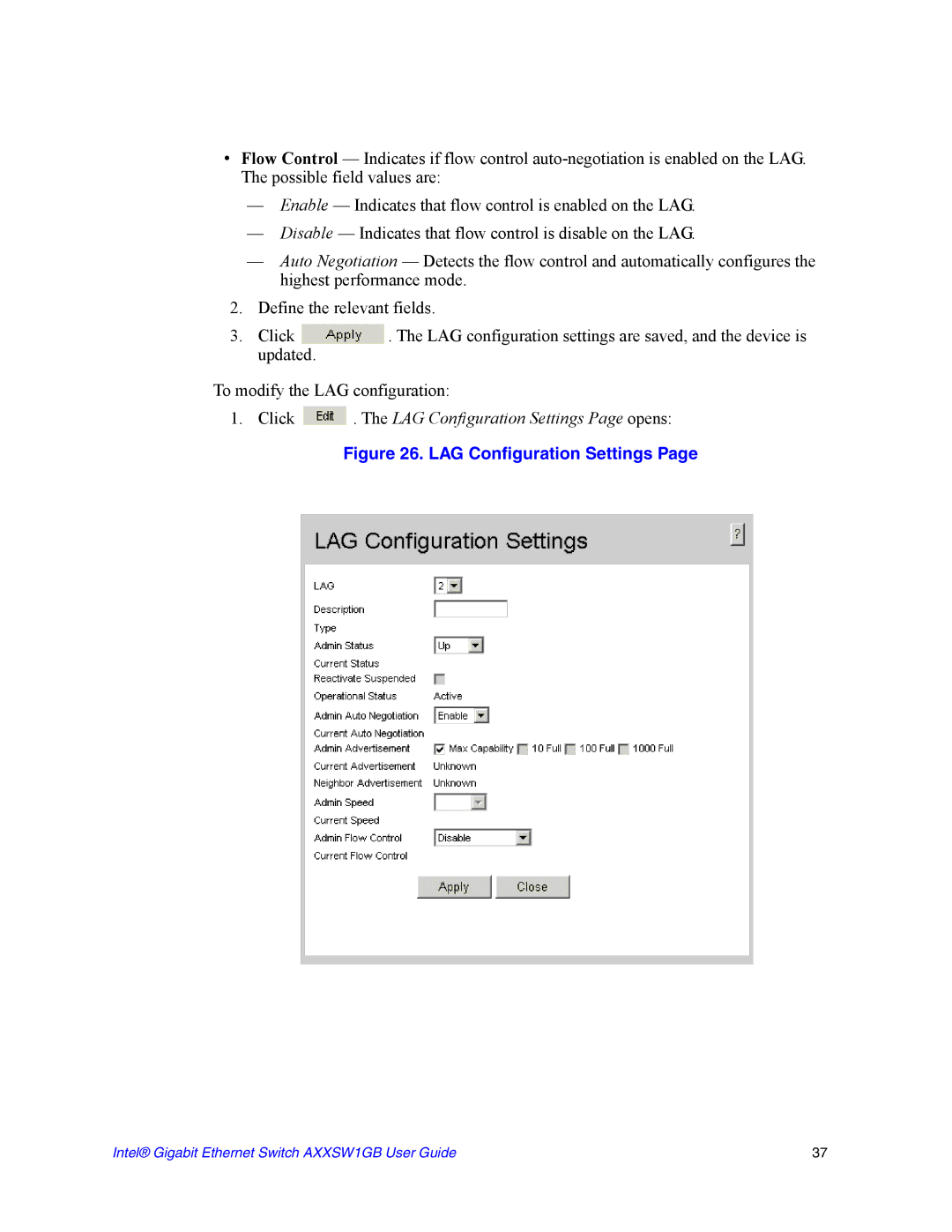•Flow Control — Indicates if flow control
—Enable — Indicates that flow control is enabled on the LAG.
—Disable — Indicates that flow control is disable on the LAG.
—Auto Negotiation — Detects the flow control and automatically configures the highest performance mode.
2.Define the relevant fields.
3.Click ![]() . The LAG configuration settings are saved, and the device is updated.
. The LAG configuration settings are saved, and the device is updated.
To modify the LAG configuration:
1.Click  . The LAG Configuration Settings Page opens:
. The LAG Configuration Settings Page opens:
Figure 26. LAG Configuration Settings Page
Intel® Gigabit Ethernet Switch AXXSW1GB User Guide | 37 |