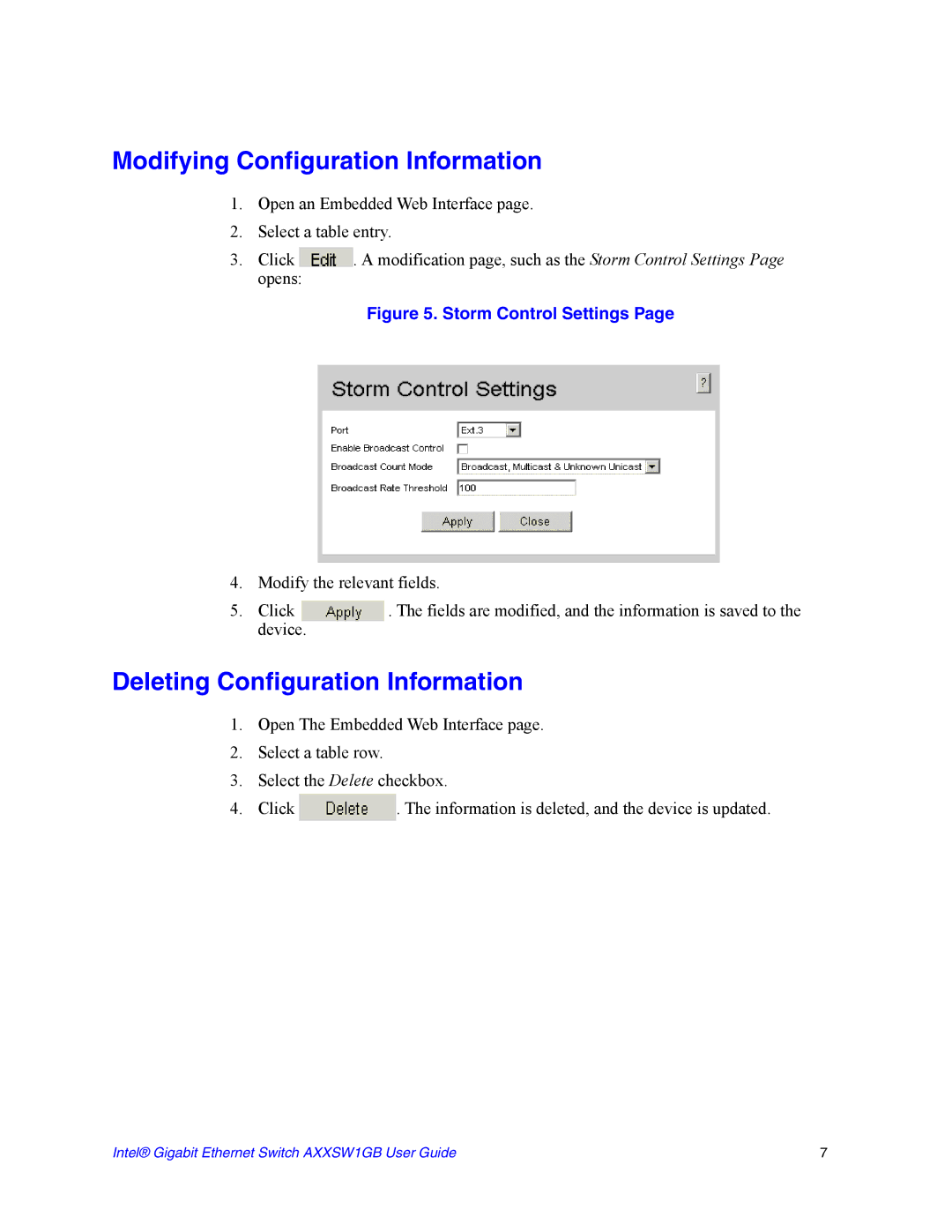Modifying Configuration Information
1.Open an Embedded Web Interface page.
2.Select a table entry.
3.Click ![]() . A modification page, such as the Storm Control Settings Page opens:
. A modification page, such as the Storm Control Settings Page opens:
Figure 5. Storm Control Settings Page
4. | Modify the relevant fields. | |
5. | Click | . The fields are modified, and the information is saved to the |
| device. |
|
Deleting Configuration Information
1.Open The Embedded Web Interface page.
2.Select a table row.
3.Select the Delete checkbox.
4.Click ![]() . The information is deleted, and the device is updated.
. The information is deleted, and the device is updated.
Intel® Gigabit Ethernet Switch AXXSW1GB User Guide | 7 |