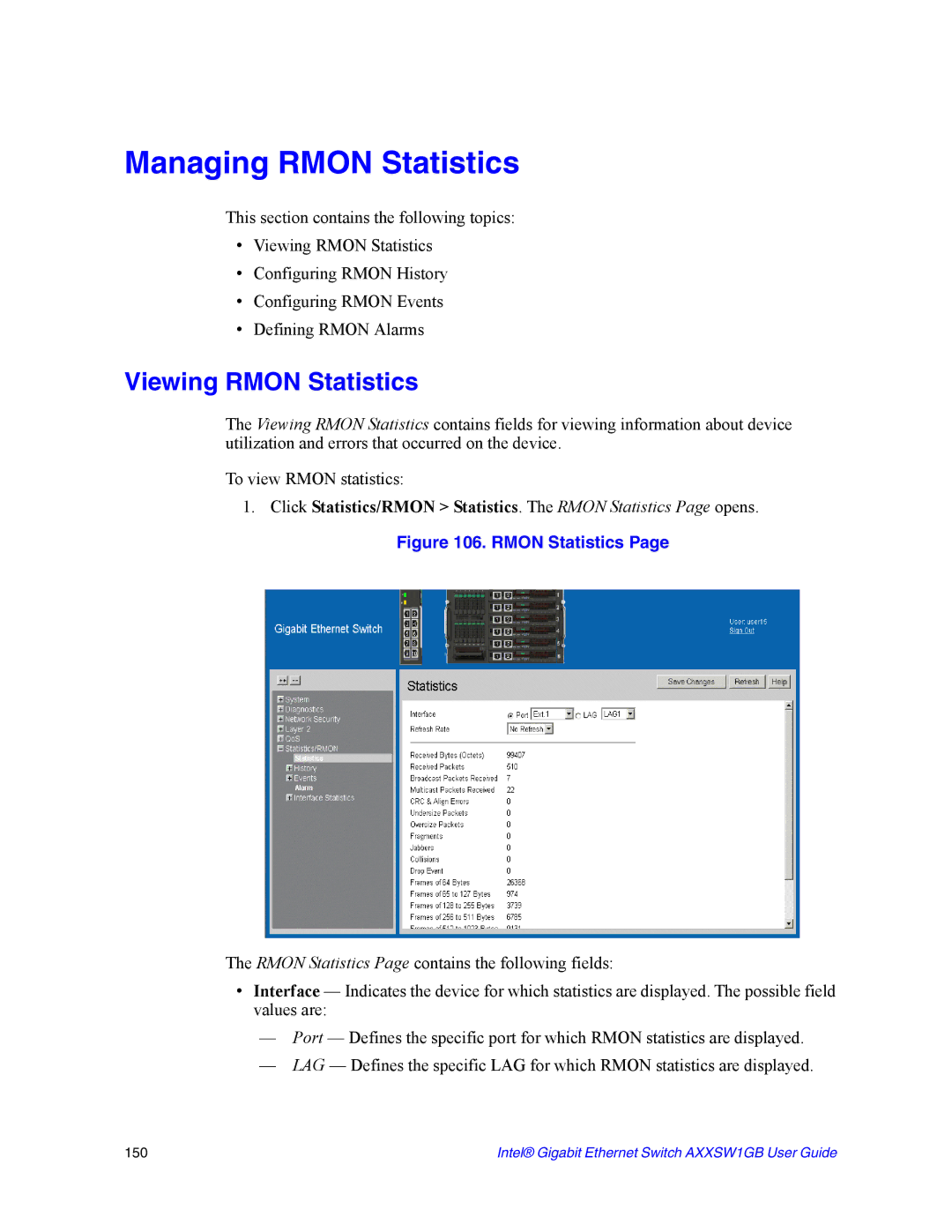Managing RMON Statistics
This section contains the following topics:
•Viewing RMON Statistics
•Configuring RMON History
•Configuring RMON Events
•Defining RMON Alarms
Viewing RMON Statistics
The Viewing RMON Statistics contains fields for viewing information about device utilization and errors that occurred on the device.
To view RMON statistics:
1.Click Statistics/RMON > Statistics. The RMON Statistics Page opens.
Figure 106. RMON Statistics Page
The RMON Statistics Page contains the following fields:
•Interface — Indicates the device for which statistics are displayed. The possible field values are:
—Port — Defines the specific port for which RMON statistics are displayed.
—LAG — Defines the specific LAG for which RMON statistics are displayed.
150 | Intel® Gigabit Ethernet Switch AXXSW1GB User Guide |