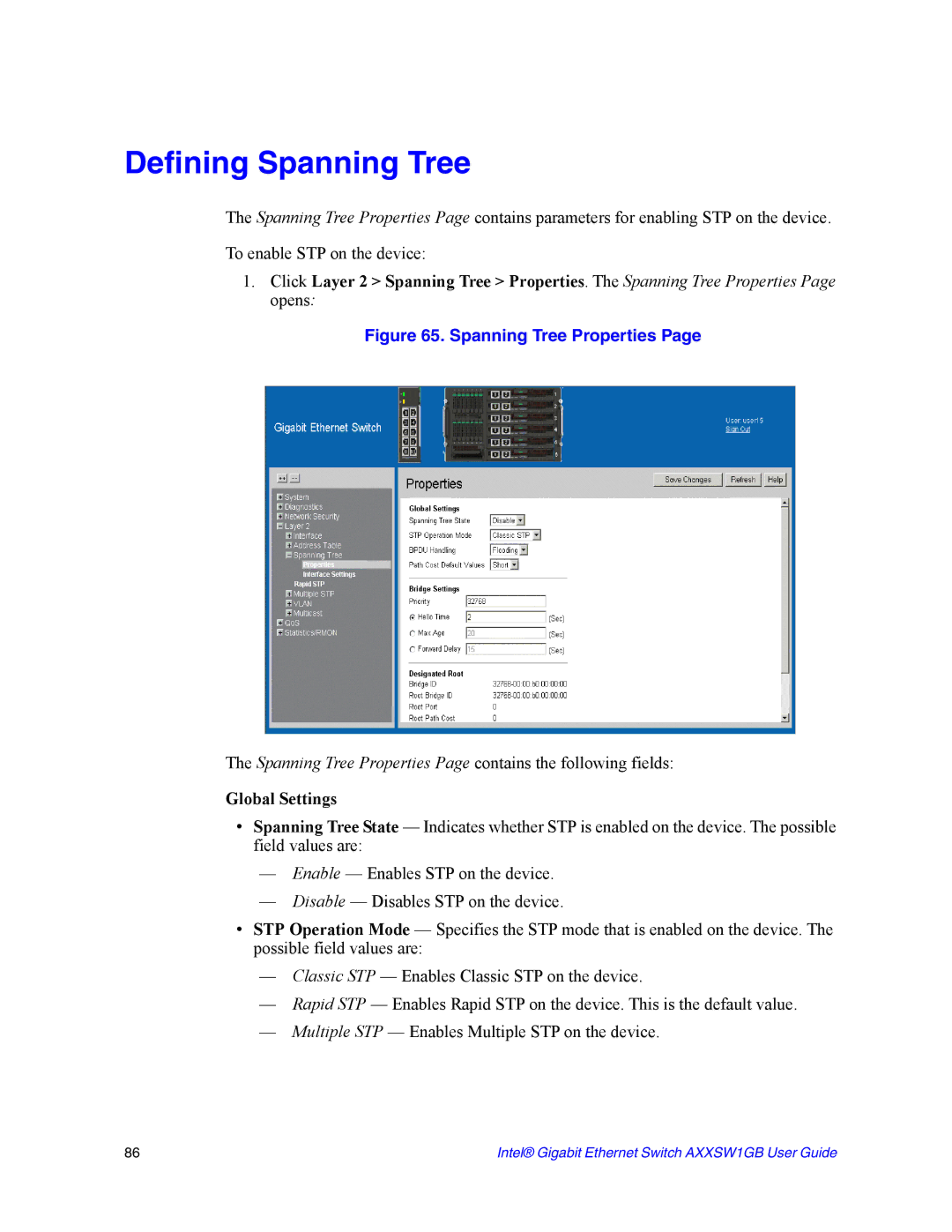Defining Spanning Tree
The Spanning Tree Properties Page contains parameters for enabling STP on the device.
To enable STP on the device:
1.Click Layer 2 > Spanning Tree > Properties. The Spanning Tree Properties Page opens:
Figure 65. Spanning Tree Properties Page
The Spanning Tree Properties Page contains the following fields:
Global Settings
•Spanning Tree State — Indicates whether STP is enabled on the device. The possible field values are:
—Enable — Enables STP on the device.
—Disable — Disables STP on the device.
•STP Operation Mode — Specifies the STP mode that is enabled on the device. The possible field values are:
—Classic STP — Enables Classic STP on the device.
—Rapid STP — Enables Rapid STP on the device. This is the default value.
—Multiple STP — Enables Multiple STP on the device.
86 | Intel® Gigabit Ethernet Switch AXXSW1GB User Guide |