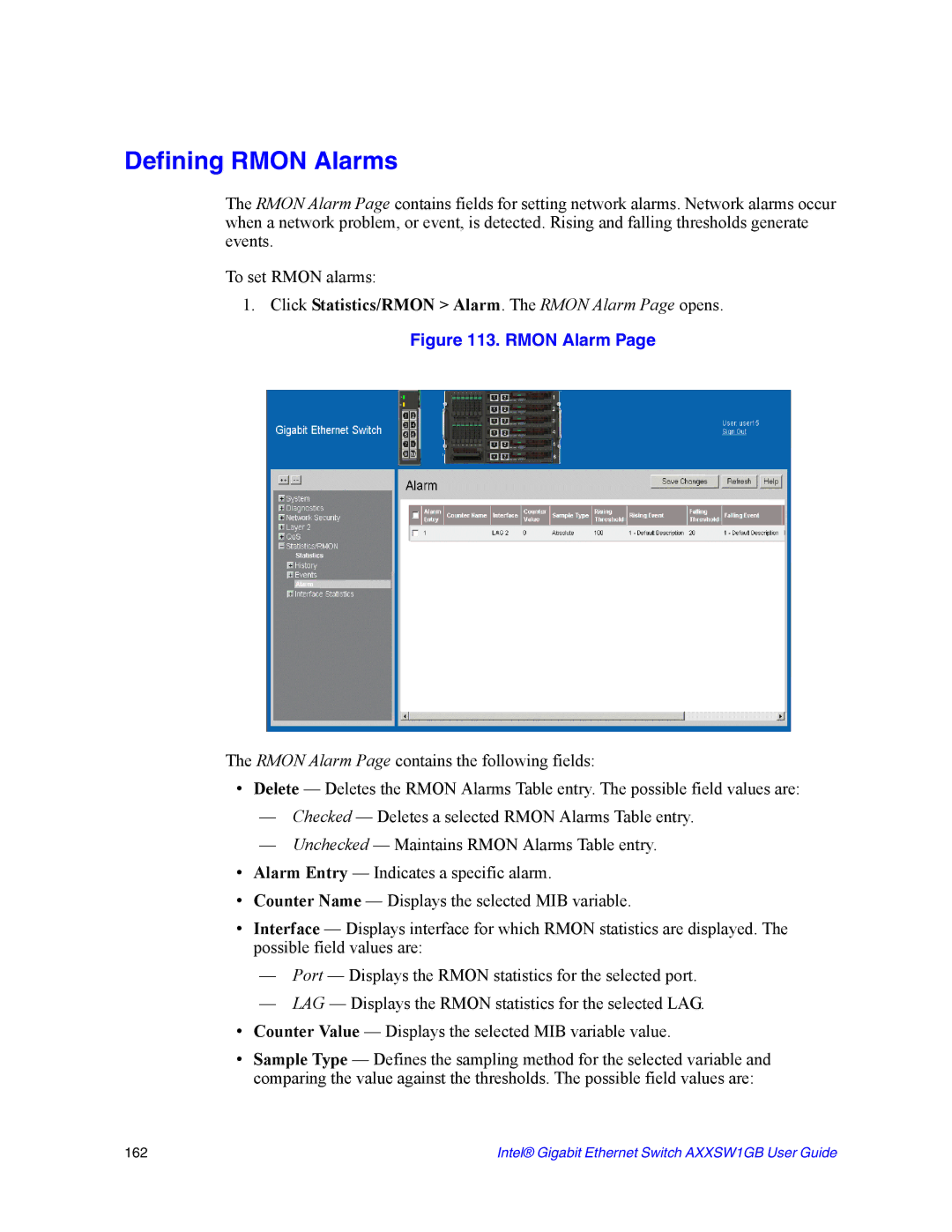Intel® Gigabit Ethernet Switch AXXSW1GB User Guide
162
— Port — Displays the RMON statistics for the selected port.
— LAG — Displays the RMON statistics for the selected LAG.
• Counter Value — Displays the selected MIB variable value.
• Sample Type — Defines the sampling method for the selected variable and comparing the value against the thresholds. The possible field values are:
Counter Name — Displays the selected MIB variable.
Alarm Entry — Indicates a specific alarm.
•
•
• Interface — Displays interface for which RMON statistics are displayed. The possible field values are:
Delete — Deletes the RMON Alarms Table entry. The possible field values are:
— Checked — Deletes a selected RMON Alarms Table entry.
— Unchecked — Maintains RMON Alarms Table entry.
•
Defining RMON Alarms
The RMON Alarm Page contains fields for setting network alarms. Network alarms occur when a network problem, or event, is detected. Rising and falling thresholds generate events.
To set RMON alarms:
1. Click Statistics/RMON > Alarm. The RMON Alarm Page opens.
Figure 113. RMON Alarm Page
The RMON Alarm Page contains the following fields: