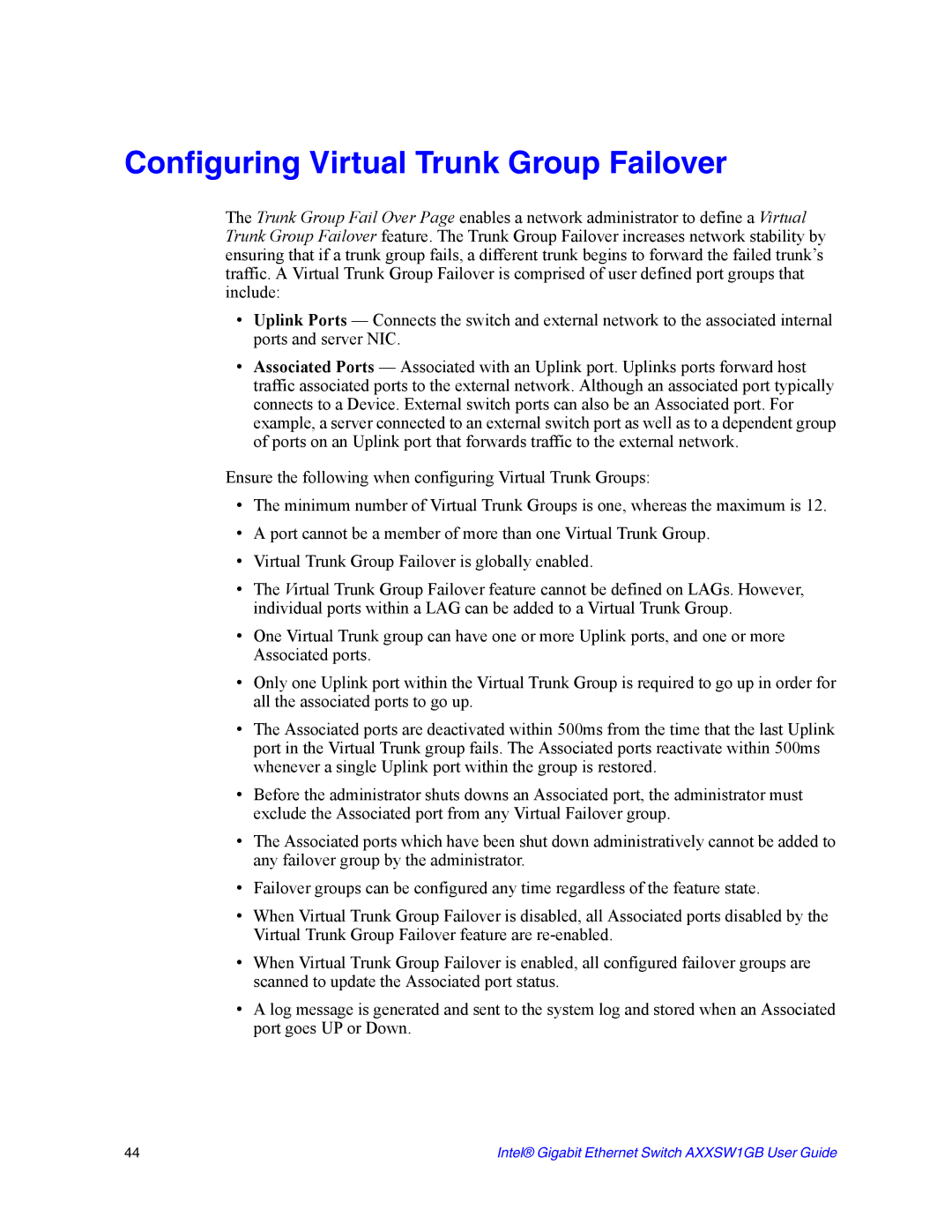Configuring Virtual Trunk Group Failover
The Trunk Group Fail Over Page enables a network administrator to define a Virtual Trunk Group Failover feature. The Trunk Group Failover increases network stability by ensuring that if a trunk group fails, a different trunk begins to forward the failed trunk’s traffic. A Virtual Trunk Group Failover is comprised of user defined port groups that include:
•Uplink Ports — Connects the switch and external network to the associated internal ports and server NIC.
•Associated Ports — Associated with an Uplink port. Uplinks ports forward host traffic associated ports to the external network. Although an associated port typically connects to a Device. External switch ports can also be an Associated port. For example, a server connected to an external switch port as well as to a dependent group of ports on an Uplink port that forwards traffic to the external network.
Ensure the following when configuring Virtual Trunk Groups:
•The minimum number of Virtual Trunk Groups is one, whereas the maximum is 12.
•A port cannot be a member of more than one Virtual Trunk Group.
•Virtual Trunk Group Failover is globally enabled.
•The Virtual Trunk Group Failover feature cannot be defined on LAGs. However, individual ports within a LAG can be added to a Virtual Trunk Group.
•One Virtual Trunk group can have one or more Uplink ports, and one or more Associated ports.
•Only one Uplink port within the Virtual Trunk Group is required to go up in order for all the associated ports to go up.
•The Associated ports are deactivated within 500ms from the time that the last Uplink port in the Virtual Trunk group fails. The Associated ports reactivate within 500ms whenever a single Uplink port within the group is restored.
•Before the administrator shuts downs an Associated port, the administrator must exclude the Associated port from any Virtual Failover group.
•The Associated ports which have been shut down administratively cannot be added to any failover group by the administrator.
•Failover groups can be configured any time regardless of the feature state.
•When Virtual Trunk Group Failover is disabled, all Associated ports disabled by the Virtual Trunk Group Failover feature are
•When Virtual Trunk Group Failover is enabled, all configured failover groups are scanned to update the Associated port status.
•A log message is generated and sent to the system log and stored when an Associated port goes UP or Down.
44 | Intel® Gigabit Ethernet Switch AXXSW1GB User Guide |