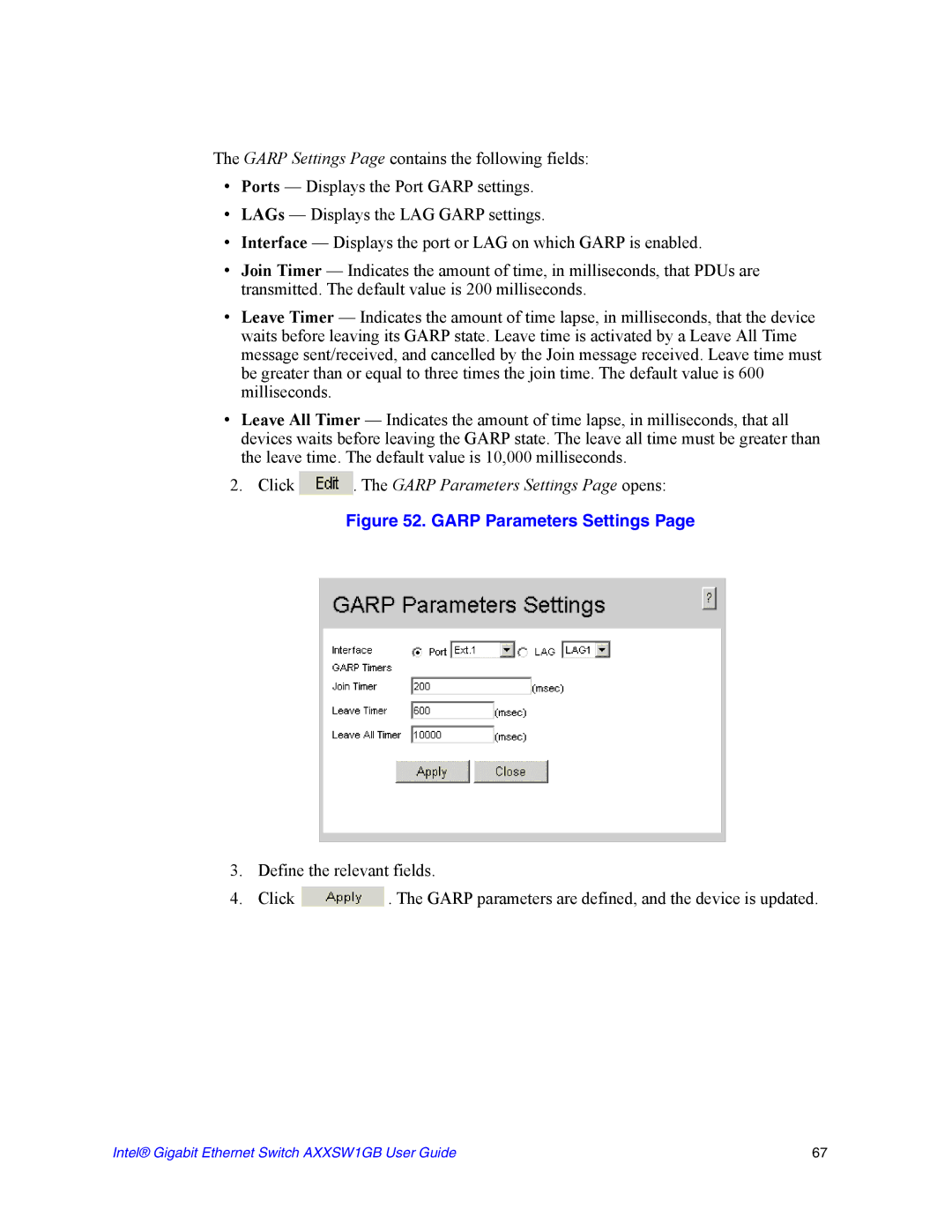The GARP Settings Page contains the following fields:
•Ports — Displays the Port GARP settings.
•LAGs — Displays the LAG GARP settings.
•Interface — Displays the port or LAG on which GARP is enabled.
•Join Timer — Indicates the amount of time, in milliseconds, that PDUs are transmitted. The default value is 200 milliseconds.
•Leave Timer — Indicates the amount of time lapse, in milliseconds, that the device waits before leaving its GARP state. Leave time is activated by a Leave All Time message sent/received, and cancelled by the Join message received. Leave time must be greater than or equal to three times the join time. The default value is 600 milliseconds.
•Leave All Timer — Indicates the amount of time lapse, in milliseconds, that all devices waits before leaving the GARP state. The leave all time must be greater than the leave time. The default value is 10,000 milliseconds.
2.Click  . The GARP Parameters Settings Page opens:
. The GARP Parameters Settings Page opens:
Figure 52. GARP Parameters Settings Page
3.Define the relevant fields.
4.Click ![]() . The GARP parameters are defined, and the device is updated.
. The GARP parameters are defined, and the device is updated.
Intel® Gigabit Ethernet Switch AXXSW1GB User Guide | 67 |