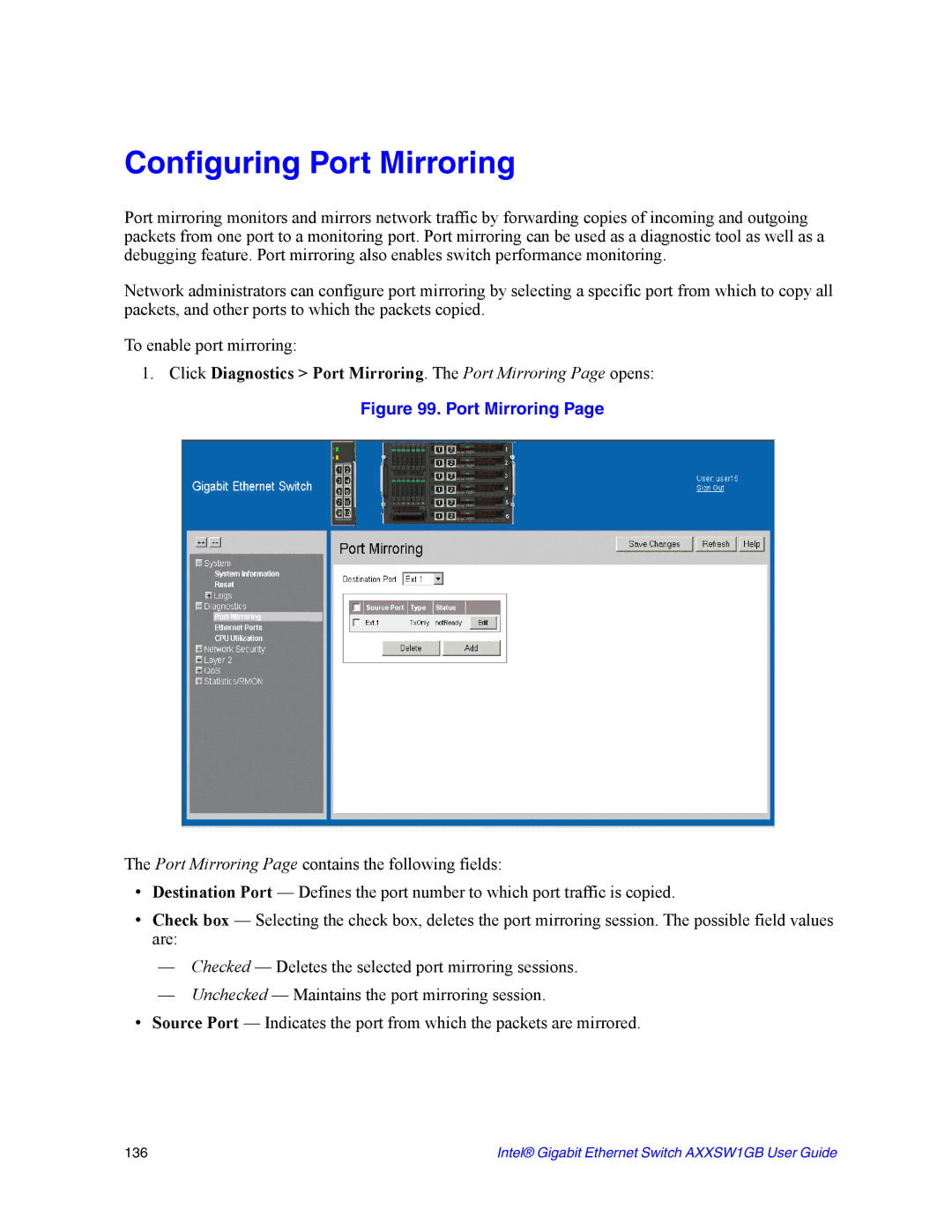Configuring Port Mirroring
Port mirroring monitors and mirrors network traffic by forwarding copies of incoming and outgoing packets from one port to a monitoring port. Port mirroring can be used as a diagnostic tool as well as a debugging feature. Port mirroring also enables switch performance monitoring.
Network administrators can configure port mirroring by selecting a specific port from which to copy all packets, and other ports to which the packets copied.
To enable port mirroring:
1.Click Diagnostics > Port Mirroring. The Port Mirroring Page opens:
Figure 99. Port Mirroring Page
The Port Mirroring Page contains the following fields:
•Destination Port — Defines the port number to which port traffic is copied.
•Check box — Selecting the check box, deletes the port mirroring session. The possible field values are:
—Checked — Deletes the selected port mirroring sessions.
—Unchecked — Maintains the port mirroring session.
•Source Port — Indicates the port from which the packets are mirrored.
136 | Intel® Gigabit Ethernet Switch AXXSW1GB User Guide |