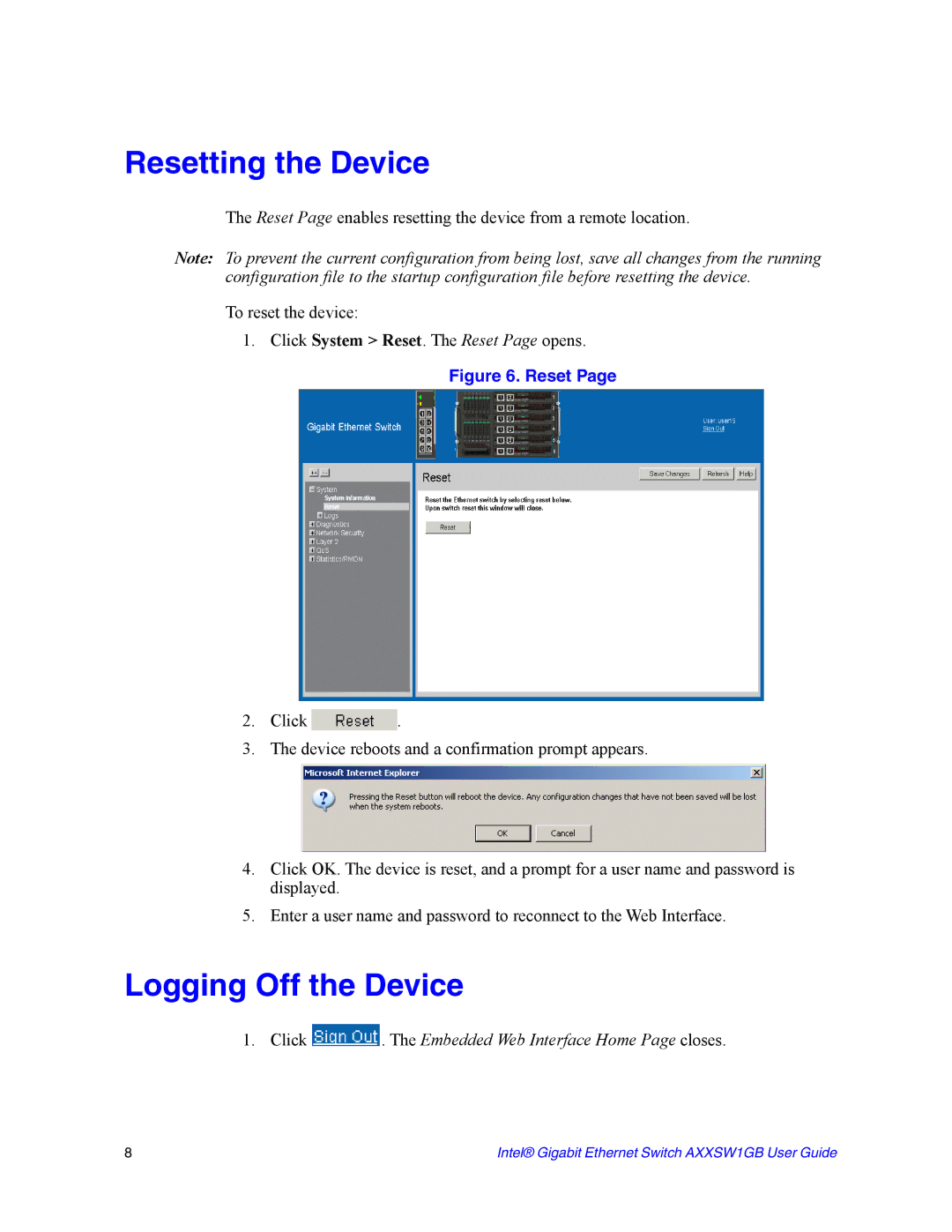Resetting the Device
The Reset Page enables resetting the device from a remote location.
Note: To prevent the current configuration from being lost, save all changes from the running configuration file to the startup configuration file before resetting the device.
To reset the device:
1.Click System > Reset. The Reset Page opens.
Figure 6. Reset Page
2.Click ![]() .
.
3.The device reboots and a confirmation prompt appears.
4.Click OK. The device is reset, and a prompt for a user name and password is displayed.
5.Enter a user name and password to reconnect to the Web Interface.
Logging Off the Device
1.Click  . The Embedded Web Interface Home Page closes.
. The Embedded Web Interface Home Page closes.
8 | Intel® Gigabit Ethernet Switch AXXSW1GB User Guide |