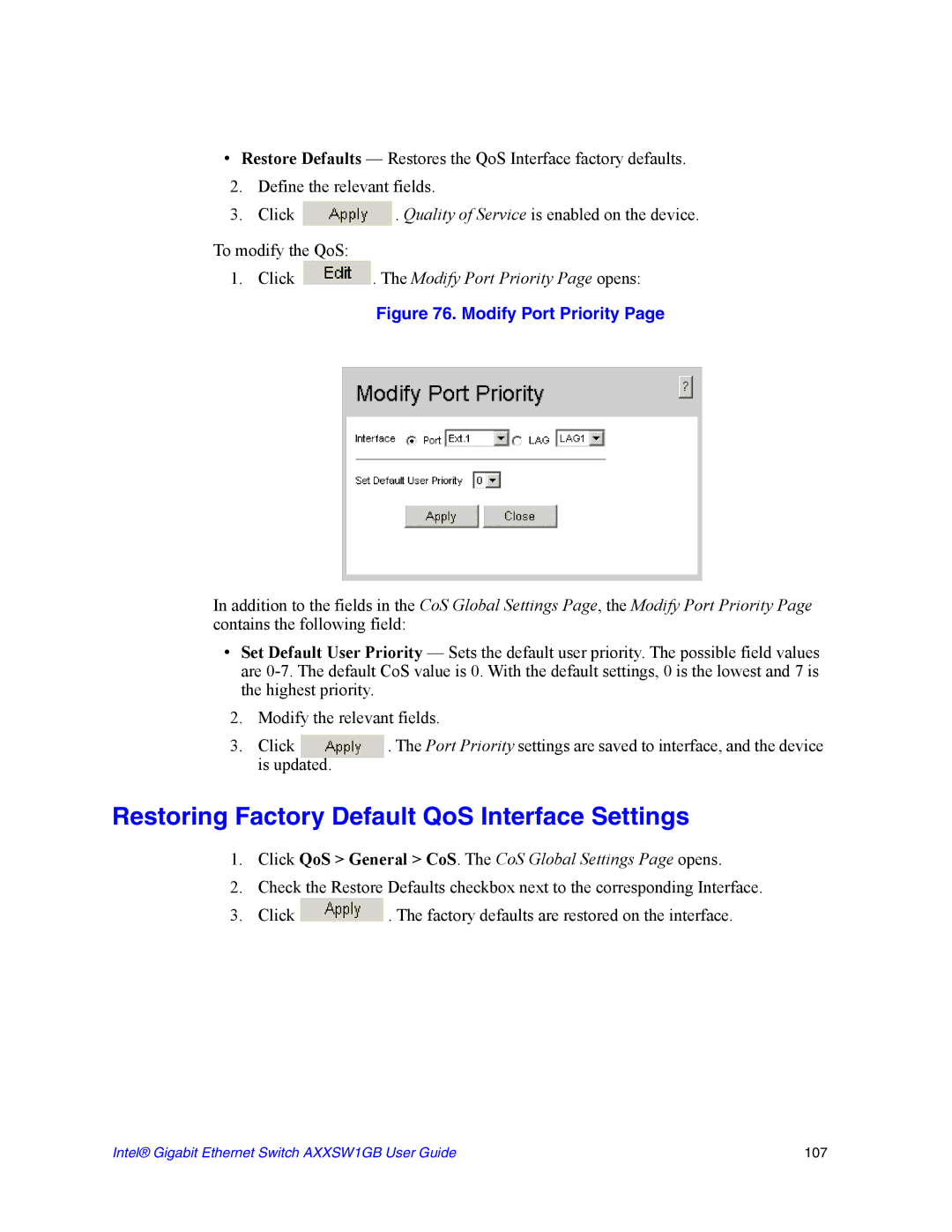•Restore Defaults — Restores the QoS Interface factory defaults.
2.Define the relevant fields.
3.Click ![]() . Quality of Service is enabled on the device.
. Quality of Service is enabled on the device.
To modify the QoS:
1.Click  . The Modify Port Priority Page opens:
. The Modify Port Priority Page opens:
Figure 76. Modify Port Priority Page
In addition to the fields in the CoS Global Settings Page, the Modify Port Priority Page contains the following field:
•Set Default User Priority — Sets the default user priority. The possible field values are
2.Modify the relevant fields.
3. Click | . The Port Priority settings are saved to interface, and the device |
is updated. |
|
Restoring Factory Default QoS Interface Settings
1.Click QoS > General > CoS. The CoS Global Settings Page opens.
2.Check the Restore Defaults checkbox next to the corresponding Interface.
3.Click ![]() . The factory defaults are restored on the interface.
. The factory defaults are restored on the interface.
Intel® Gigabit Ethernet Switch AXXSW1GB User Guide | 107 |