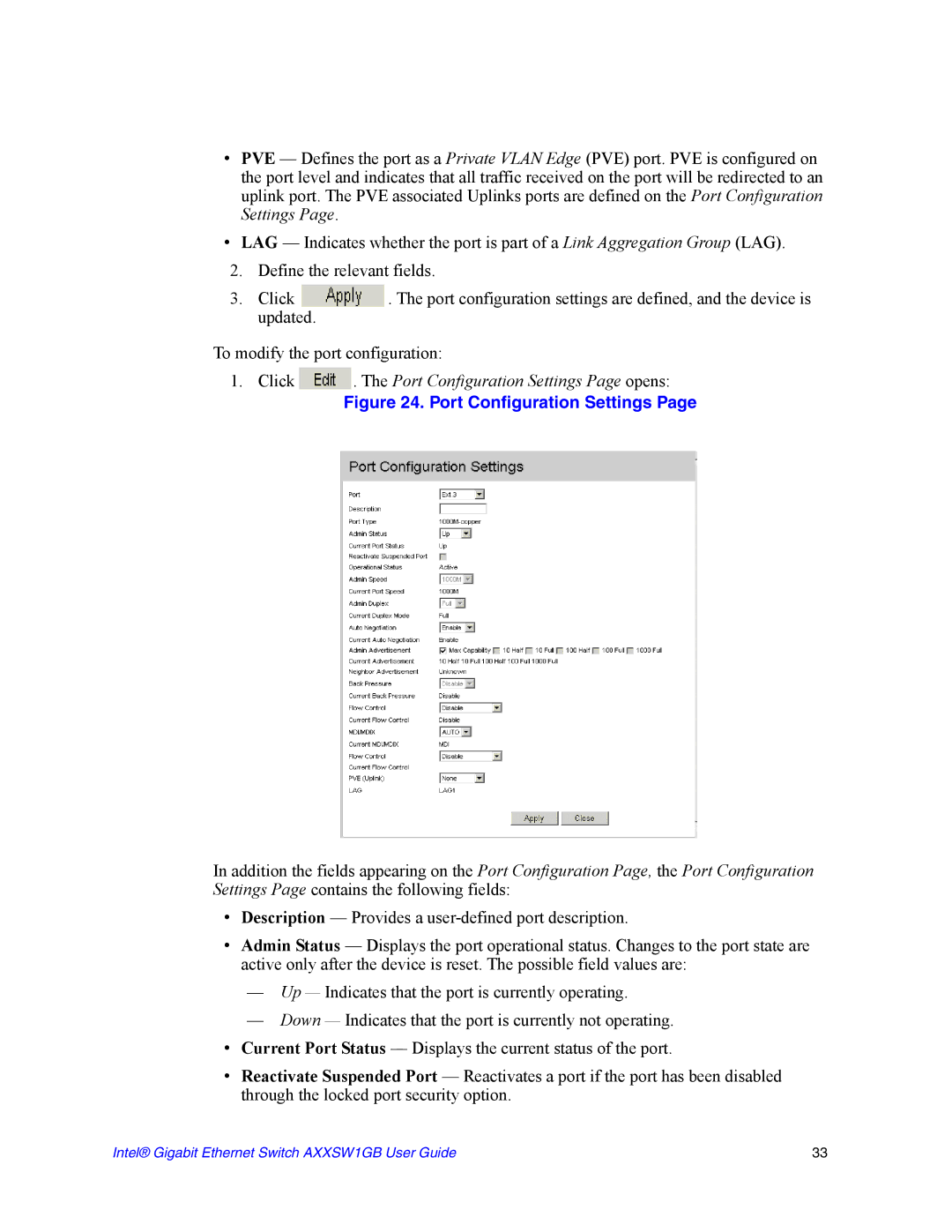•PVE — Defines the port as a Private VLAN Edge (PVE) port. PVE is configured on the port level and indicates that all traffic received on the port will be redirected to an uplink port. The PVE associated Uplinks ports are defined on the Port Configuration Settings Page.
•LAG — Indicates whether the port is part of a Link Aggregation Group (LAG).
2.Define the relevant fields.
3. Click | . The port configuration settings are defined, and the device is |
updated. |
|
To modify the port configuration:
1.Click . The Port Configuration Settings Page opens:
. The Port Configuration Settings Page opens:
Figure 24. Port Configuration Settings Page
•Description — Provides a
•Admin Status — Displays the port operational status. Changes to the port state are active only after the device is reset. The possible field values are:
—Up — Indicates that the port is currently operating.
—Down — Indicates that the port is currently not operating.
•Current Port Status — Displays the current status of the port.
•Reactivate Suspended Port — Reactivates a port if the port has been disabled through the locked port security option.
Intel® Gigabit Ethernet Switch AXXSW1GB User Guide | 33 |