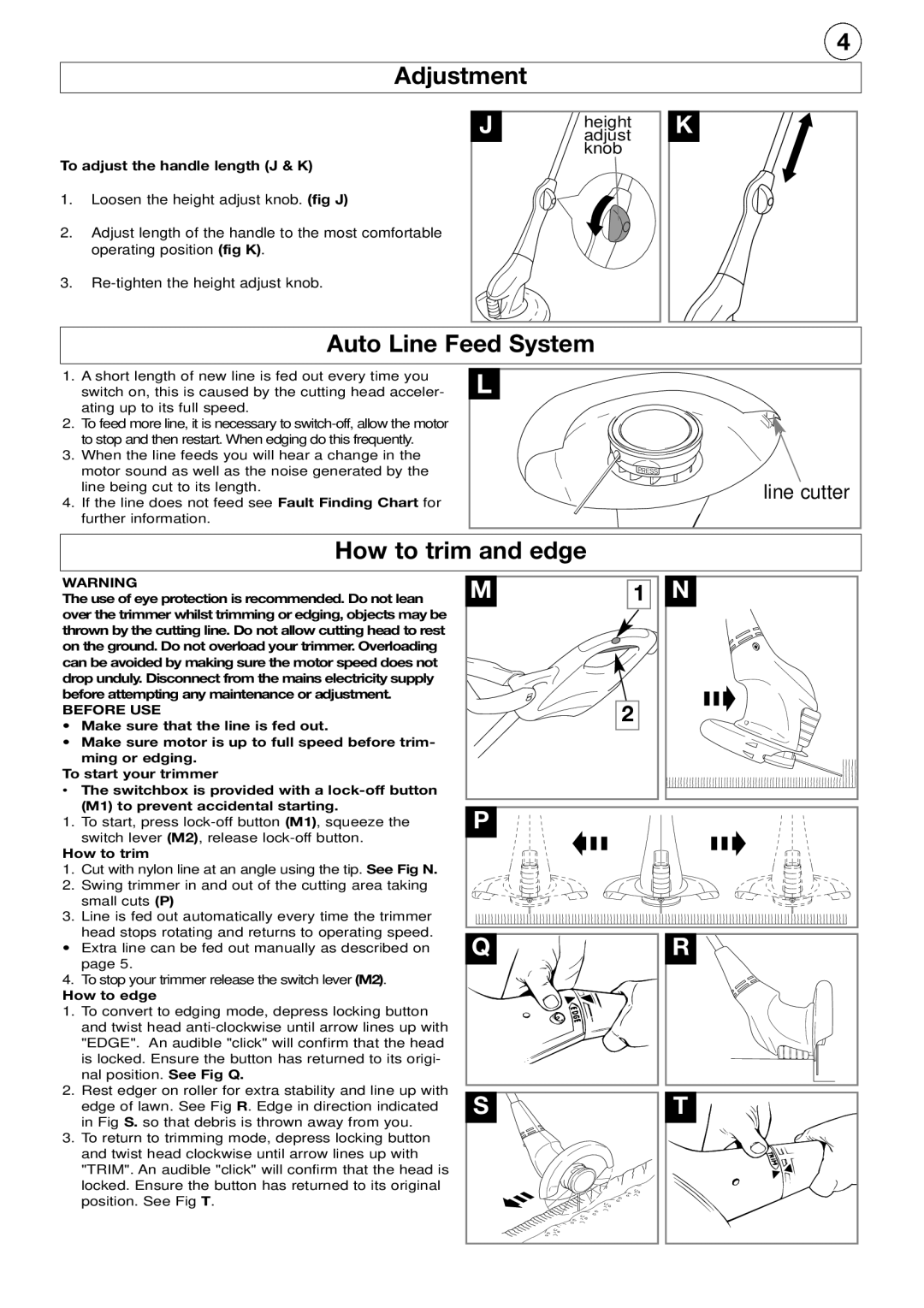CT250 specifications
The Flymo CT250 is an innovative and cutting-edge lawn mower designed to simplify garden maintenance while ensuring a perfectly manicured lawn. With its lightweight and compact design, the CT250 is ideal for small to medium-sized gardens, granting users ease of maneuverability without compromising performance.One of the standout features of the Flymo CT250 is its powerful 250W electric motor, which delivers efficient cutting power and allows for a clean and precise mowing experience. The mower is equipped with a 25cm cutting width, making it suitable for navigating through narrow paths and tight spots with ease. This feature is particularly beneficial for gardens with various landscape elements such as flower beds and trees.
The adjustable cutting height settings of the CT250 are another significant advantage. Users can choose from three different height levels ranging from 2 to 5 centimeters. This versatility allows gardeners to customize their mowing experience based on the type of grass and the desired lawn finish, ensuring that every lawn can meet their personal aesthetic and health requirements.
Flymo’s patented Glide Technology is integrated into the CT250, enhancing maneuverability across the lawn. This technology affects the mower's design, facilitating a hover-like effect that allows it to glide over the grass. This not only makes mowing easier but also reduces the strain on the user, as it requires minimal effort to navigate around obstacles.
Another noteworthy characteristic of the Flymo CT250 is its integrated grass collection box, which holds up to 30 liters of grass clippings. This collection box helps keep the lawn neat and tidy by minimizing the need for post-mow cleanup, making the entire gardening process more efficient.
The CT250 also features a safety switch, which ensures that the mower can only be activated if both hands are on the controls. This safety aspect highlights Flymo's commitment to user protection while operating their equipment.
In conclusion, the Flymo CT250 combines power, maneuverability, and user-friendly features, making it an excellent choice for those looking to maintain a pristine lawn with minimal hassle. Whether for occasional touch-ups or regular mowing, this mower stands out as an effective tool for any home gardener. Its combination of innovative technology and thoughtful design makes it a valuable investment for outdoor enthusiasts.