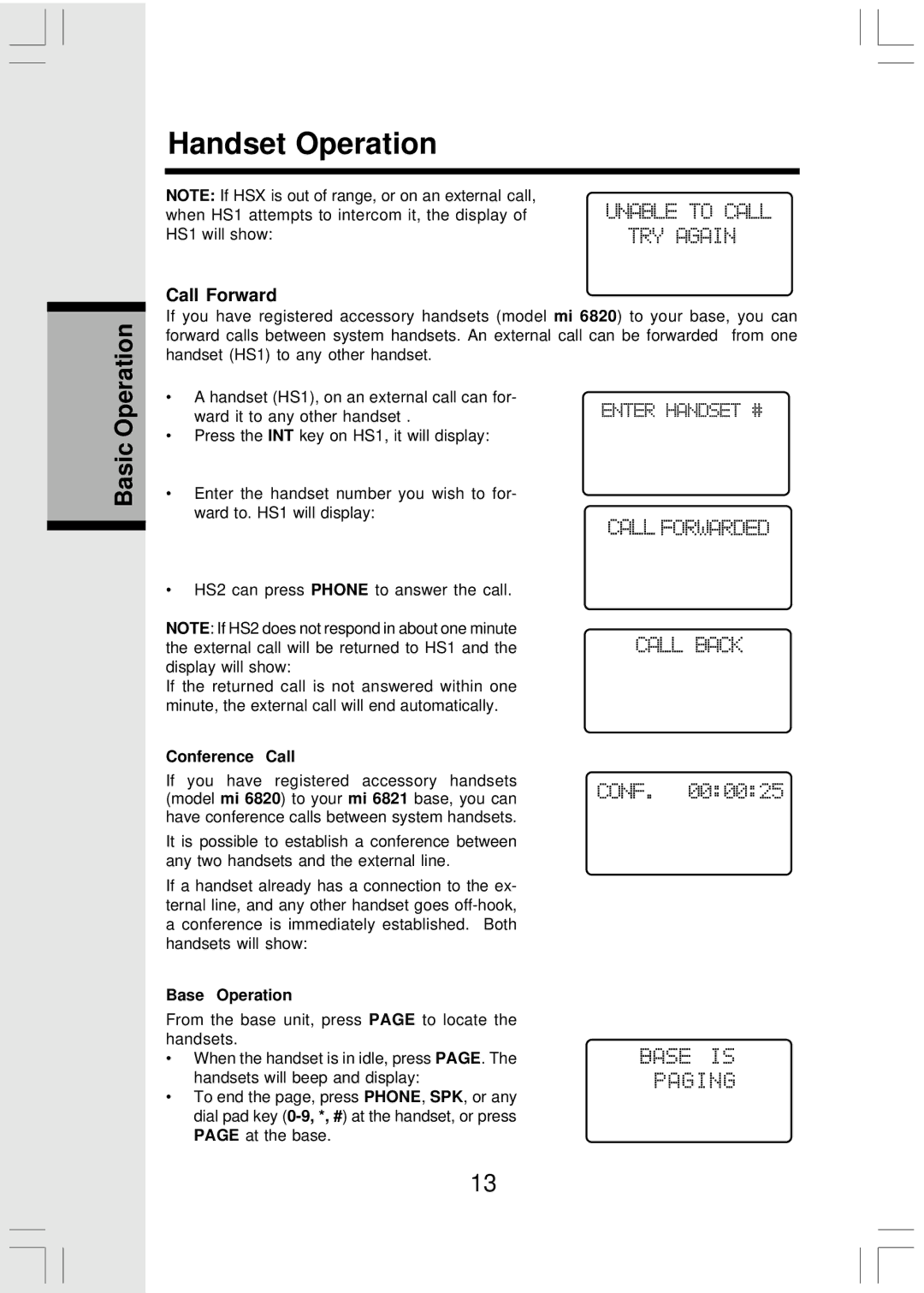Basic Operation
Handset Operation
NOTE: If HSX is out of range, or on an external call, when HS1 attempts to intercom it, the display of HS1 will show:
Call Forward
If you have registered accessory handsets (model mi 6820) to your base, you can forward calls between system handsets. An external call can be forwarded from one handset (HS1) to any other handset.
•A handset (HS1), on an external call can for- ward it to any other handset .
•Press the INT key on HS1, it will display:
•Enter the handset number you wish to for- ward to. HS1 will display:
•HS2 can press PHONE to answer the call.
NOTE: If HS2 does not respond in about one minute the external call will be returned to HS1 and the display will show:
If the returned call is not answered within one minute, the external call will end automatically.
Conference Call
If you have registered accessory handsets (model mi 6820) to your mi 6821 base, you can have conference calls between system handsets.
It is possible to establish a conference between any two handsets and the external line.
If a handset already has a connection to the ex- ternal line, and any other handset goes
Base Operation
From the base unit, press PAGE to locate the handsets.
•When the handset is in idle, press PAGE. The handsets will beep and display:
•To end the page, press PHONE, SPK, or any dial pad key
13