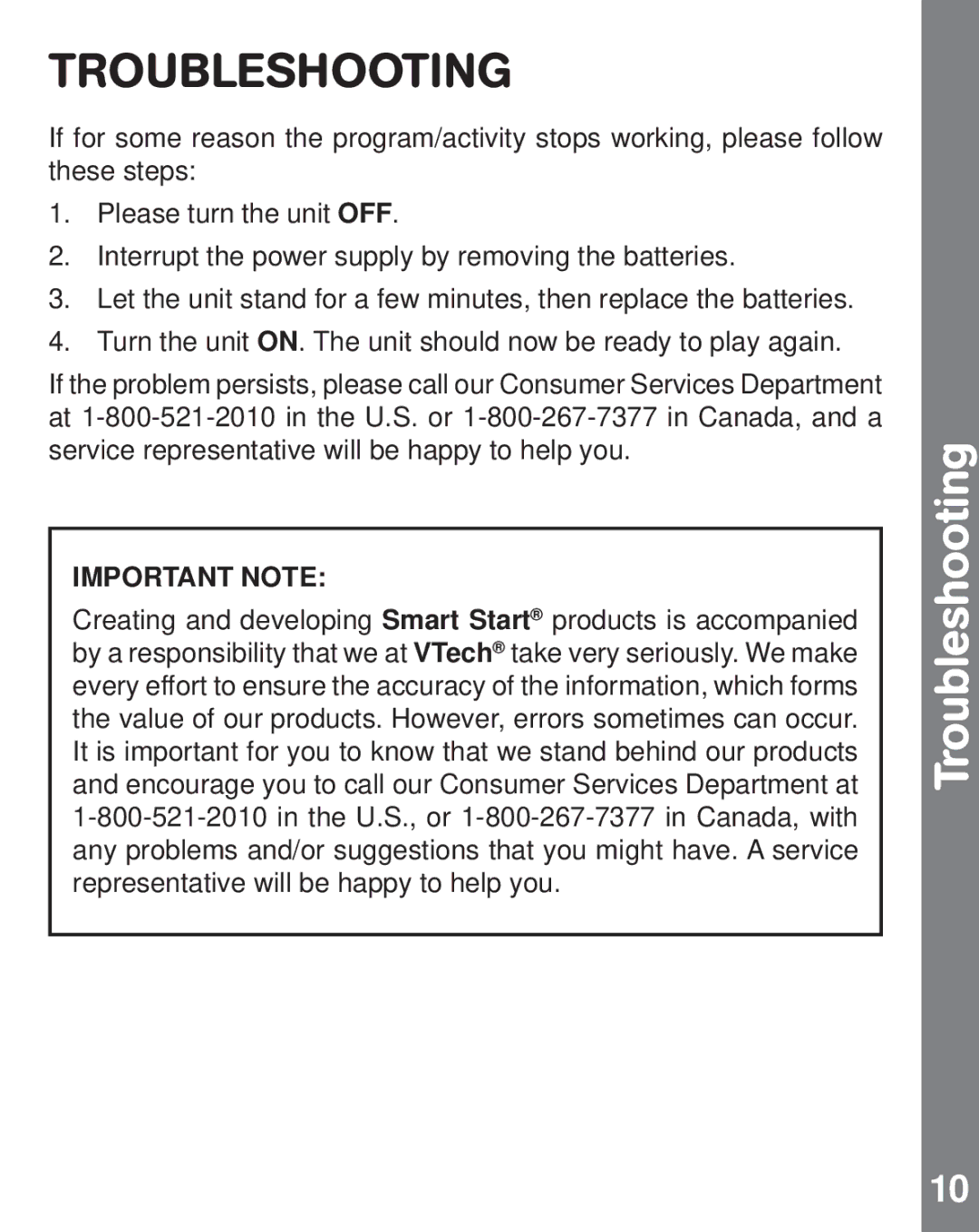TROUBLESHOOTING
If for some reason the program/activity stops working, please follow these steps:
1.Please turn the unit OFF.
2.Interrupt the power supply by removing the batteries.
3.Let the unit stand for a few minutes, then replace the batteries.
4.Turn the unit ON. The unit should now be ready to play again.
If the problem persists, please call our Consumer Services Department at
IMPORTANT NOTE:
Creating and developing Smart Start® products is accompanied by a responsibility that we at VTech® take very seriously. We make every effort to ensure the accuracy of the information, which forms the value of our products. However, errors sometimes can occur. It is important for you to know that we stand behind our products and encourage you to call our Consumer Services Department at
Troubleshooting
10