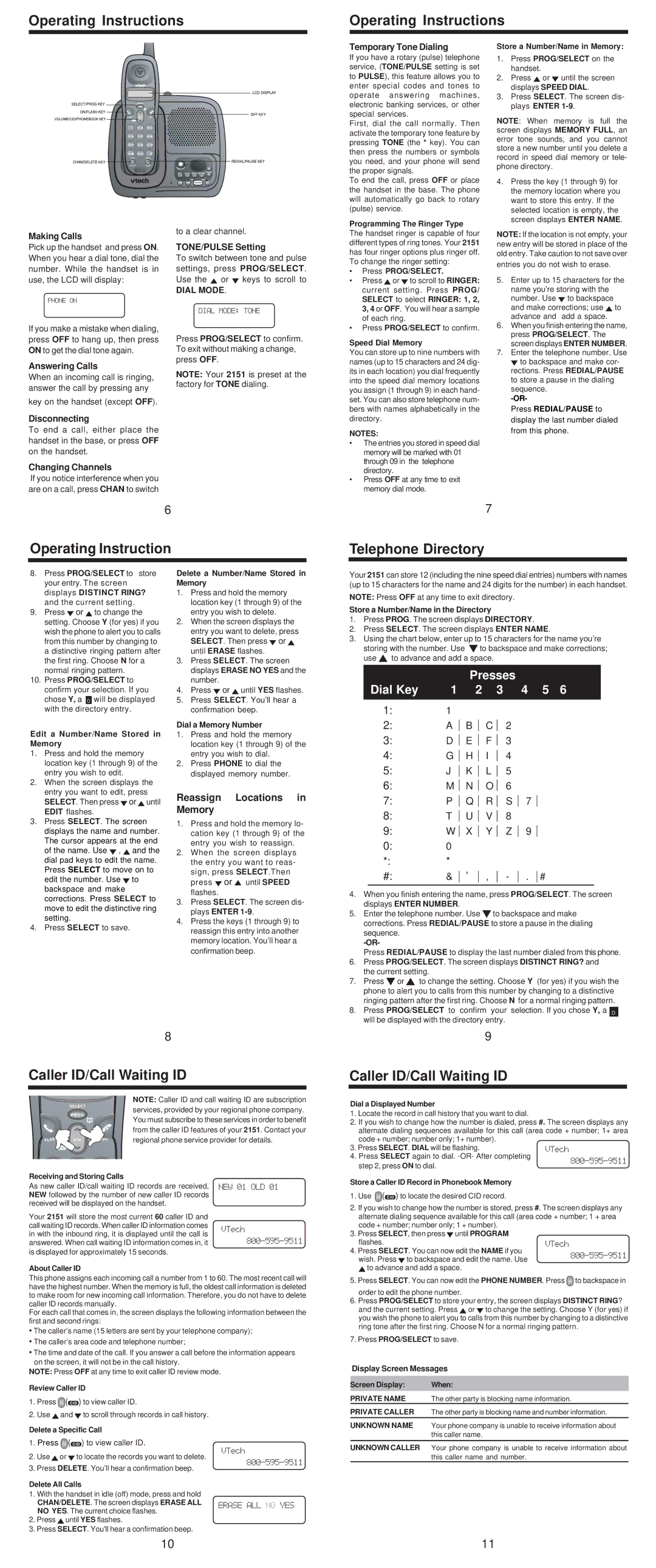Operating Instructions
Operating Instructions
Temporary Tone Dialing
If you have a rotary (pulse) telephone service, (TONE/PULSE setting is set to PULSE), this feature allows you to enter special codes and tones to operate answering machines, electronic banking services, or other special services.
First, dial the call normally. Then activate the temporary tone feature by pressing TONE (the * key). You can then press the numbers or symbols you need, and your phone will send the proper signals.
To end the call, press OFF or place the handset in the base. The phone will automatically go back to rotary (pulse) service.
Store a Number/Name in Memory:
1.Press PROG/SELECT on the
handset.
2. Press or until the screen displays SPEED DIAL.
3.Press SELECT. The screen dis- plays ENTER 1-9.
NOTE: When memory is full the screen displays MEMORY FULL, an error tone sounds, and you cannot store a new number until you delete a record in speed dial memory or tele- phone directory.
4. Press the key (1 through 9) for |
the memory location where you |
want to store this entry. If the |
selected location is empty, the |
screen displays ENTER NAME. |
Making Calls
Pick up the handset and press ON. When you hear a dial tone, dial the number. While the handset is in use, the LCD will display:
If you make a mistake when dialing, press OFF to hang up, then press ON to get the dial tone again.
Answering Calls
When an incoming call is ringing, answer the call by pressing any
key on the handset (except OFF).
Disconnecting
To end a call, either place the handset in the base, or press OFF on the handset.
Changing Channels
If you notice interference when you are on a call, press CHAN to switch
to a clear channel.
TONE/PULSE Setting
To switch between tone and pulse settings, press PROG/SELECT. Use the or keys to scroll to
DIAL MODE.
Press PROG/SELECT to confirm. To exit without making a change, press OFF.
NOTE: Your 2151 is preset at the factory for TONE dialing.
Programming The Ringer Type The handset ringer is capable of four different types of ring tones. Your 2151 has four ringer options plus ringer off. To change the ringer setting:
•Press PROG/SELECT.
• Press or to scroll to RINGER: current setting. Press PROG/ SELECT to select RINGER: 1, 2, 3, 4 or OFF. You will hear a sample of each ring.
•Press PROG/SELECT to confirm.
Speed Dial Memory
You can store up to nine numbers with names (up to 15 characters and 24 dig- its in each location) you dial frequently into the speed dial memory locations you assign (1 through 9) in each hand- set. You can also store telephone num- bers with names alphabetically in the directory.
NOTES:
•The entries you stored in speed dial memory will be marked with 01 through 09 in the telephone directory.
•Press OFF at any time to exit memory dial mode.
NOTE: If the location is not empty, your new entry will be stored in place of the old entry. Take caution to not save over
entries you do not wish to erase.
5.Enter up to 15 characters for the name you’re storing with the
number. Use to backspace and make corrections; use to advance and add a space.
6.When you finish entering the name, press PROG/SELECT. The screen displays ENTER NUMBER.
7.Enter the telephone number. Use to backspace and make cor-
rections. Press REDIAL/PAUSE to store a pause in the dialing sequence.
Press REDIAL/PAUSE to
display the last number dialed from this phone.
6
7
Operating Instruction
Telephone Directory
8.Press PROG/SELECT to store your entry. The screen displays DISTINCT RING? and the current setting.
9.Press ![]() or
or ![]() to change the setting. Choose Y (for yes) if you wish the phone to alert you to calls from this number by changing to a distinctive ringing pattern after the first ring. Choose N for a normal ringing pattern.
to change the setting. Choose Y (for yes) if you wish the phone to alert you to calls from this number by changing to a distinctive ringing pattern after the first ring. Choose N for a normal ringing pattern.
10.Press PROG/SELECT to confirm your selection. If you chose Y, a Dwill be displayed with the directory entry.
Edit a Number/Name Stored in Memory
1.Press and hold the memory location key (1 through 9) of the entry you wish to edit.
2.When the screen displays the entry you want to edit, press
SELECT. Then press![]() or
or![]() until EDIT flashes.
until EDIT flashes.
3.Press SELECT. The screen displays the name and number. The cursor appears at the end
of the name. Use ![]() ,
, ![]() and the dial pad keys to edit the name. Press SELECT to move on to
and the dial pad keys to edit the name. Press SELECT to move on to
edit the number. Use ![]() to backspace and make corrections. Press SELECT to move to edit the distinctive ring setting.
to backspace and make corrections. Press SELECT to move to edit the distinctive ring setting.
4.Press SELECT to save.
Delete a Number/Name Stored in Memory
1.Press and hold the memory location key (1 through 9) of the entry you wish to delete.
2.When the screen displays the entry you want to delete, press
SELECT. Then press ![]() or
or ![]() until ERASE flashes.
until ERASE flashes.
3.Press SELECT. The screen displays ERASE NO YES and the number.
4.Press ![]() or
or ![]() until YES flashes.
until YES flashes.
5.Press SELECT. You’ll hear a confirmation beep.
Dial a Memory Number
1.Press and hold the memory location key (1 through 9) of the entry you wish to dial.
2.Press PHONE to dial the displayed memory number.
Reassign Locations in Memory
1.Press and hold the memory lo- cation key (1 through 9) of the entry you wish to reassign.
2.When the screen displays the entry you want to reas- sign, press SELECT.Then
press ![]() or
or ![]() until SPEED flashes.
until SPEED flashes.
3.Press SELECT. The screen dis- plays ENTER
4.Press the keys (1 through 9) to reassign this entry into another memory location. You’ll hear a confirmation beep.
Your 2151 can store 12 (including the nine speed dial entries) numbers with names (up to 15 characters for the name and 24 digits for the number) in each handset.
NOTE: Press OFF at any time to exit directory.
Store a Number/Name in the Directory
1.Press PROG. The screen displays DIRECTORY.
2.Press SELECT. The screen displays ENTER NAME.
3.Using the chart below, enter up to 15 characters for the name you’re
storing with the number. Use ![]() to backspace and make corrections; use
to backspace and make corrections; use ![]() to advance and add a space.
to advance and add a space.
|
|
|
|
|
|
| Presses |
|
|
|
|
| ||||||||
|
| Dial Key |
| 1 | 2 | 3 | 4 | 5 6 |
| |||||||||||
|
|
|
|
|
|
|
|
|
|
|
|
|
|
|
|
|
|
|
|
|
Dial Key | 1 | 1 | 2 | 3 | 4 | 5 |
| 6 |
| |||||||||||
1: |
|
|
|
|
|
|
|
|
|
|
|
|
|
|
|
|
| |||
2: |
|
|
|
|
|
|
|
|
|
|
|
|
| |||||||
| A |
| B |
|
| C |
|
| 2 |
|
|
|
|
|
|
| ||||
3: |
|
|
|
|
|
|
|
|
|
|
|
|
| |||||||
| D |
| E |
|
| F |
|
| 3 |
|
|
|
|
|
|
| ||||
4: |
| G |
| H |
|
| I |
|
| 4 |
|
|
|
|
|
|
| |||
|
|
|
|
|
|
|
|
|
|
| ||||||||||
5: |
| J |
|
| K |
|
| L |
|
| 5 |
|
|
|
|
|
|
| ||
|
|
|
|
|
|
|
|
|
|
|
| |||||||||
6: |
| M |
| N |
|
| O |
|
| 6 |
|
|
|
|
|
|
| |||
|
|
|
|
|
|
|
|
|
|
|
|
| ||||||||
7: |
| P |
| Q |
|
| R |
|
| S |
|
| 7 |
|
|
|
| |||
|
|
|
|
|
|
|
|
| ||||||||||||
8: |
| T |
| U |
|
| V |
|
| 8 |
|
|
|
|
|
|
| |||
|
|
|
|
|
|
|
|
|
|
| ||||||||||
9: |
| W |
| X |
|
| Y |
|
| Z |
|
| 9 |
|
|
|
| |||
|
|
|
|
|
|
|
|
| ||||||||||||
0: |
| 0 |
|
|
|
|
|
|
|
|
|
|
|
|
|
|
|
| ||
*: |
| * |
|
|
|
|
|
|
|
|
|
|
|
|
|
|
|
| ||
#: |
| & |
| ’ |
|
| , |
|
| - |
|
| . |
|
| # |
| |||
|
|
|
|
|
|
|
|
|
| |||||||||||
|
|
|
|
|
|
|
|
|
|
|
|
|
|
|
|
|
|
|
|
|
4.When you finish entering the name, press PROG/SELECT. The screen displays ENTER NUMBER.
5.Enter the telephone number. Use ![]() to backspace and make corrections. Press REDIAL/PAUSE to store a pause in the dialing sequence.
to backspace and make corrections. Press REDIAL/PAUSE to store a pause in the dialing sequence.
Press REDIAL/PAUSE to display the last number dialed from this phone.
6.Press PROG/SELECT. The screen displays DISTINCT RING? and the current setting.
7.Press ![]() or
or ![]() to change the setting. Choose Y (for yes) if you wish the phone to alert you to calls from this number by changing to a distinctive ringing pattern after the first ring. Choose N for a normal ringing pattern.
to change the setting. Choose Y (for yes) if you wish the phone to alert you to calls from this number by changing to a distinctive ringing pattern after the first ring. Choose N for a normal ringing pattern.
8.Press PROG/SELECT to confirm your selection. If you chose Y, a D will be displayed with the directory entry.
8
Caller ID/Call Waiting ID
NOTE: Caller ID and call waiting ID are subscription services, provided by your regional phone company. You must subscribe to these services in order to benefit from the caller ID features of your 2151. Contact your regional phone service provider for details.
Receiving and Storing Calls
As new caller ID/call waiting ID records are received, NEW followed by the number of new caller ID records received will be displayed on the handset.
Your 2151 will store the most current 60 caller ID and call waiting ID records. When caller ID information comes in with the inbound ring, it is displayed until the call is answered. When call waiting ID information comes in, it
is displayed for approximately 15 seconds.
About Caller ID
This phone assigns each incoming call a number from 1 to 60. The most recent call will have the highest number. When the memory is full, the oldest call information is deleted to make room for new incoming call information. Therefore, you do not have to delete caller ID records manually.
For each call that comes in, the screen displays the following information between the first and second rings:
•The caller’s name (15 letters are sent by your telephone company);
•The caller’s area code and telephone number;
•The time and date of the call. If you answer a call before the information appears on the screen, it will not be in the call history.
NOTE: Press OFF at any time to exit caller ID review mode.
Review Caller ID
1.Press ![]() (
(![]() ) to view caller ID.
) to view caller ID.
2.Use ![]() and
and ![]() to scroll through records in call history.
to scroll through records in call history.
Delete a Specific Call
1.Press  (
( ) to view caller ID.
) to view caller ID.
2.Use ![]() or
or ![]() to locate the records you want to delete.
to locate the records you want to delete.
3.Press DELETE. You’ll hear a confirmation beep.
Delete All Calls
1.With the handset in idle (off) mode, press and hold CHAN/DELETE. The screen displays ERASE ALL NO YES. The current choice flashes.
2.Press ![]() until YES flashes.
until YES flashes.
3.Press SELECT. You'll hear a confirmation beep.
9
Caller ID/Call Waiting ID
Dial a Displayed Number
1.Locate the record in call history that you want to dial.
2.If you wish to change how the number is dialed, press #. The screen displays any
alternate dialing sequences available for this call (area code + number; 1+ area code + number; number only; 1+ number).
3. Press SELECT. DIAL will be flashing.
4.Press SELECT again to dial.
Store a Caller ID Record in Phonebook Memory
1.Use ![]() (
(![]() ) to locate the desired CID record.
) to locate the desired CID record.
2.If you wish to change how the number is stored, press #. The screen displays any alternate dialing sequence available for this call (area code + number; 1 + area code + number; number only; 1 + number).
3.Press SELECT, then press ![]() until PROGRAM
until PROGRAM
flashes.
4.Press SELECT. You can now edit the NAME if you wish. Press ![]() to backspace and edit the name. Use
to backspace and edit the name. Use ![]() to advance and add a space.
to advance and add a space.
5.Press SELECT. You can now edit the PHONE NUMBER. Press ![]() to backspace in order to edit the phone number.
to backspace in order to edit the phone number.
6.Press PROG/SELECT to store your entry, the screen displays DISTINCT RING? and the current setting. Press ![]() or
or ![]() to change the setting. Choose Y (for yes) if you wish the phone to alert you to calls from this number by changing to a distinctive ring tone after the first ring. Choose N for a normal ringing pattern.
to change the setting. Choose Y (for yes) if you wish the phone to alert you to calls from this number by changing to a distinctive ring tone after the first ring. Choose N for a normal ringing pattern.
7.Press PROG/SELECT to save.
Display Screen Messages
Screen Display: | When: |
PRIVATE NAME | The other party is blocking name information. |
PRIVATE CALLER | The other party is blocking name and number information. |
UNKNOWN NAME | Your phone company is unable to receive information about |
| this caller name. |
|
|
UNKNOWN CALLER | Your phone company is unable to receive information about |
| this caller name and number. |
10 | 11 |