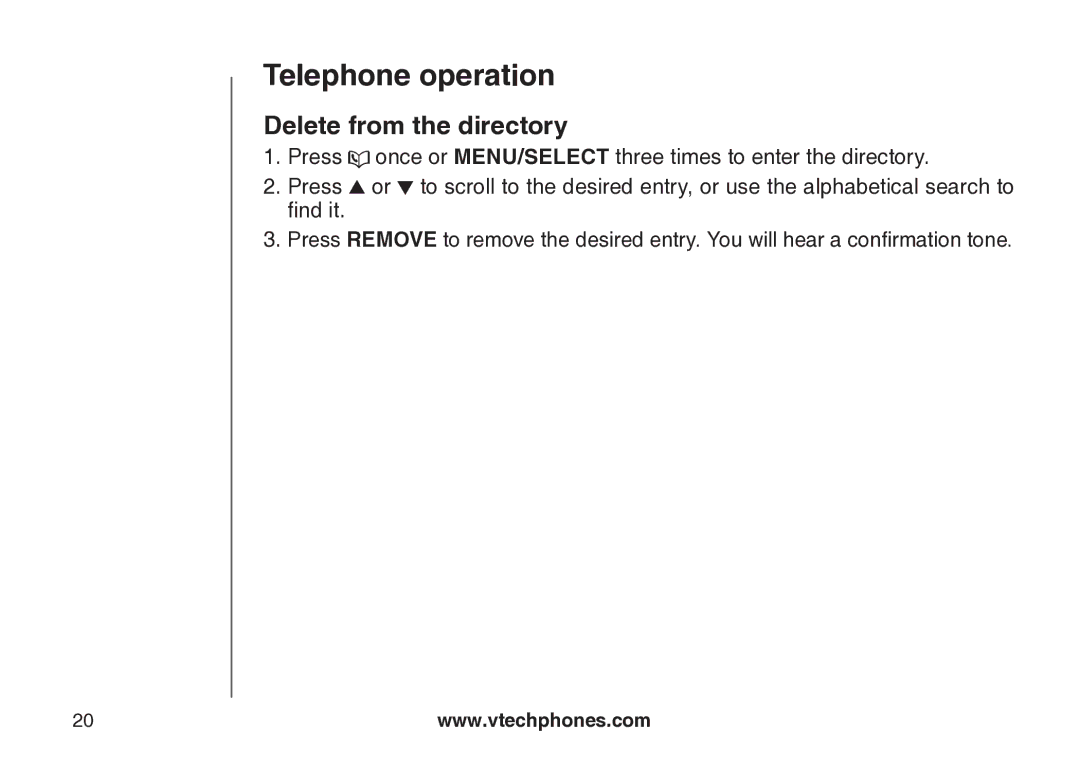Telephone operation
Delete from the directory
1.Press ![]() once or MENU/SELECT three times to enter the directory.
once or MENU/SELECT three times to enter the directory.
2.Press ![]() or
or ![]() to scroll to the desired entry, or use the alphabetical search to find it.
to scroll to the desired entry, or use the alphabetical search to find it.
3.Press REMOVE to remove the desired entry. You will hear a confirmation tone.
20 | www.vtechphones.com |