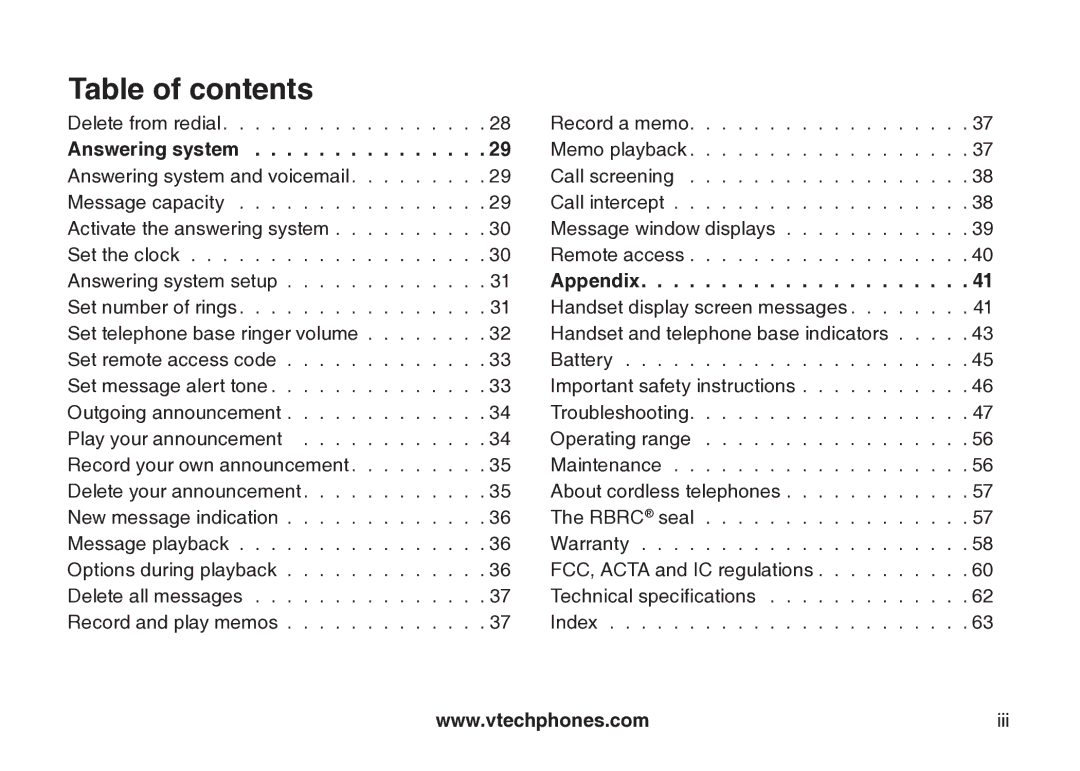Table of contents
Delete from redial | . . | . . |
| . 28 | Record a memo | . . | . | 37 |
Answering system | . . | . | . | 29 | Memo playback | . . | . | 37 |
Answering system and voicemail . | . . | . | . | 29 | Call screening | . . | . | 38 |
Message capacity | . . | . . |
| . 29 | Call intercept |
|
| 38 |
Activate the answering system |
|
|
| 30 | Message window displays . . . . . . . . . . . . 39 | |||
Set the clock | . . | . . |
| . 30 | Remote access | . . | . | 40 |
Answering system setup |
|
|
| 31 | Appendix | . . | . | 41 |
Set number of rings | . . | . | . | 31 | Handset display screen messages . . | . . |
| . 41 |
Set telephone base ringer volume |
|
|
| 32 | Handset and telephone base indicators |
|
| 43 |
Set remote access code |
|
|
| 33 | Battery | . . |
| . 45 |
Set message alert tone . . . . | . . | . . |
| . 33 | Important safety instructions |
|
| 46 |
Outgoing announcement |
|
|
| 34 | Troubleshooting | . . | . | 47 |
Play your announcement . . . . | . . | . | . | 34 | Operating range | . . | . | 56 |
Record your own announcement . | . . | . | . | 35 | Maintenance | . . |
| . 56 |
Delete your announcement . . . | . . . | . | 35 | About cordless telephones |
|
| 57 | |
New message indication |
|
|
| 36 | The RBRC® seal | . . | . | 57 |
Message playback |
|
|
| 36 | Warranty | . . | . | 58 |
Options during playback |
|
|
| 36 | FCC, ACTA and IC regulations . . . | . . | . | 60 |
Delete all messages | . . | . | . | 37 | Technical specifications | . . |
| . 62 |
Record and play memos |
|
|
| 37 | Index | . . | . | 63 |
www.vtechphones.com | iii |