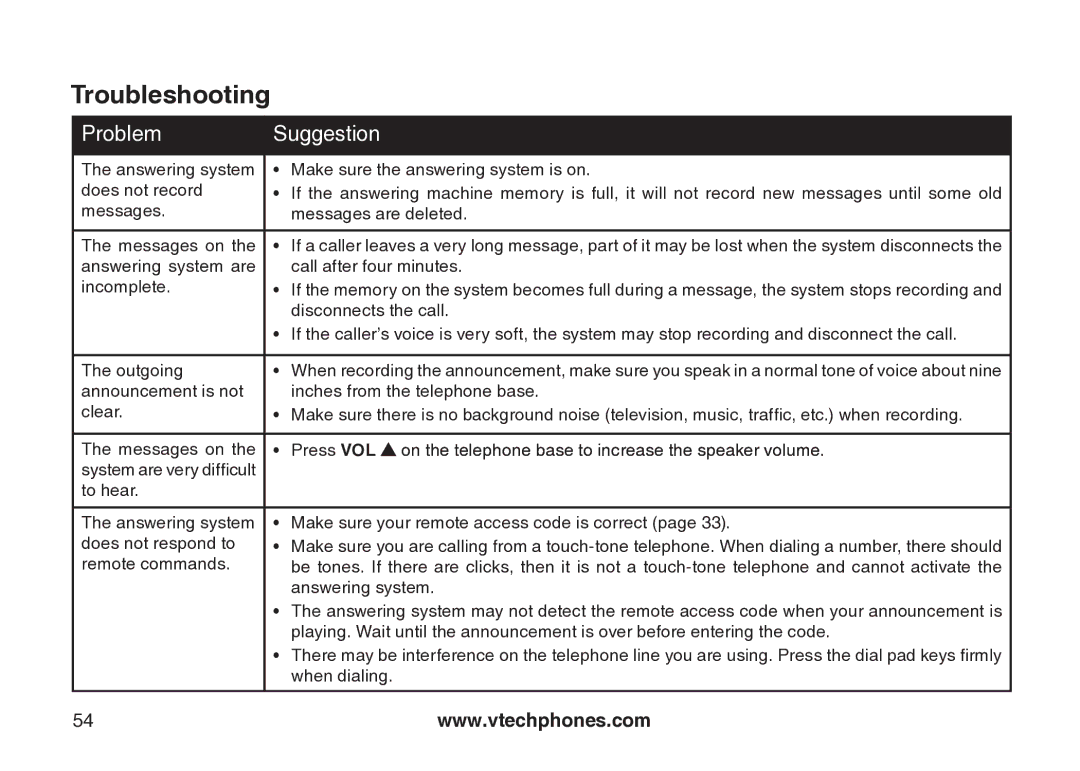Troubleshooting
Problem | Suggestion |
|
|
The answering system | • Make sure the answering system is on. |
does not record | • If the answering machine memory is full, it will not record new messages until some old |
messages. | messages are deleted. |
|
|
The messages on the | • If a caller leaves a very long message, part of it may be lost when the system disconnects the |
answering system are | call after four minutes. |
incomplete. | • If the memory on the system becomes full during a message, the system stops recording and |
| disconnects the call. |
| • If the caller’s voice is very soft, the system may stop recording and disconnect the call. |
|
|
The outgoing | • When recording the announcement, make sure you speak in a normal tone of voice about nine |
announcement is not | inches from the telephone base. |
clear. | • Make sure there is no background noise (television, music, traffic, etc.) when recording. |
|
|
The messages on the | • Press VOL on the telephone base to increase the speaker volume. |
system are very difficult |
|
to hear. |
|
|
|
The answering system | • Make sure your remote access code is correct (page 33). |
does not respond to | • Make sure you are calling from a |
remote commands. | be tones. If there are clicks, then it is not a |
| answering system. |
| • The answering system may not detect the remote access code when your announcement is |
| playing. Wait until the announcement is over before entering the code. |
| • There may be interference on the telephone line you are using. Press the dial pad keys firmly |
| when dialing. |
|
|
54 | www.vtechphones.com |