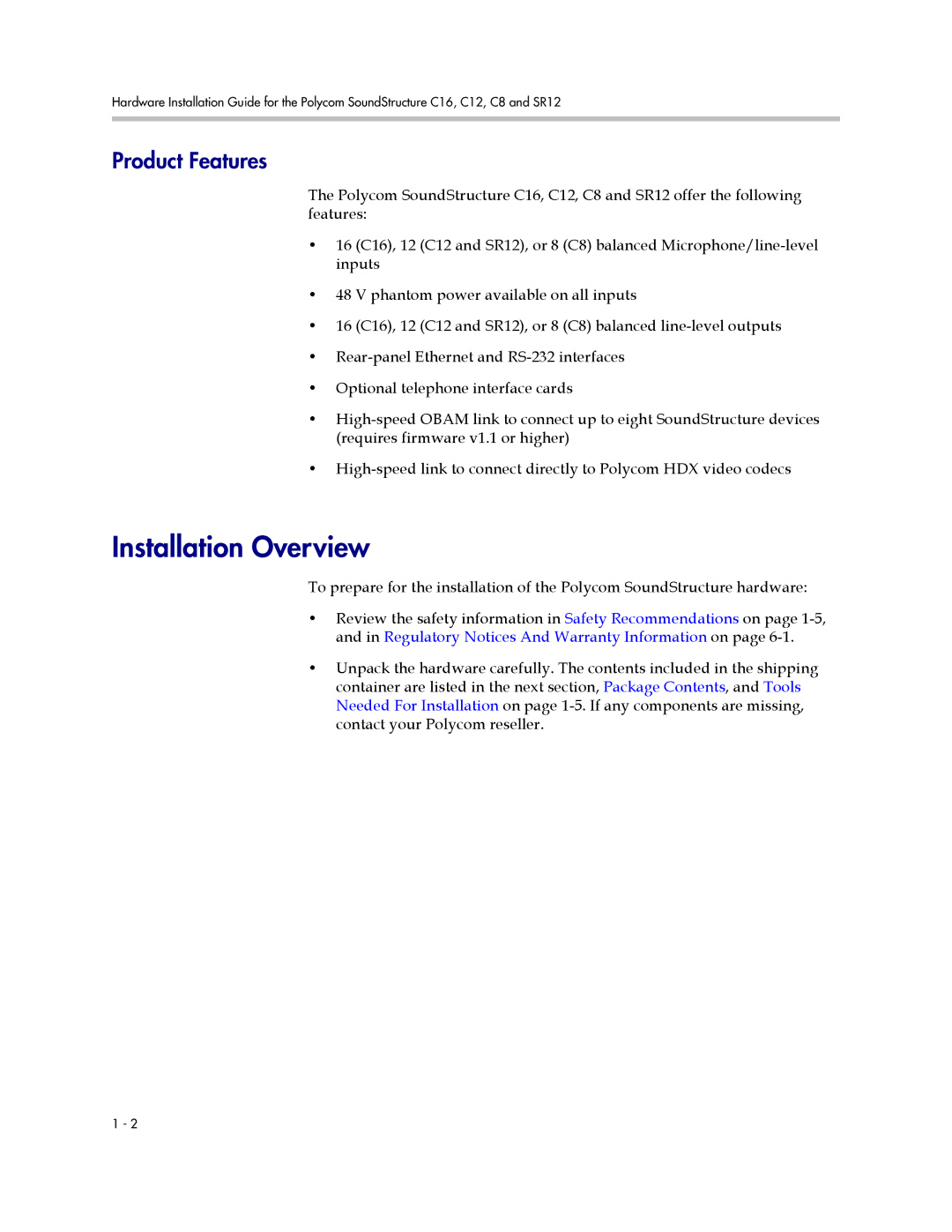Hardware Installation Guide for the Polycom SoundStructure C16, C12, C8 and SR12
Product Features
The Polycom SoundStructure C16, C12, C8 and SR12 offer the following features:
•16 (C16), 12 (C12 and SR12), or 8 (C8) balanced
•48 V phantom power available on all inputs
•16 (C16), 12 (C12 and SR12), or 8 (C8) balanced
•
•Optional telephone interface cards
•
•
Installation Overview
To prepare for the installation of the Polycom SoundStructure hardware:
•Review the safety information in Safety Recommendations on page
•Unpack the hardware carefully. The contents included in the shipping container are listed in the next section, Package Contents, and Tools Needed For Installation on page
1 - 2