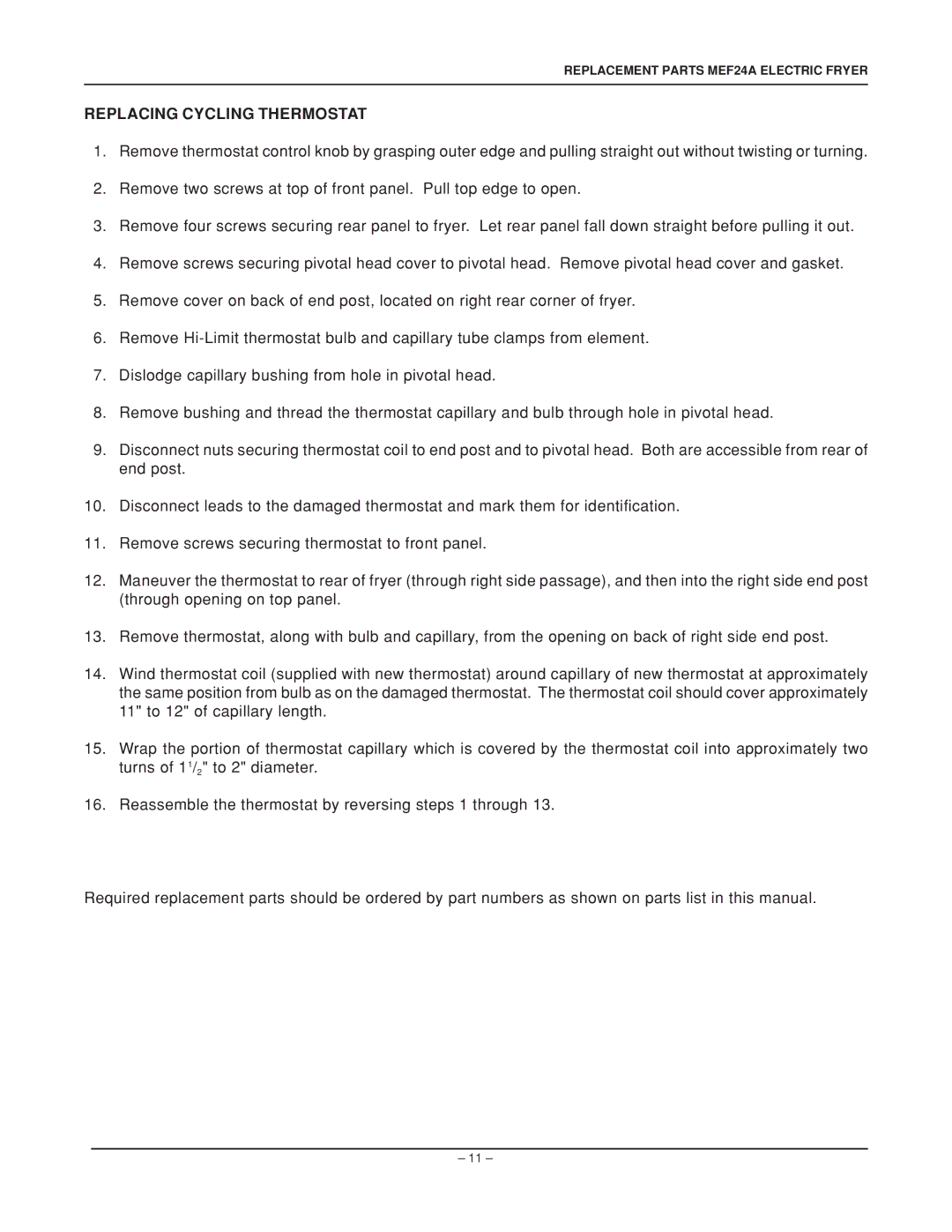REPLACEMENT PARTS MEF24A ELECTRIC FRYER
REPLACING CYCLING THERMOSTAT
1.Remove thermostat control knob by grasping outer edge and pulling straight out without twisting or turning.
2.Remove two screws at top of front panel. Pull top edge to open.
3.Remove four screws securing rear panel to fryer. Let rear panel fall down straight before pulling it out.
4.Remove screws securing pivotal head cover to pivotal head. Remove pivotal head cover and gasket.
5.Remove cover on back of end post, located on right rear corner of fryer.
6.Remove
7.Dislodge capillary bushing from hole in pivotal head.
8.Remove bushing and thread the thermostat capillary and bulb through hole in pivotal head.
9.Disconnect nuts securing thermostat coil to end post and to pivotal head. Both are accessible from rear of end post.
10.Disconnect leads to the damaged thermostat and mark them for identification.
11.Remove screws securing thermostat to front panel.
12.Maneuver the thermostat to rear of fryer (through right side passage), and then into the right side end post (through opening on top panel.
13.Remove thermostat, along with bulb and capillary, from the opening on back of right side end post.
14.Wind thermostat coil (supplied with new thermostat) around capillary of new thermostat at approximately the same position from bulb as on the damaged thermostat. The thermostat coil should cover approximately 11" to 12" of capillary length.
15.Wrap the portion of thermostat capillary which is covered by the thermostat coil into approximately two turns of 11/2" to 2" diameter.
16.Reassemble the thermostat by reversing steps 1 through 13.
Required replacement parts should be ordered by part numbers as shown on parts list in this manual.
– 11 –