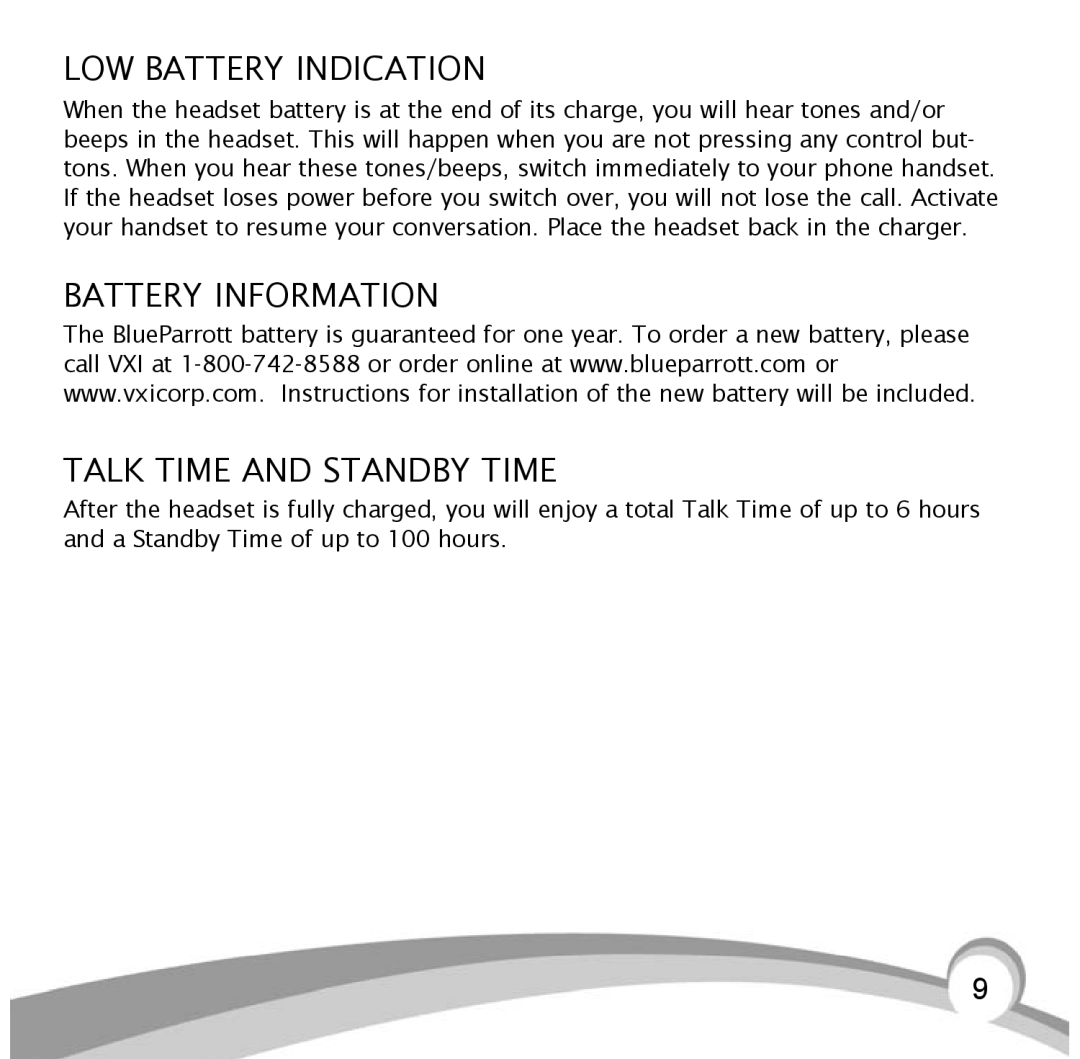B10, B10-GTX, BlueParrott B10 specifications
The VXI B10-GTX, B10, and BlueParrott B10 headsets have emerged as key players in the market for professional communication and audio solutions, particularly in industries that require reliable hands-free communication. Designed for robust performance in demanding environments, these headsets offer essential features tailored to enhance productivity and ease of use.At the heart of the VXI B10-GTX and its counterparts is superior noise-cancellation technology. This feature is particularly crucial in settings such as warehouses, manufacturing floors, and busy call centers, enabling users to engage in conversations without the interference of ambient noise. By utilizing Adaptive Noise Cancellation, these headsets provide crystal-clear audio quality, ensuring that voice calls remain intelligible even in high-noise conditions.
Comfort is another standout characteristic of the VXI B10 models. Designed for prolonged use, they come equipped with plush ear cushions and an adjustable headband, allowing users to wear them comfortably throughout long shifts. The lightweight design further enhances user satisfaction, making it easier to focus on tasks without the distraction of discomfort.
Connectivity is a crucial component of modern headsets, and the VXI B10 series excels in this area as well. Equipped with Bluetooth technology, they provide seamless wireless connectivity with mobile devices, computers, and other Bluetooth-enabled equipment. This wireless capability allows users the freedom to move around their workspace while remaining connected, a feature that is invaluable in dynamic environments.
Battery life is another important aspect that users appreciate. The B10 series features long-lasting battery performance, allowing for extended use without the need for frequent recharging. This ensures that users can rely on the headset throughout their working hours, minimizing downtime and boosting efficiency.
Additionally, the VXI B10-GTX, B10, and BlueParrott B10 come with customizable controls, allowing users to adjust volume settings and mute features easily. This practicality caters to diverse work requirements, whether it's adjusting for quieter conversations or muting during brief breaks.
In summary, the VXI B10-GTX, B10, and BlueParrott B10 headsets represent the convergence of advanced technology, user comfort, and functionality. Their noise-cancellation capabilities, ergonomic design, wireless connectivity, and durable battery life make them an excellent choice for professionals in need of reliable communication tools. Whether in a bustling office or an industrial setting, these innovative headsets provide the performance and reliability required to enhance workplace communication.