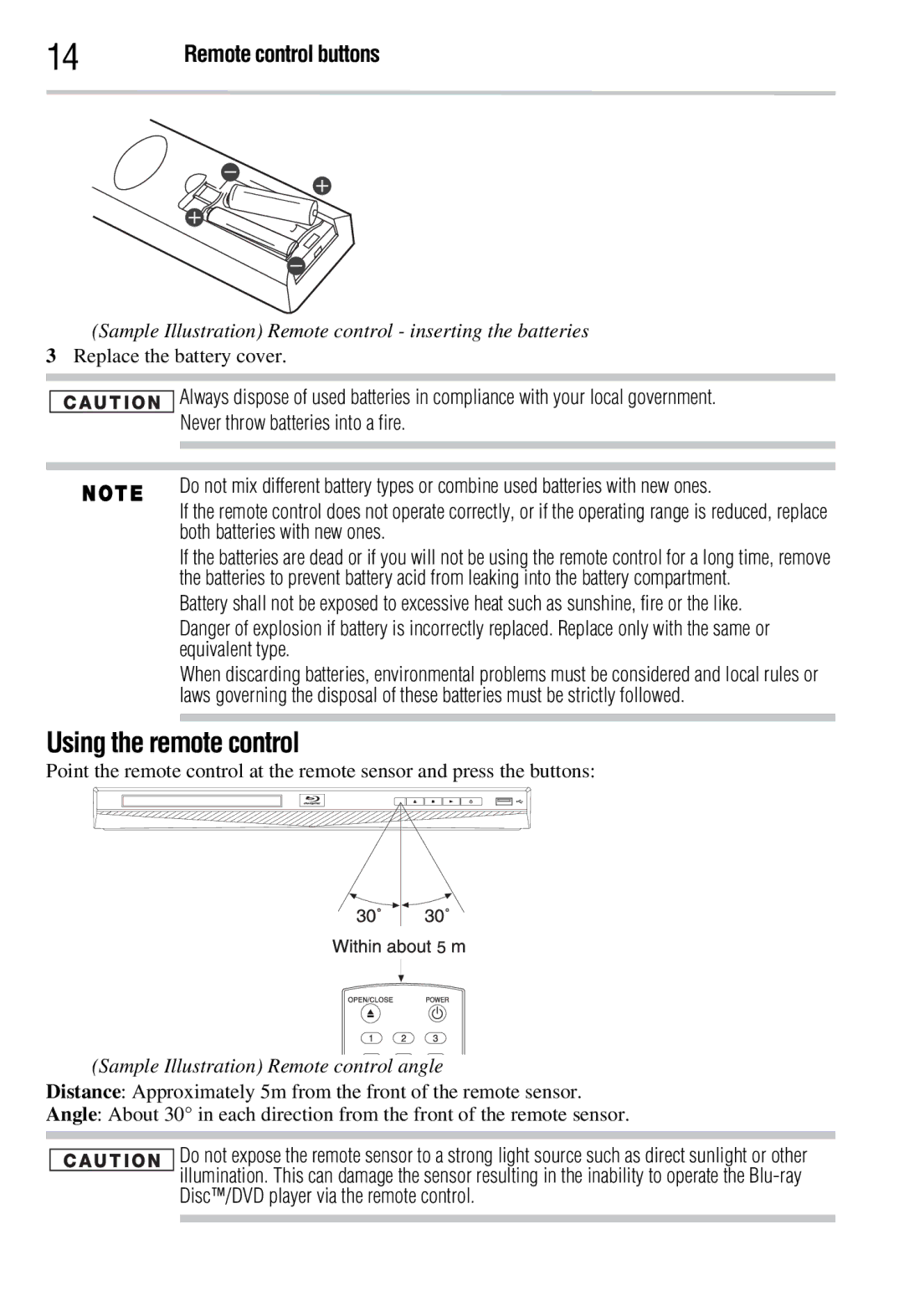14 | Remote control buttons |
(Sample Illustration) Remote control - inserting the batteries
3Replace the battery cover.
![]()
![]()
![]()
![]()
![]()
![]()
![]()
![]()
![]() Always dispose of used batteries in compliance with your local government. Never throw batteries into a fire.
Always dispose of used batteries in compliance with your local government. Never throw batteries into a fire.
Do not mix different battery types or combine used batteries with new ones.
If the remote control does not operate correctly, or if the operating range is reduced, replace both batteries with new ones.
If the batteries are dead or if you will not be using the remote control for a long time, remove the batteries to prevent battery acid from leaking into the battery compartment.
Battery shall not be exposed to excessive heat such as sunshine, fire or the like.
Danger of explosion if battery is incorrectly replaced. Replace only with the same or equivalent type.
When discarding batteries, environmental problems must be considered and local rules or laws governing the disposal of these batteries must be strictly followed.
Using the remote control
Point the remote control at the remote sensor and press the buttons:
(Sample Illustration) Remote control angle
Distance: Approximately 5m from the front of the remote sensor.
Angle: About 30° in each direction from the front of the remote sensor.
![]() Do not expose the remote sensor to a strong light source such as direct sunlight or other illumination. This can damage the sensor resulting in the inability to operate the
Do not expose the remote sensor to a strong light source such as direct sunlight or other illumination. This can damage the sensor resulting in the inability to operate the