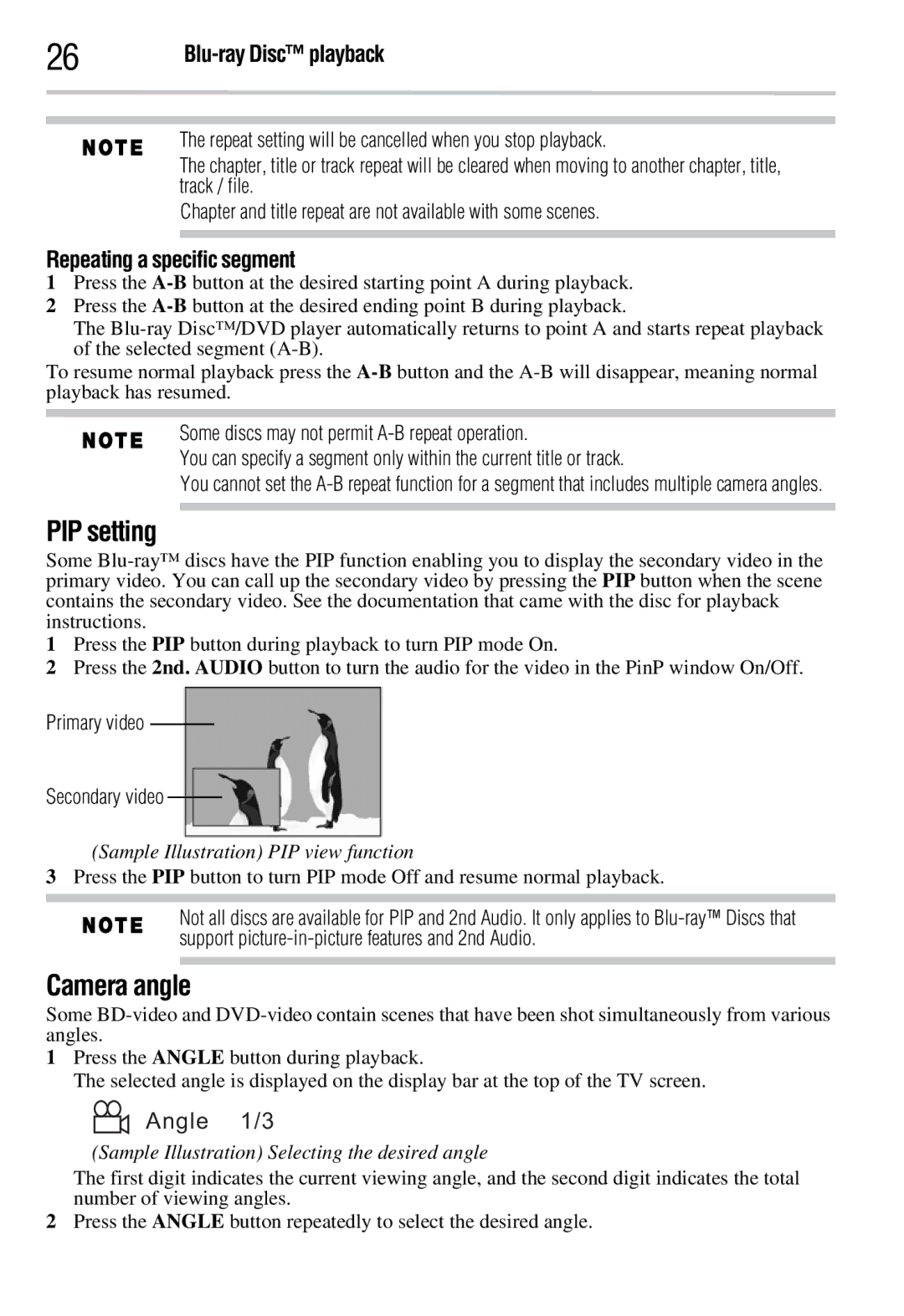26 |
The repeat setting will be cancelled when you stop playback.
The chapter, title or track repeat will be cleared when moving to another chapter, title, track / file.
Chapter and title repeat are not available with some scenes.
Repeating a specific segment
1Press the
2Press the
The
To resume normal playback press the
Some discs may not permit
You can specify a segment only within the current title or track.
You cannot set the
PIP setting
Some
1Press the PIP button during playback to turn PIP mode On.
2Press the 2nd. AUDIO button to turn the audio for the video in the PinP window On/Off.
Primary video
Secondary video
(Sample Illustration) PIP view function
3Press the PIP button to turn PIP mode Off and resume normal playback.
Not all discs are available for PIP and 2nd Audio. It only applies to
Camera angle
Some
1Press the ANGLE button during playback.
The selected angle is displayed on the display bar at the top of the TV screen.
Angle 1/3
(Sample Illustration) Selecting the desired angle
The first digit indicates the current viewing angle, and the second digit indicates the total number of viewing angles.
2Press the ANGLE button repeatedly to select the desired angle.