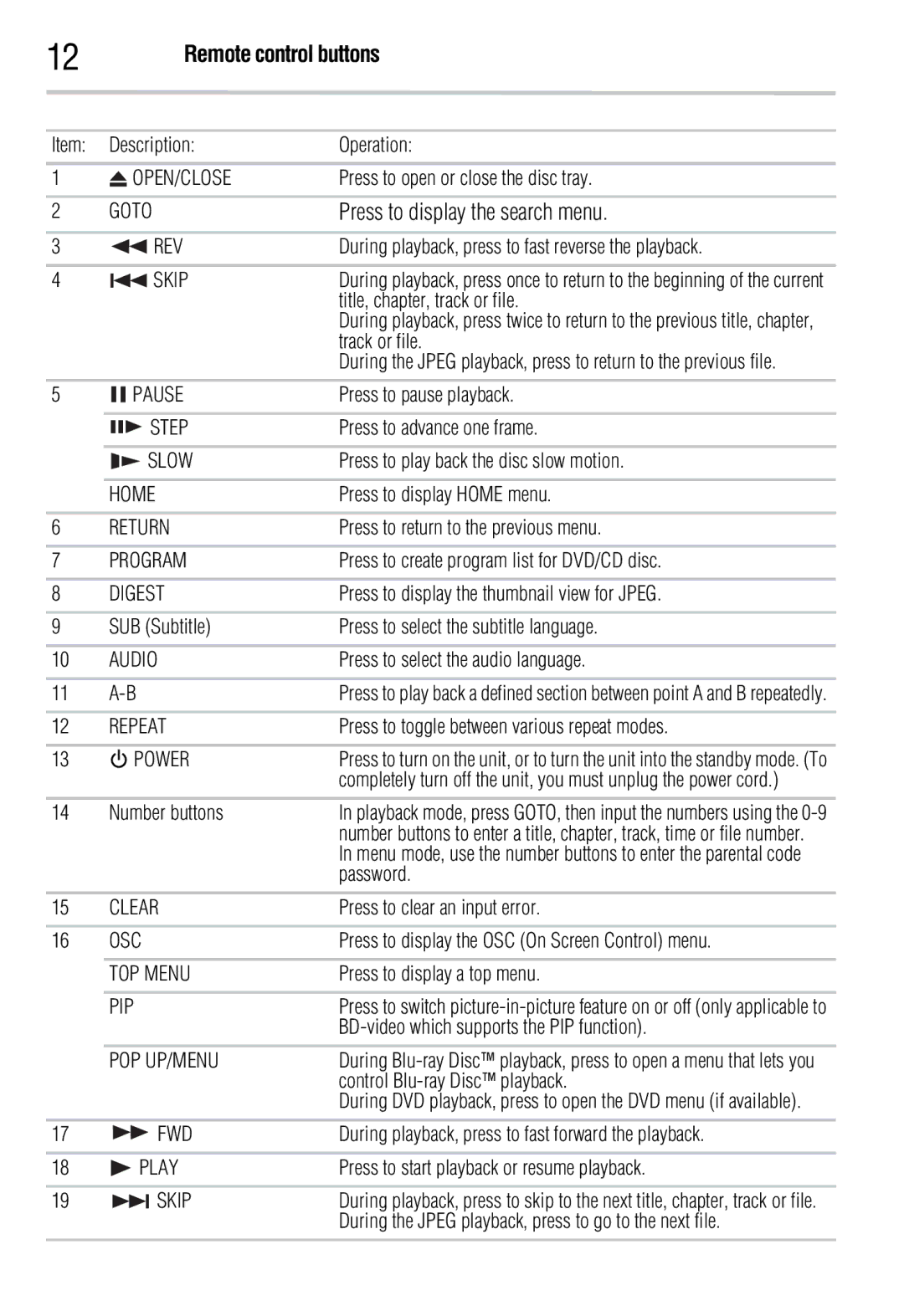12 |
|
| Remote control buttons | |
|
|
|
|
|
Item: | Description: | Operation: | ||
|
|
|
|
|
1 |
| OPEN/CLOSE | Press to open or close the disc tray. | |
|
|
|
|
|
2 | GOTO | Press to display the search menu. | ||
|
|
|
|
|
3 |
|
| REV | During playback, press to fast reverse the playback. |
|
|
|
|
|
4 |
|
| SKIP | During playback, press once to return to the beginning of the current |
| ||||
|
|
|
| title, chapter, track or file. |
|
|
|
| During playback, press twice to return to the previous title, chapter, |
|
|
|
| track or file. |
|
|
|
| During the JPEG playback, press to return to the previous file. |
|
|
|
|
|
5 |
| PAUSE | Press to pause playback. | |
| ||||
|
|
|
|
|
|
|
| STEP | Press to advance one frame. |
|
| |||
|
| |||
|
|
|
|
|
|
|
| SLOW | Press to play back the disc slow motion. |
|
|
|
|
|
| HOME | Press to display HOME menu. | ||
|
|
|
|
|
6 | RETURN | Press to return to the previous menu. | ||
|
|
|
|
|
7 | PROGRAM | Press to create program list for DVD/CD disc. | ||
|
|
|
|
|
8 | DIGEST | Press to display the thumbnail view for JPEG. | ||
|
|
|
|
|
9 | SUB (Subtitle) | Press to select the subtitle language. | ||
|
|
|
|
|
10 | AUDIO | Press to select the audio language. | ||
|
|
|
|
|
11 | Press to play back a defined section between point A and B repeatedly. | |||
|
|
|
|
|
12 | REPEAT | Press to toggle between various repeat modes. | ||
|
|
|
|
|
13 |
| POWER | Press to turn on the unit, or to turn the unit into the standby mode. (To | |
| ||||
| ||||
|
|
|
| completely turn off the unit, you must unplug the power cord.) |
|
|
|
|
|
14 | Number buttons | In playback mode, press GOTO, then input the numbers using the | ||
|
|
|
| number buttons to enter a title, chapter, track, time or file number. |
|
|
|
| In menu mode, use the number buttons to enter the parental code |
|
|
|
| password. |
|
|
|
|
|
15 | CLEAR | Press to clear an input error. | ||
|
|
|
|
|
16 | OSC | Press to display the OSC (On Screen Control) menu. | ||
|
|
|
|
|
| TOP MENU | Press to display a top menu. | ||
|
|
|
|
|
| PIP | Press to switch | ||
|
|
|
|
|
|
|
|
|
|
| POP UP/MENU | During | ||
|
|
|
| control |
|
|
|
| During DVD playback, press to open the DVD menu (if available). |
|
|
|
|
|
17 |
|
| FWD | During playback, press to fast forward the playback. |
|
|
|
|
|
18 |
| PLAY | Press to start playback or resume playback. | |
|
|
|
|
|
19 |
|
| SKIP | During playback, press to skip to the next title, chapter, track or file. |
|
| |||
|
|
|
| During the JPEG playback, press to go to the next file. |
|
|
|
|
|