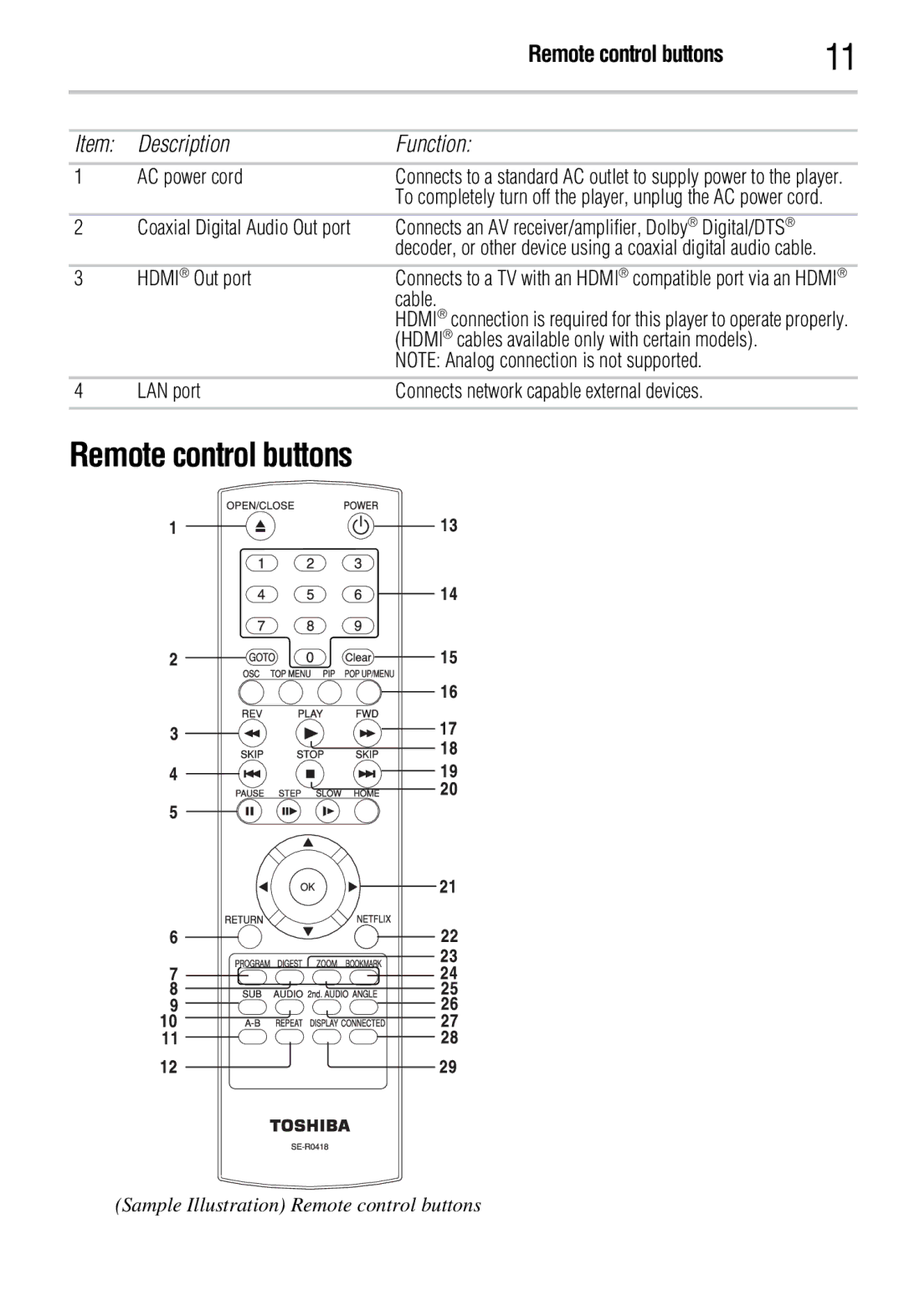|
|
| Remote control buttons | 11 | |
|
|
|
|
|
|
| Item: | Description | Function: |
|
|
| 1 | AC power cord | Connects to a standard AC outlet to supply power to the player. |
| |
|
|
| To completely turn off the player, unplug the AC power cord. |
|
|
| 2 | Coaxial Digital Audio Out port | Connects an AV receiver/amplifier, Dolby® Digital/DTS® |
|
|
|
|
| decoder, or other device using a coaxial digital audio cable. |
|
|
| 3 | HDMI® Out port | Connects to a TV with an HDMI® compatible port via an HDMI® |
| |
|
|
| cable. |
|
|
|
|
| HDMI® connection is required for this player to operate properly. | ||
|
|
| (HDMI® cables available only with certain models). |
|
|
|
|
| NOTE: Analog connection is not supported. |
|
|
| 4 | LAN port | Connects network capable external devices. |
|
|
|
|
|
|
|
|
Remote control buttons
(Sample Illustration) Remote control buttons