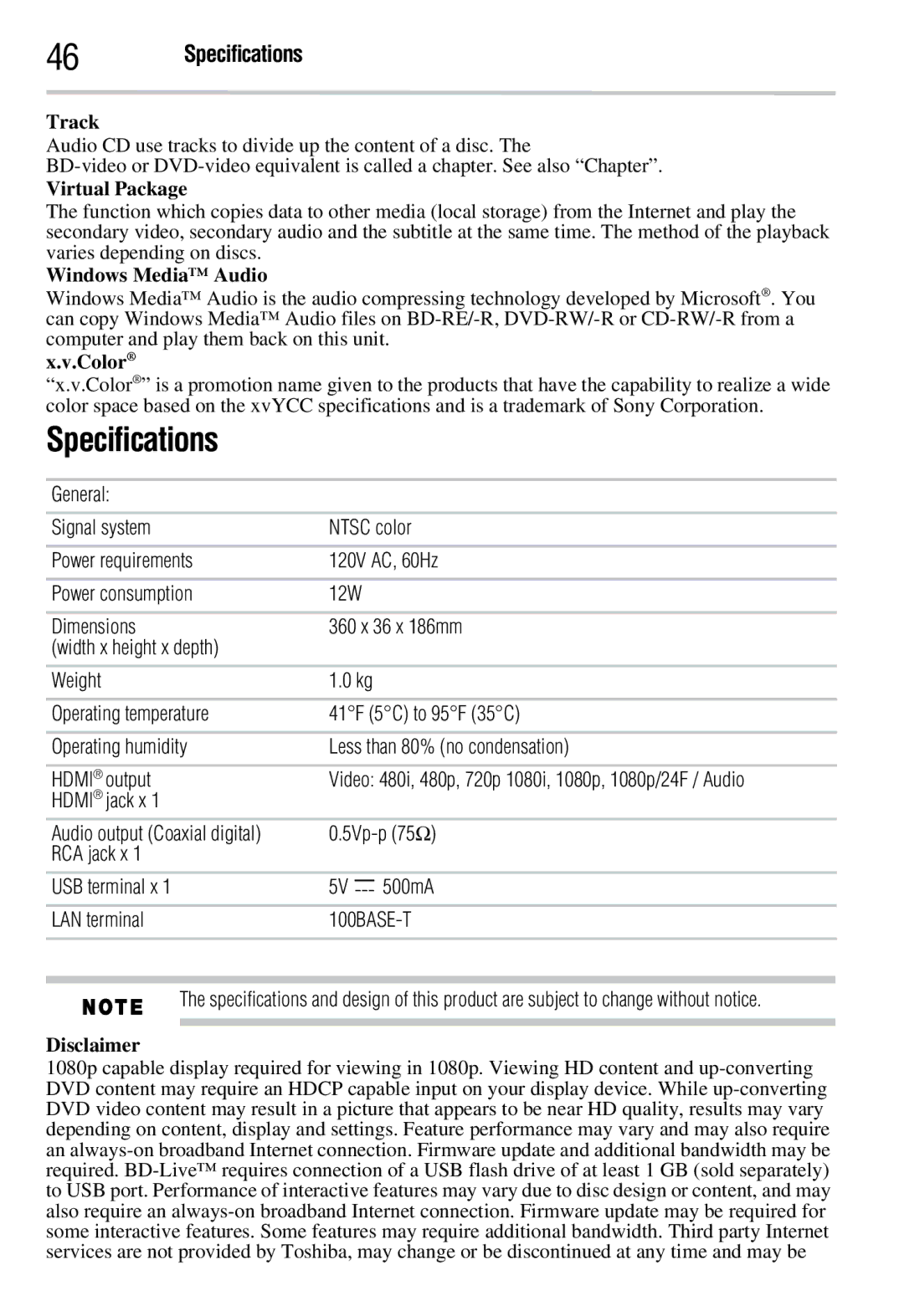46 Specifications
Track
Audio CD use tracks to divide up the content of a disc. The
Virtual Package
The function which copies data to other media (local storage) from the Internet and play the secondary video, secondary audio and the subtitle at the same time. The method of the playback varies depending on discs.
Windows Media™ Audio
Windows Media™ Audio is the audio compressing technology developed by Microsoft®. You can copy Windows Media™ Audio files on
x.v.Color®
“x.v.Color®” is a promotion name given to the products that have the capability to realize a wide color space based on the xvYCC specifications and is a trademark of Sony Corporation.
Specifications
General:
Signal system | NTSC color | ||
Power requirements | 120V AC, 60Hz | ||
|
|
|
|
Power consumption | 12W | ||
|
|
|
|
Dimensions | 360 x 36 x 186mm | ||
(width x height x depth) |
|
|
|
Weight | 1.0 kg | ||
|
|
|
|
Operating temperature | 41°F (5°C) to 95°F (35°C) | ||
|
|
|
|
Operating humidity | Less than 80% (no condensation) | ||
|
|
|
|
HDMI® output | Video: 480i, 480p, 720p 1080i, 1080p, 1080p/24F / Audio | ||
HDMI® jack x 1 |
|
|
|
Audio output (Coaxial digital) | |||
RCA jack x 1 |
|
|
|
USB terminal x 1 | 5V |
| 500mA |
LAN terminal | |||
|
|
|
|
The specifications and design of this product are subject to change without notice.
Disclaimer
1080p capable display required for viewing in 1080p. Viewing HD content and