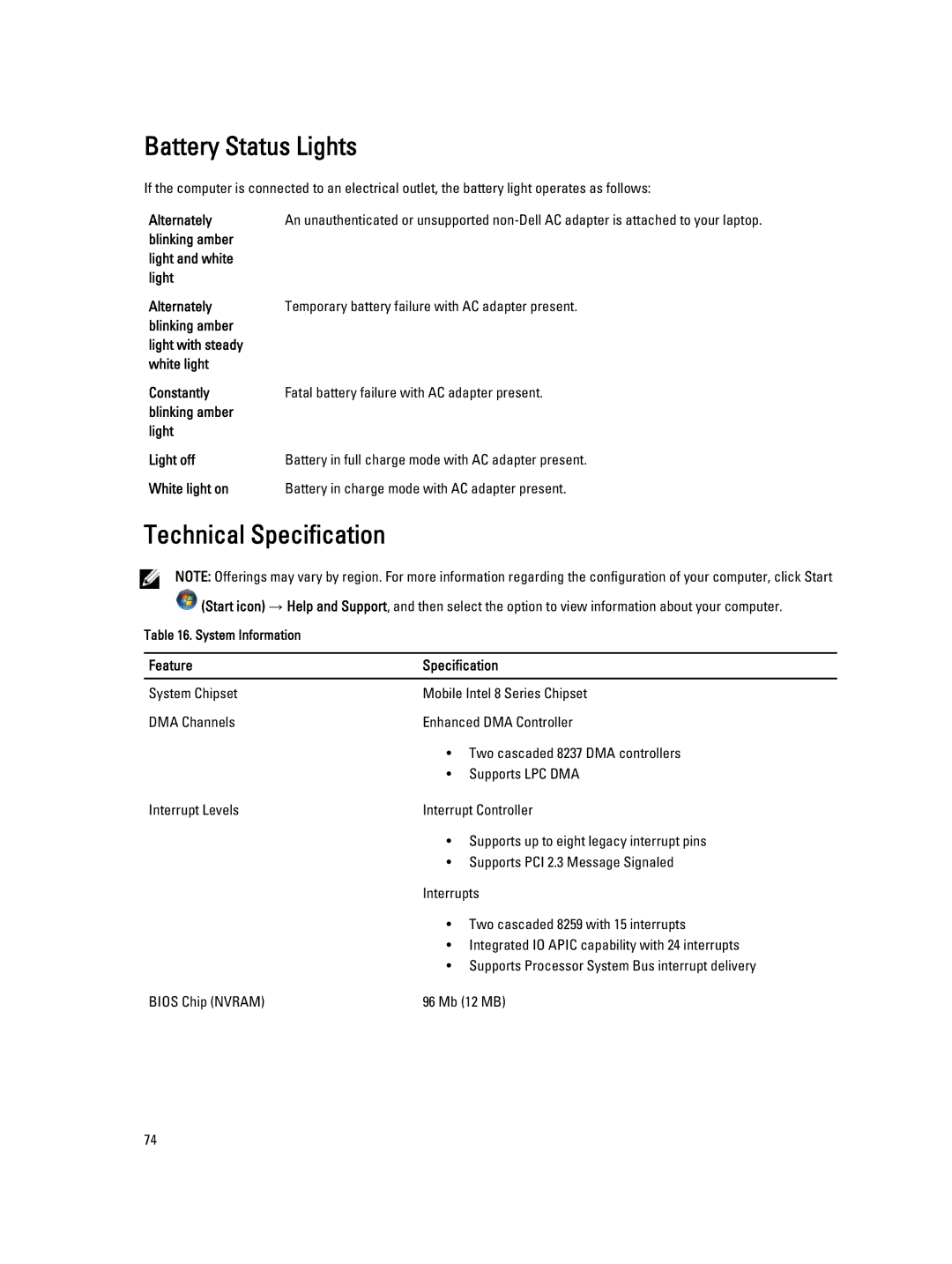Battery Status Lights
If the computer is connected to an electrical outlet, the battery light operates as follows:
Alternately | An unauthenticated or unsupported |
blinking amber |
|
light and white |
|
light |
|
Alternately | Temporary battery failure with AC adapter present. |
blinking amber |
|
light with steady |
|
white light |
|
Constantly | Fatal battery failure with AC adapter present. |
blinking amber |
|
light |
|
Light off | Battery in full charge mode with AC adapter present. |
White light on | Battery in charge mode with AC adapter present. |
Technical Specification
NOTE: Offerings may vary by region. For more information regarding the configuration of your computer, click Start ![]() (Start icon) → Help and Support, and then select the option to view information about your computer.
(Start icon) → Help and Support, and then select the option to view information about your computer.
Table 16. System Information
Feature | Specification |
|
|
System Chipset | Mobile Intel 8 Series Chipset |
DMA Channels | Enhanced DMA Controller |
| • Two cascaded 8237 DMA controllers |
| • Supports LPC DMA |
Interrupt Levels | Interrupt Controller |
| • Supports up to eight legacy interrupt pins |
| • Supports PCI 2.3 Message Signaled |
| Interrupts |
| • Two cascaded 8259 with 15 interrupts |
| • Integrated IO APIC capability with 24 interrupts |
| • Supports Processor System Bus interrupt delivery |
BIOS Chip (NVRAM) | 96 Mb (12 MB) |
74