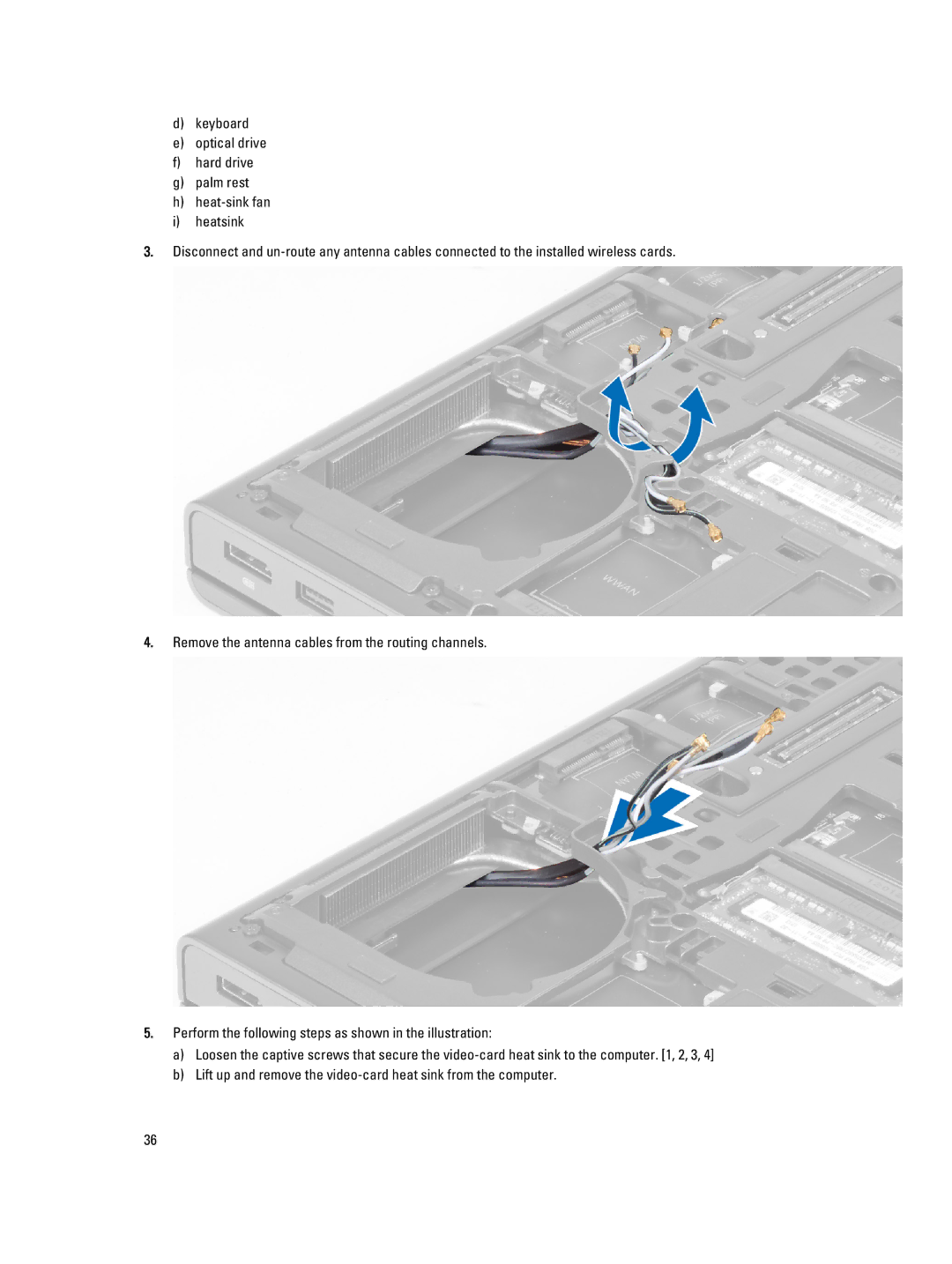d)keyboard
e)optical drive
f)hard drive
g)palm rest
h)
i)heatsink
3.Disconnect and
4.Remove the antenna cables from the routing channels.
5.Perform the following steps as shown in the illustration:
a)Loosen the captive screws that secure the
b)Lift up and remove the
36