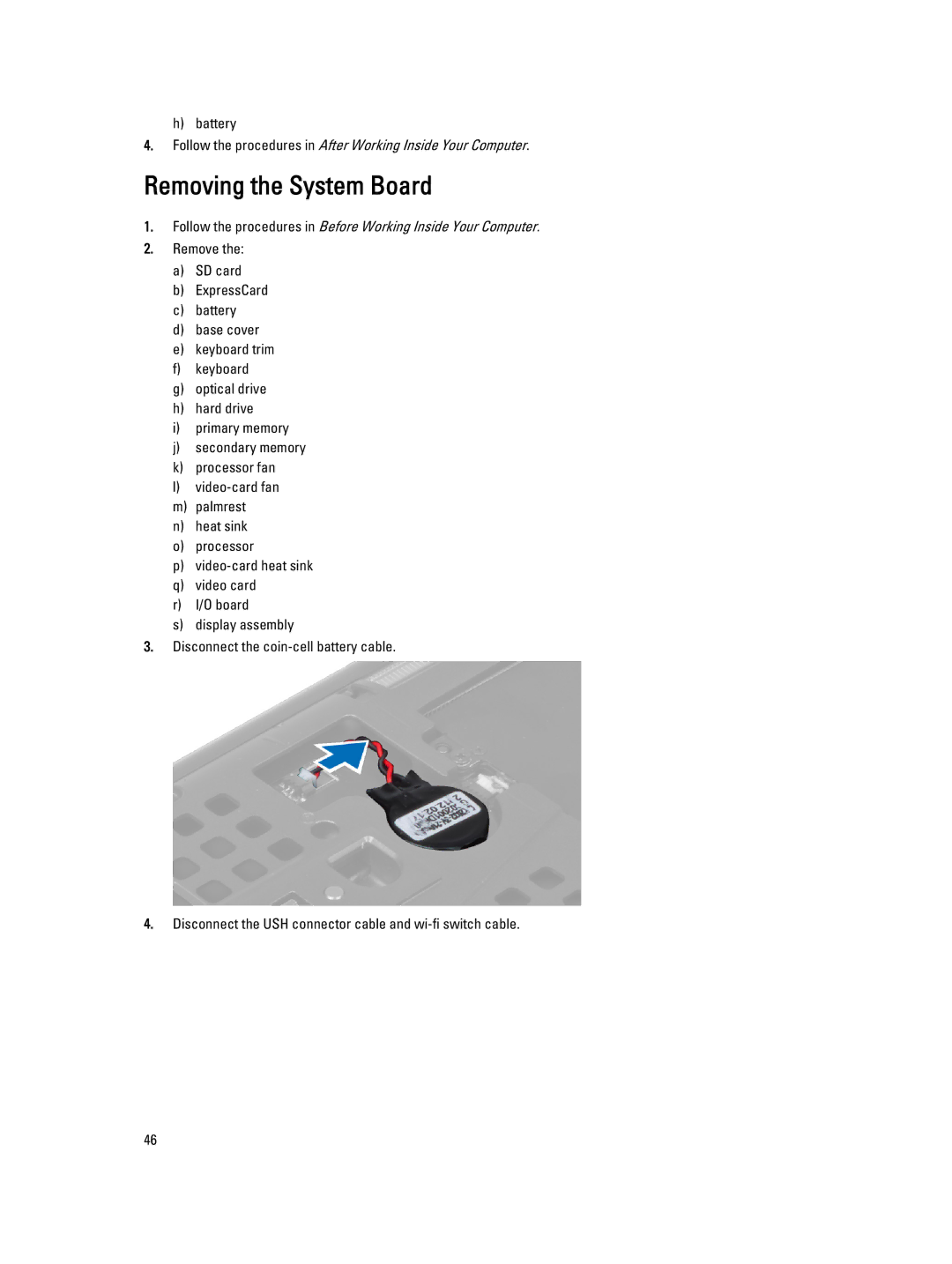h)battery
4.Follow the procedures in After Working Inside Your Computer.
Removing the System Board
1.Follow the procedures in Before Working Inside Your Computer.
2.Remove the:
a)SD card
b)ExpressCard
c)battery
d)base cover
e)keyboard trim
f)keyboard
g)optical drive
h)hard drive
i)primary memory
j)secondary memory
k)processor fan
l)
m)palmrest
n)heat sink
o)processor
p)
q)video card
r)I/O board
s)display assembly
3.Disconnect the
4.Disconnect the USH connector cable and
46