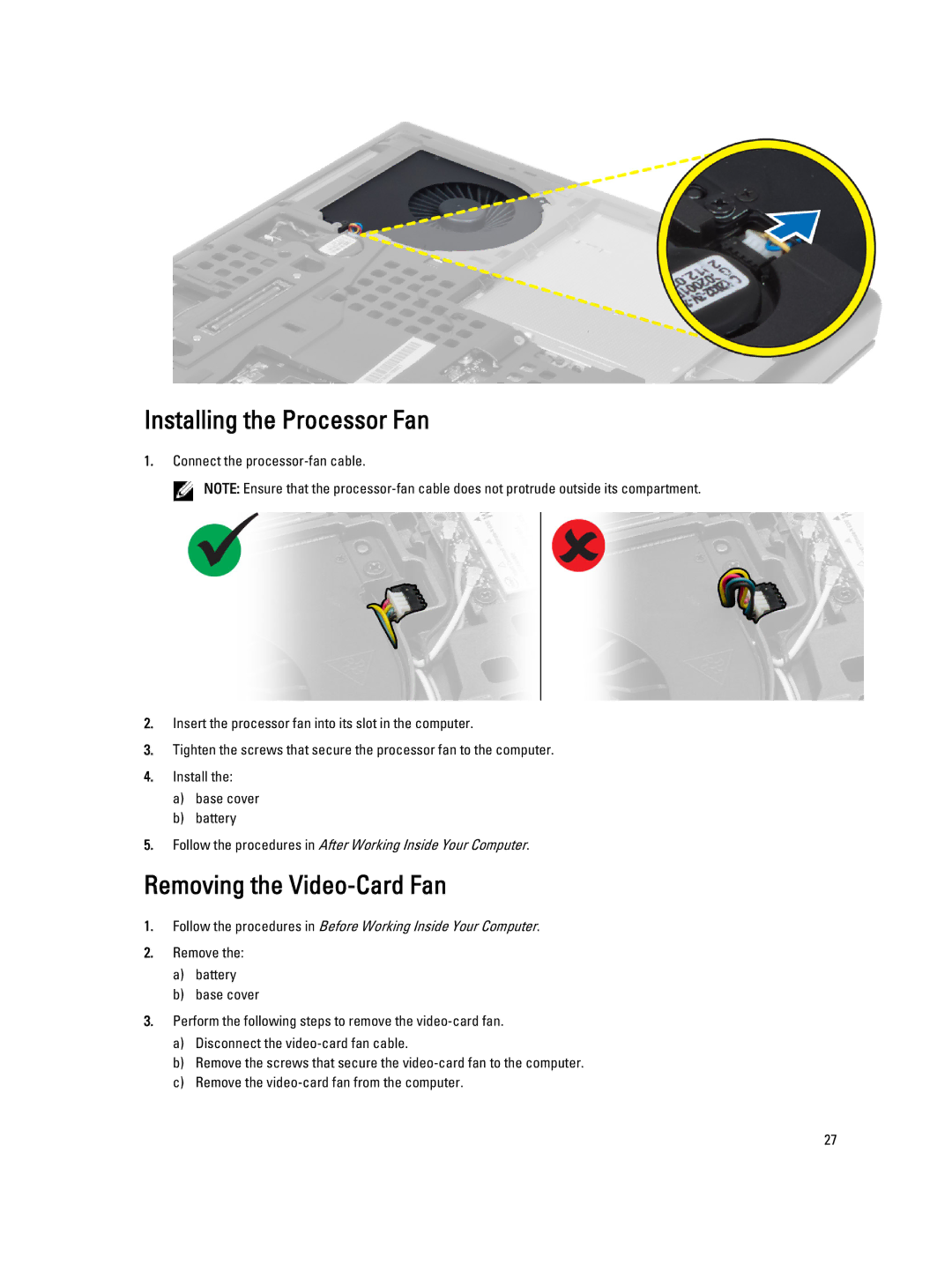Installing the Processor Fan
1.Connect the
![]() NOTE: Ensure that the
NOTE: Ensure that the
2.Insert the processor fan into its slot in the computer.
3.Tighten the screws that secure the processor fan to the computer.
4.Install the:
a)base cover
b)battery
5.Follow the procedures in After Working Inside Your Computer.
Removing the Video-Card Fan
1.Follow the procedures in Before Working Inside Your Computer.
2.Remove the:
a)battery
b)base cover
3.Perform the following steps to remove the
a)Disconnect the
b)Remove the screws that secure the
c)Remove the
27