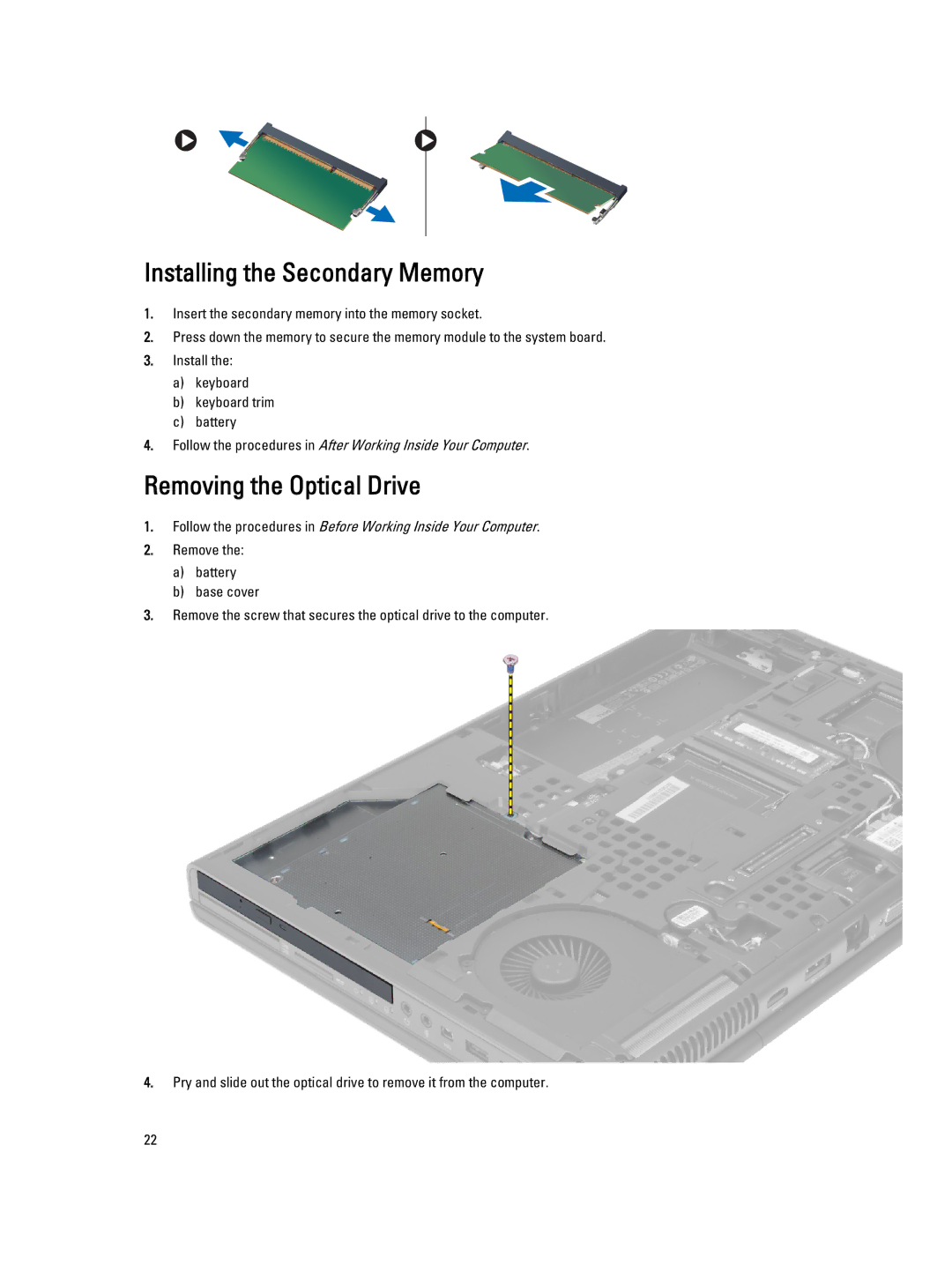Installing the Secondary Memory
1.Insert the secondary memory into the memory socket.
2.Press down the memory to secure the memory module to the system board.
3.Install the:
a)keyboard
b)keyboard trim
c)battery
4.Follow the procedures in After Working Inside Your Computer.
Removing the Optical Drive
1.Follow the procedures in Before Working Inside Your Computer.
2.Remove the:
a)battery
b)base cover
3.Remove the screw that secures the optical drive to the computer.
4.Pry and slide out the optical drive to remove it from the computer.
22