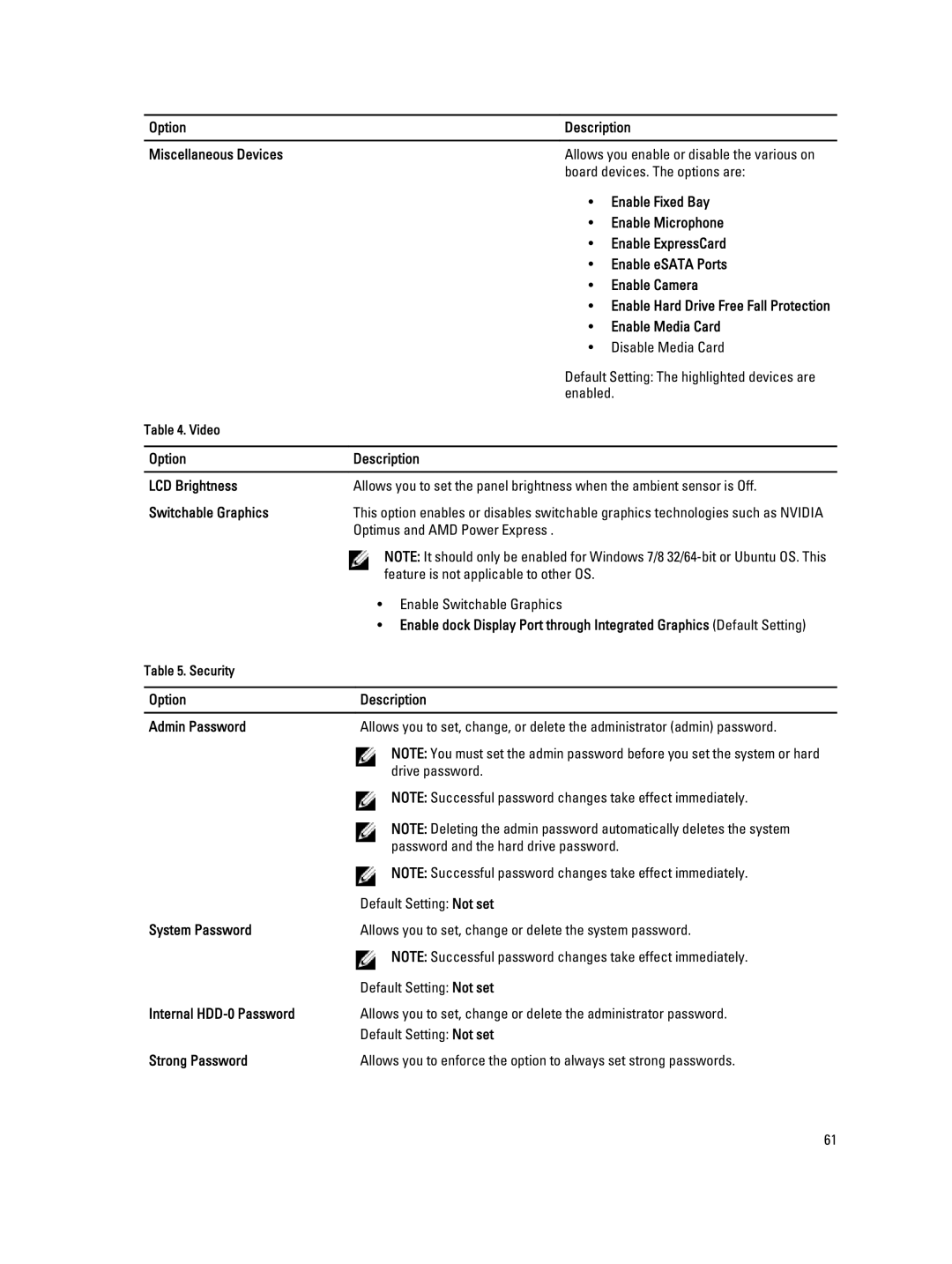Option | Description |
|
|
Miscellaneous Devices | Allows you enable or disable the various on |
| board devices. The options are: |
• Enable Fixed Bay
• Enable Microphone
• Enable ExpressCard
• Enable eSATA Ports
• Enable Camera
• Enable Hard Drive Free Fall Protection
• Enable Media Card
• Disable Media Card
| Default Setting: The highlighted devices are |
| enabled. |
Table 4. Video |
|
|
|
Option | Description |
|
|
LCD Brightness | Allows you to set the panel brightness when the ambient sensor is Off. |
Switchable Graphics | This option enables or disables switchable graphics technologies such as NVIDIA |
| Optimus and AMD Power Express . |
| NOTE: It should only be enabled for Windows 7/8 |
| feature is not applicable to other OS. |
•Enable Switchable Graphics
•Enable dock Display Port through Integrated Graphics (Default Setting)
Table 5. Security
Option | Description |
|
|
Admin Password | Allows you to set, change, or delete the administrator (admin) password. |
| NOTE: You must set the admin password before you set the system or hard |
| drive password. |
| NOTE: Successful password changes take effect immediately. |
| NOTE: Deleting the admin password automatically deletes the system |
| password and the hard drive password. |
| NOTE: Successful password changes take effect immediately. |
| Default Setting: Not set |
System Password | Allows you to set, change or delete the system password. |
| NOTE: Successful password changes take effect immediately. |
| Default Setting: Not set |
Internal | Allows you to set, change or delete the administrator password. |
| Default Setting: Not set |
Strong Password | Allows you to enforce the option to always set strong passwords. |
61