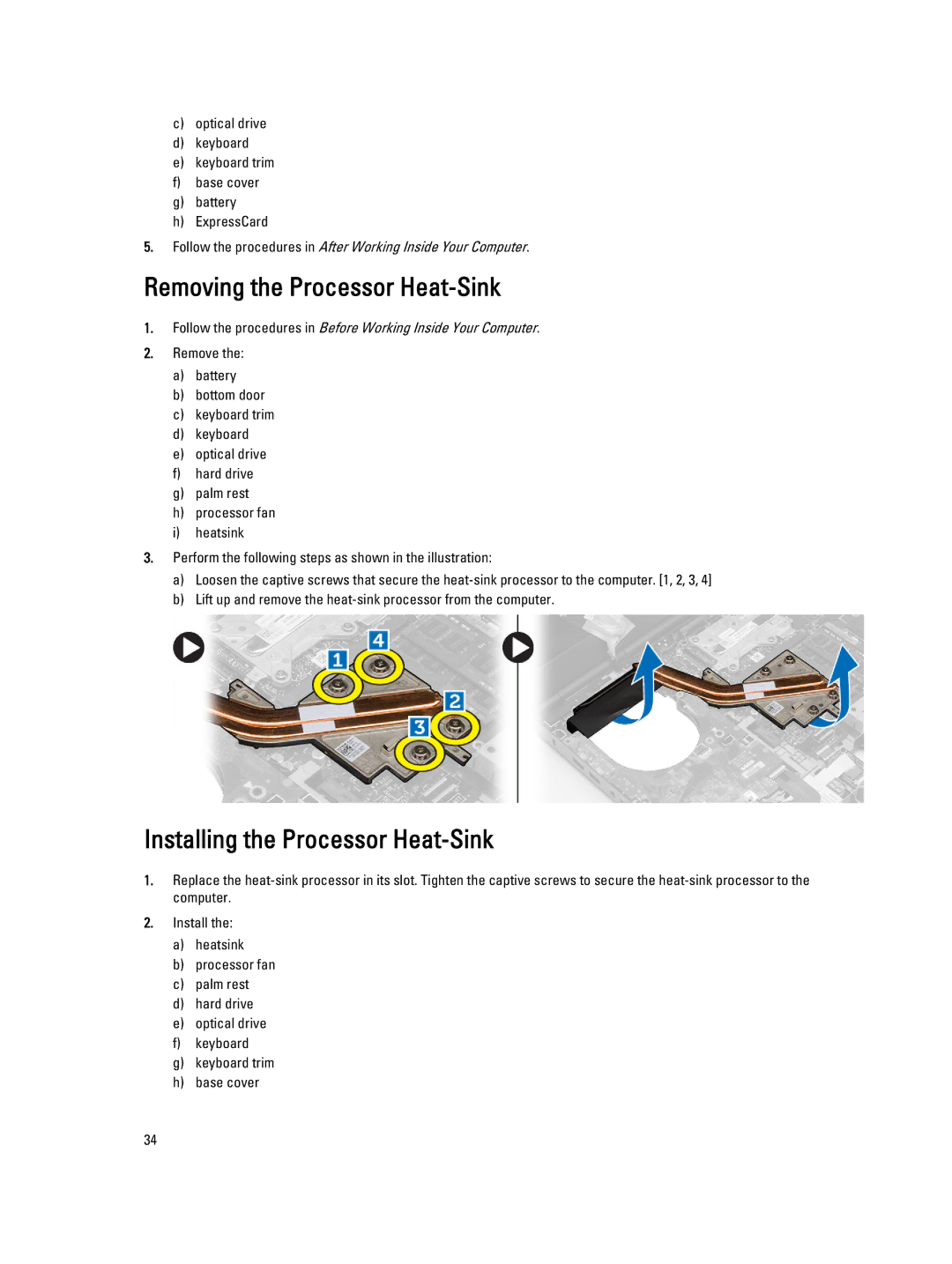c)optical drive
d)keyboard
e)keyboard trim
f)base cover
g)battery
h)ExpressCard
5.Follow the procedures in After Working Inside Your Computer.
Removing the Processor Heat-Sink
1.Follow the procedures in Before Working Inside Your Computer.
2.Remove the:
a)battery
b)bottom door
c)keyboard trim
d)keyboard
e)optical drive
f)hard drive
g)palm rest
h)processor fan
i)heatsink
3.Perform the following steps as shown in the illustration:
a)Loosen the captive screws that secure the
b)Lift up and remove the
Installing the Processor Heat-Sink
1.Replace the
2.Install the:
a)heatsink
b)processor fan
c)palm rest
d)hard drive
e)optical drive
f)keyboard
g)keyboard trim
h)base cover
34