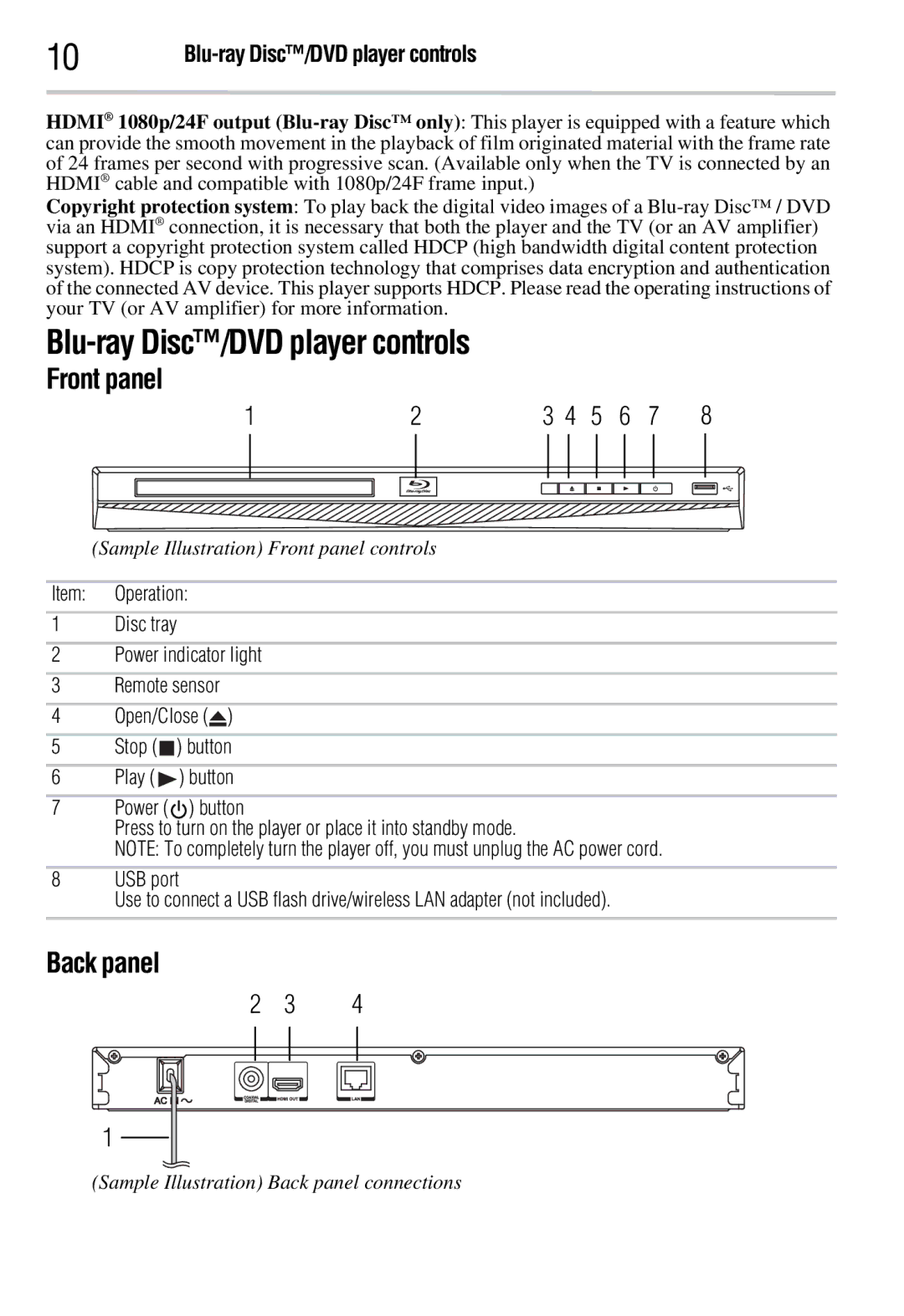10 |
HDMI® 1080p/24F output
Copyright protection system: To play back the digital video images of a
Blu-ray Disc™/DVD player controls
Front panel
|
| 1 | 2 | 3 4 | 5 | 6 | 7 | 8 |
|
| ||||||||||||
|
|
|
|
|
|
|
|
|
|
|
|
|
|
|
|
|
|
|
|
|
|
|
|
|
|
|
|
|
|
|
|
|
|
|
|
|
|
|
|
|
|
|
|
|
|
|
|
|
|
|
|
|
|
|
|
|
|
|
|
|
|
|
|
|
|
|
|
|
|
|
|
|
|
|
|
|
|
|
|
|
|
|
|
|
|
|
|
|
|
|
|
|
|
|
|
|
|
|
|
|
|
|
|
|
|
|
|
|
|
|
|
|
|
|
|
|
|
|
|
|
|
|
|
|
|
|
|
|
|
|
|
|
|
|
|
|
|
(Sample Illustration) Front panel controls
Item: Operation:
1Disc tray
2Power indicator light
3Remote sensor
4Open/Close (![]() )
)
5Stop ( ![]() ) button
) button
6Play (![]() ) button
) button
7Power (![]() ) button
) button
Press to turn on the player or place it into standby mode.
NOTE: To completely turn the player off, you must unplug the AC power cord.
8USB port
Use to connect a USB flash drive/wireless LAN adapter (not included).
Back panel
2 | 3 |
| 4 |
|
|
|
|
| |||||||||
|
|
|
|
|
|
|
|
|
|
|
|
|
|
|
|
|
|
|
|
|
|
|
|
|
|
|
|
|
|
|
|
|
|
|
|
|
|
|
|
|
|
|
|
|
|
|
|
|
|
|
|
|
|
|
|
|
|
|
|
|
|
|
|
|
|
|
|
|
|
|
|
1
(Sample Illustration) Back panel connections