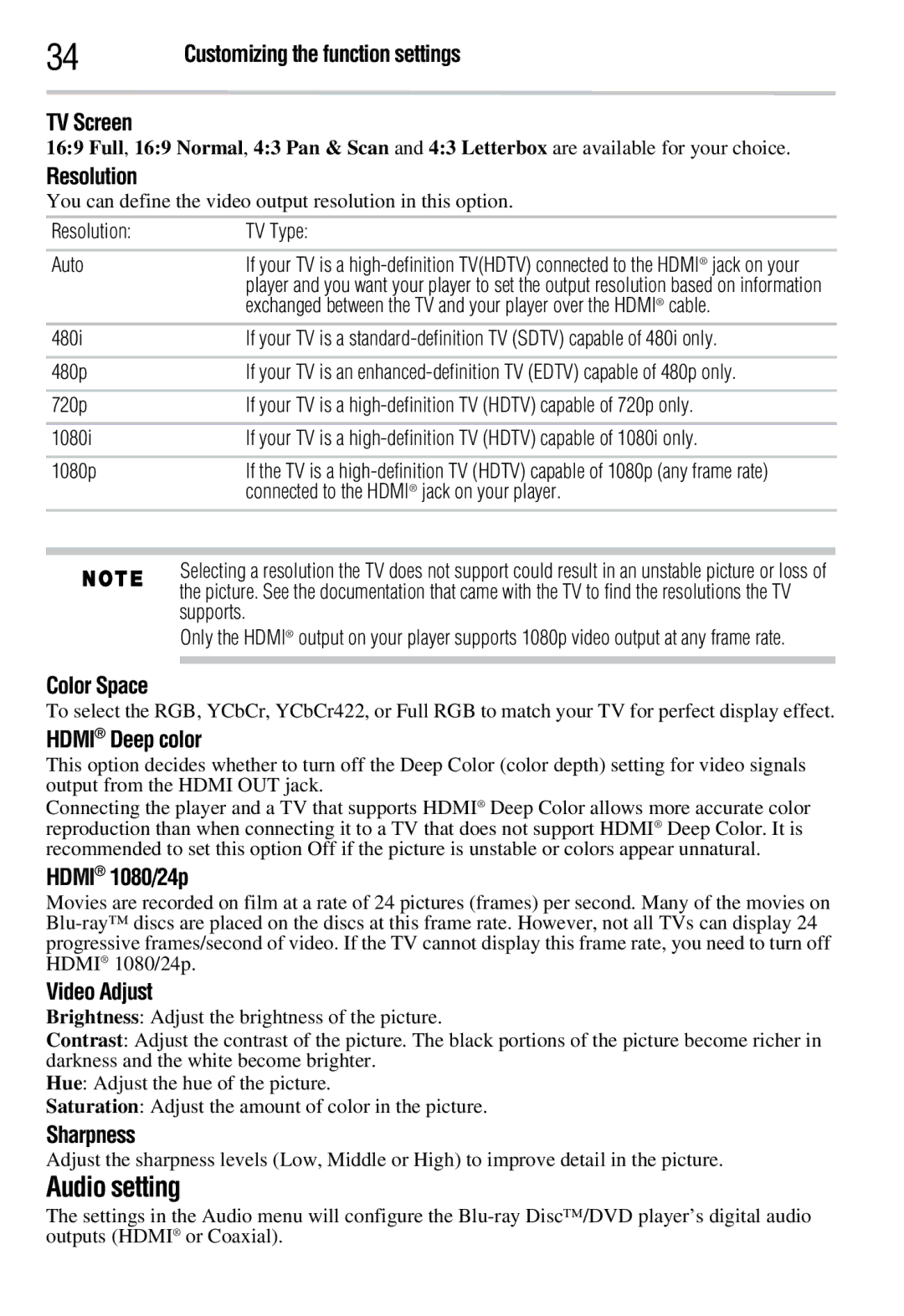34 | Customizing the function settings |
TV Screen
16:9 Full, 16:9 Normal, 4:3 Pan & Scan and 4:3 Letterbox are available for your choice.
Resolution
You can define the video output resolution in this option.
Resolution: |
|
| TV Type: | |||||
Auto |
|
| If your TV is a |
| ||||
|
|
|
|
|
|
| player and you want your player to set the output resolution based on information | |
|
|
|
|
|
|
| exchanged between the TV and your player over the HDMI® cable. | |
|
|
|
|
|
|
|
| |
480i |
|
| If your TV is a |
| ||||
|
|
|
|
|
|
|
| |
480p |
|
| If your TV is an |
| ||||
|
|
|
|
|
|
|
| |
720p |
|
| If your TV is a |
| ||||
|
|
|
|
|
|
|
| |
1080i |
|
| If your TV is a |
| ||||
|
|
|
|
|
|
|
| |
1080p |
|
| If the TV is a |
| ||||
|
|
|
|
|
|
| connected to the HDMI® jack on your player. | |
|
|
|
|
|
|
|
|
|
|
|
|
|
|
|
|
|
|
|
|
|
|
|
| Selecting a resolution the TV does not support could result in an unstable picture or loss of | ||
|
|
|
|
| ||||
|
|
|
|
|
| the picture. See the documentation that came with the TV to find the resolutions the TV | ||
|
|
|
|
|
| supports. | ||
|
|
|
|
|
| Only the HDMI® output on your player supports 1080p video output at any frame rate. | ||
|
|
|
|
|
|
|
|
|
Color Space
To select the RGB, YCbCr, YCbCr422, or Full RGB to match your TV for perfect display effect.
HDMI® Deep color
This option decides whether to turn off the Deep Color (color depth) setting for video signals output from the HDMI OUT jack.
Connecting the player and a TV that supports HDMI® Deep Color allows more accurate color reproduction than when connecting it to a TV that does not support HDMI® Deep Color. It is recommended to set this option Off if the picture is unstable or colors appear unnatural.
HDMI® 1080/24p
Movies are recorded on film at a rate of 24 pictures (frames) per second. Many of the movies on
Video Adjust
Brightness: Adjust the brightness of the picture.
Contrast: Adjust the contrast of the picture. The black portions of the picture become richer in darkness and the white become brighter.
Hue: Adjust the hue of the picture.
Saturation: Adjust the amount of color in the picture.
Sharpness
Adjust the sharpness levels (Low, Middle or High) to improve detail in the picture.
Audio setting
The settings in the Audio menu will configure the