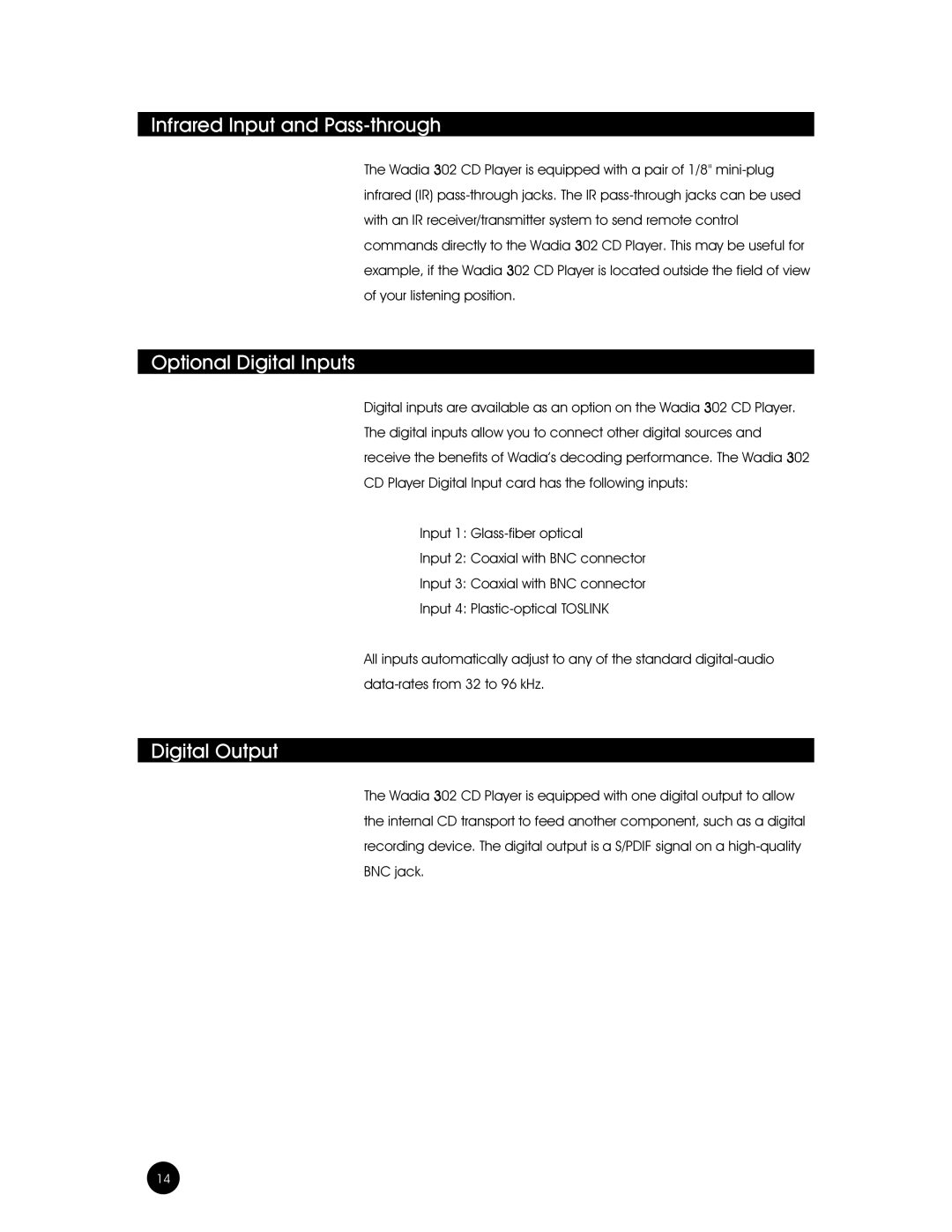302 specifications
Wadia Digital, a pioneer in high-performance audio technology, has established itself as a leading name in the world of digital audio conversion. One of its flagship products, the Wadia Digital 302, exemplifies the brand's commitment to superior sound quality, innovative design, and advanced technology.The Wadia 302 is a state-of-the-art digital-to-analog converter (DAC), designed specifically to enhance the audio experience for music enthusiasts. At the core of the 302 is its proprietary DIGICLOCK technology, which minimizes time-domain jitter, ensuring precise signal conversion for an incredibly clean and detailed sound. This technology allows the 302 to maintain audio integrity, translating to a listening experience that rivals much more expensive systems.
Another standout feature of the Wadia 302 is its unique digital input options. It includes USB, coaxial, and optical inputs, making it compatible with a wide range of digital sources such as computers, CD players, and streaming devices. This versatility enables users to connect their favorite digital sources while maintaining high sound quality. The USB input supports high-resolution audio formats, allowing for seamless playback of studio-quality recordings.
The Wadia 302 is built with a robust frame that minimizes external vibrations, contributing to the stability and clarity of the audio output. Its elegant design, including a high-quality aluminum front panel, ensures that it not only sounds great but also looks stunning in any audio setup.
In terms of audio processing, the Wadia 302 features a high-performance DAC chipset, which delivers an extended frequency response and exceptional dynamics. This translates to rich, immersive sound staging and an engaging listening experience. Additionally, the device supports multiple sampling rates, making it capable of handling varied audio sources while preserving the original quality of the recordings.
With a user-friendly interface and an intuitive control system, the Wadia 302 makes it easy for audiophiles to manage their digital audio playback. The device also offers balanced and unbalanced outputs, catering to a range of audio setups.
In conclusion, the Wadia Digital 302 is a testament to the company's dedication to audio excellence. With its advanced technologies, versatile input options, and impeccable sound quality, the 302 continues to be an excellent choice for those seeking to elevate their digital music experience to new heights.