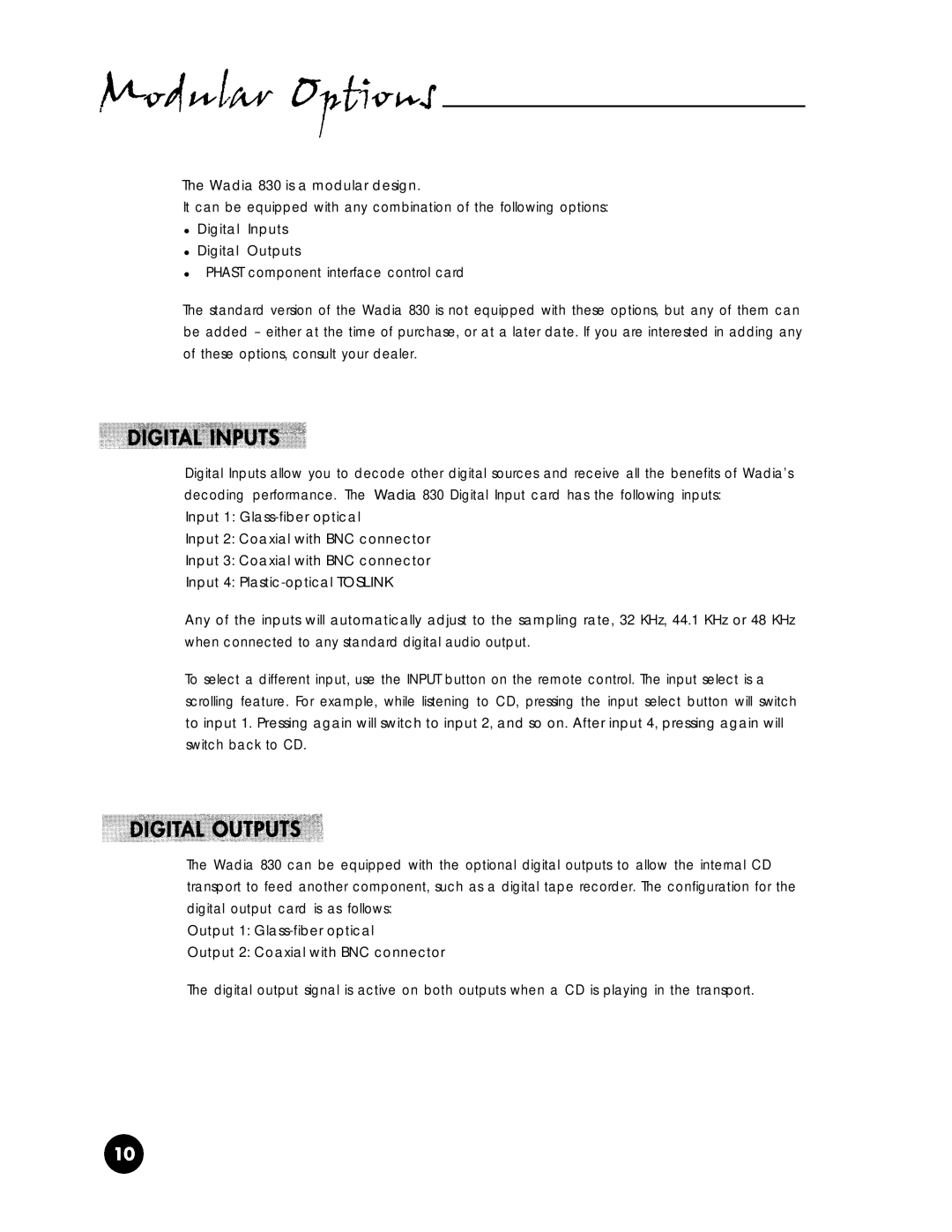The Wadia 830 is a modular design.
It can be equipped with any combination of the following options:
•Digital Inputs
•Digital Outputs
•PHAST component interface control card
The standard version of the Wadia 830 is not equipped with these options, but any of them can be added - either at the time of purchase, or at a later date. If you are interested in adding any of these options, consult your dealer.
Digital Inputs allow you to decode other digital sources and receive all the benefits of Wadia’s decoding performance. The Wadia 830 Digital Input card has the following inputs:
Input 1:
Input 2: Coaxial with BNC connector
Input 3: Coaxial with BNC connector
Input 4:
Any of the inputs will automatically adjust to the sampling rate, 32 KHz, 44.1 KHz or 48 KHz when connected to any standard digital audio output.
To select a different input, use the INPUT button on the remote control. The input select is a scrolling feature. For example, while listening to CD, pressing the input select button will switch to input 1. Pressing again will switch to input 2, and so on. After input 4, pressing again will switch back to CD.
The Wadia 830 can be equipped with the optional digital outputs to allow the internal CD transport to feed another component, such as a digital tape recorder. The configuration for the digital output card is as follows:
Output 1:
Output 2: Coaxial with BNC connector
The digital output signal is active on both outputs when a CD is playing in the transport.