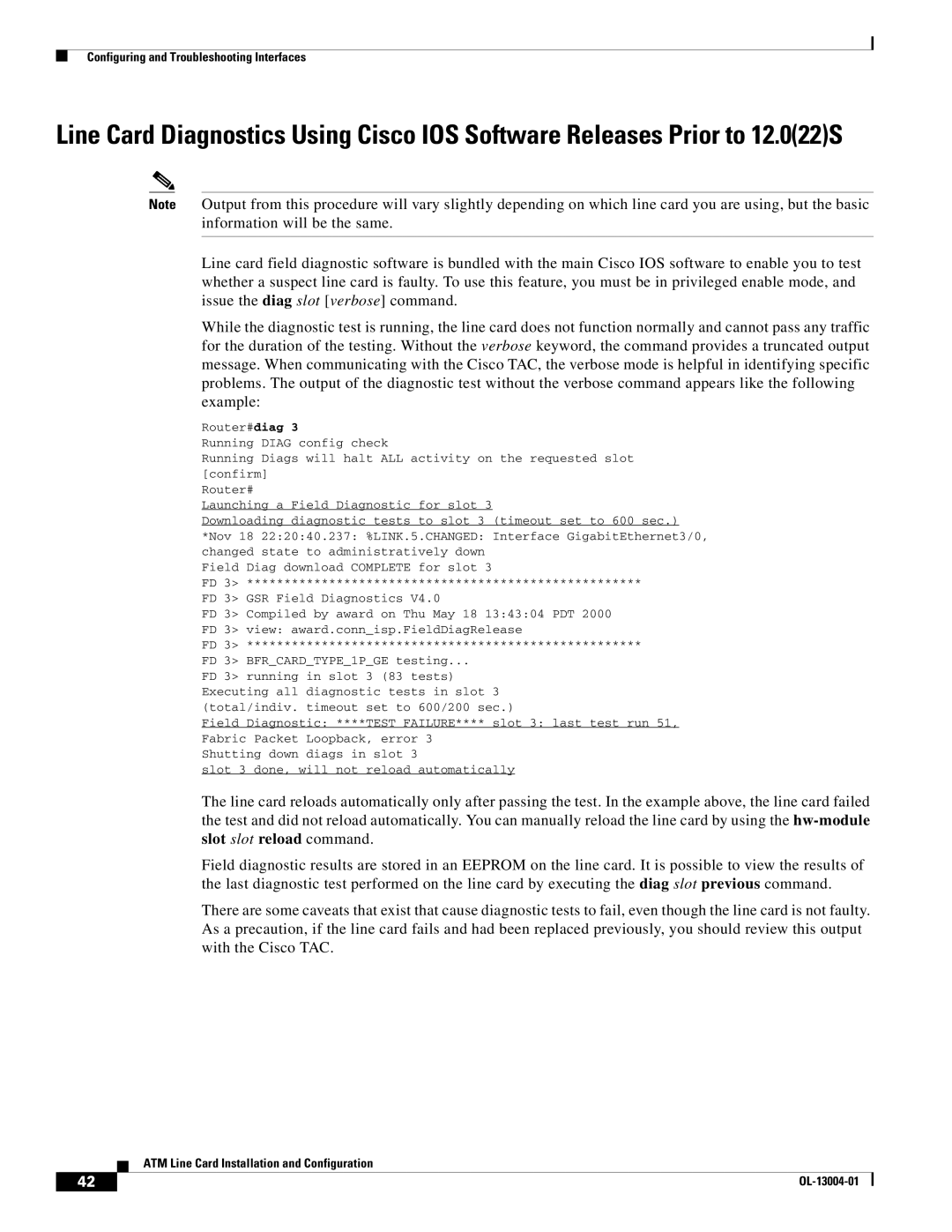Configuring and Troubleshooting Interfaces
Line Card Diagnostics Using Cisco IOS Software Releases Prior to 12.0(22)S
Note Output from this procedure will vary slightly depending on which line card you are using, but the basic information will be the same.
Line card field diagnostic software is bundled with the main Cisco IOS software to enable you to test whether a suspect line card is faulty. To use this feature, you must be in privileged enable mode, and issue the diag slot [verbose] command.
While the diagnostic test is running, the line card does not function normally and cannot pass any traffic for the duration of the testing. Without the verbose keyword, the command provides a truncated output message. When communicating with the Cisco TAC, the verbose mode is helpful in identifying specific problems. The output of the diagnostic test without the verbose command appears like the following example:
Router#diag 3
Running DIAG config check
Running Diags will halt ALL activity on the requested slot [confirm]
Router#
Launching a Field Diagnostic for slot 3
Downloading diagnostic tests to slot 3 (timeout set to 600 sec.) *Nov 18 22:20:40.237: %LINK.5.CHANGED: Interface GigabitEthernet3/0, changed state to administratively down
Field Diag download COMPLETE for slot 3
FD 3> *****************************************************
FD 3> GSR Field Diagnostics V4.0
FD 3> Compiled by award on Thu May 18 13:43:04 PDT 2000 FD 3> view: award.conn_isp.FieldDiagRelease
FD 3> *****************************************************
FD 3> BFR_CARD_TYPE_1P_GE testing...
FD 3> running in slot 3 (83 tests) Executing all diagnostic tests in slot 3 (total/indiv. timeout set to 600/200 sec.)
Field Diagnostic: ****TEST FAILURE**** slot 3: last test run 51,
Fabric Packet Loopback, error 3
Shutting down diags in slot 3
slot 3 done, will not reload automatically
The line card reloads automatically only after passing the test. In the example above, the line card failed the test and did not reload automatically. You can manually reload the line card by using the
Field diagnostic results are stored in an EEPROM on the line card. It is possible to view the results of the last diagnostic test performed on the line card by executing the diag slot previous command.
There are some caveats that exist that cause diagnostic tests to fail, even though the line card is not faulty. As a precaution, if the line card fails and had been replaced previously, you should review this output with the Cisco TAC.
ATM Line Card Installation and Configuration
42 |
| |
|