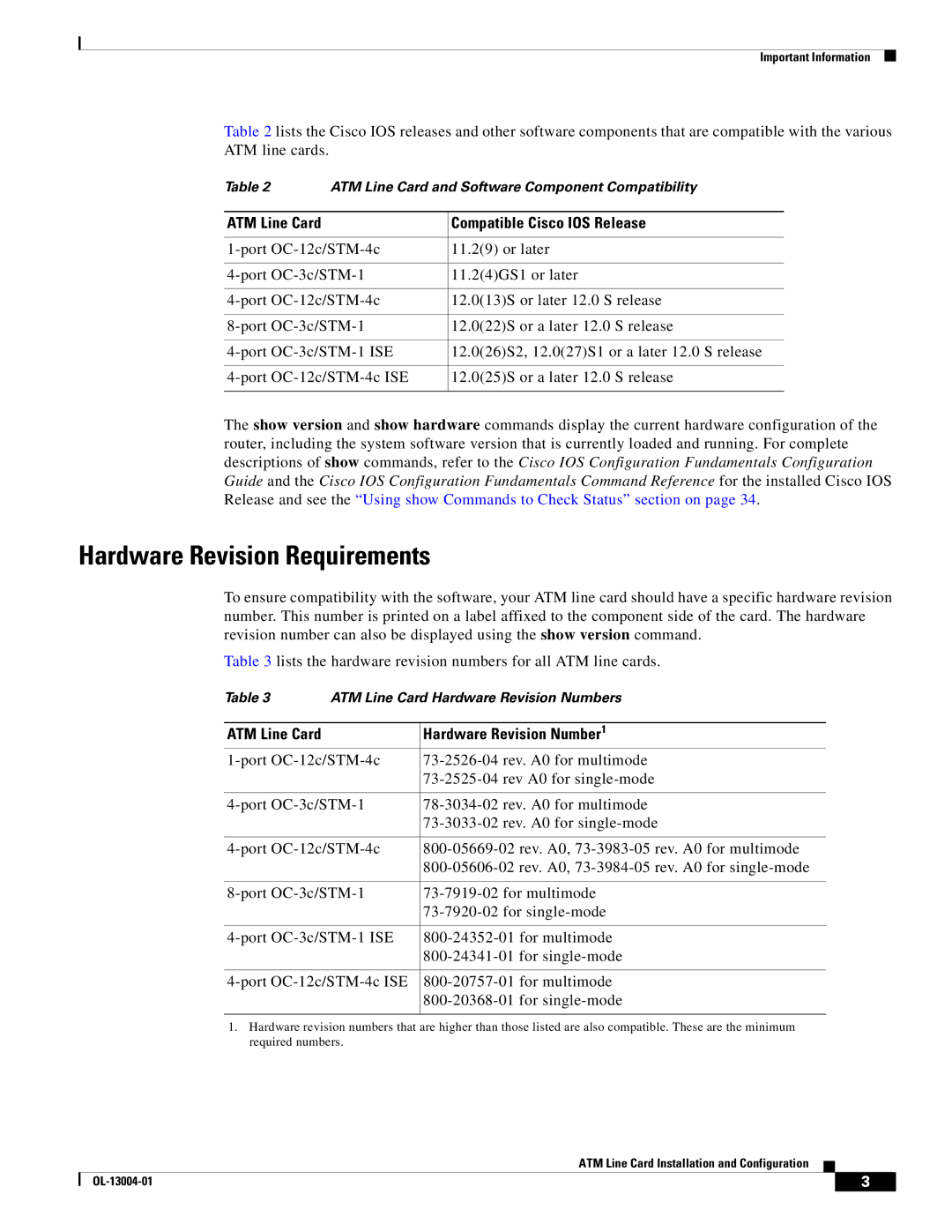Important Information
Table 2 lists the Cisco IOS releases and other software components that are compatible with the various ATM line cards.
Table 2 | ATM Line Card and Software Component Compatibility | |
|
|
|
ATM Line Card |
| Compatible Cisco IOS Release |
|
| |
11.2(9) or later | ||
|
| |
11.2(4)GS1 or later | ||
|
| |
12.0(13)S or later 12.0 S release | ||
|
| |
12.0(22)S or a later 12.0 S release | ||
|
| |
12.0(26)S2, 12.0(27)S1 or a later 12.0 S release | ||
|
| |
12.0(25)S or a later 12.0 S release | ||
|
|
|
The show version and show hardware commands display the current hardware configuration of the router, including the system software version that is currently loaded and running. For complete descriptions of show commands, refer to the Cisco IOS Configuration Fundamentals Configuration Guide and the Cisco IOS Configuration Fundamentals Command Reference for the installed Cisco IOS Release and see the “Using show Commands to Check Status” section on page 34.
Hardware Revision Requirements
To ensure compatibility with the software, your ATM line card should have a specific hardware revision number. This number is printed on a label affixed to the component side of the card. The hardware revision number can also be displayed using the show version command.
Table 3 lists the hardware revision numbers for all ATM line cards.
Table 3 | ATM Line Card Hardware Revision Numbers | |
|
|
|
ATM Line Card |
| Hardware Revision Number1 |
|
| |
|
| |
|
| |
|
| |
|
| |
|
| |
|
| |
|
| |
|
| |
|
| |
|
| |
|
|
|
1.Hardware revision numbers that are higher than those listed are also compatible. These are the minimum required numbers.
ATM Line Card Installation and Configuration
| 3 |
| |
|
|