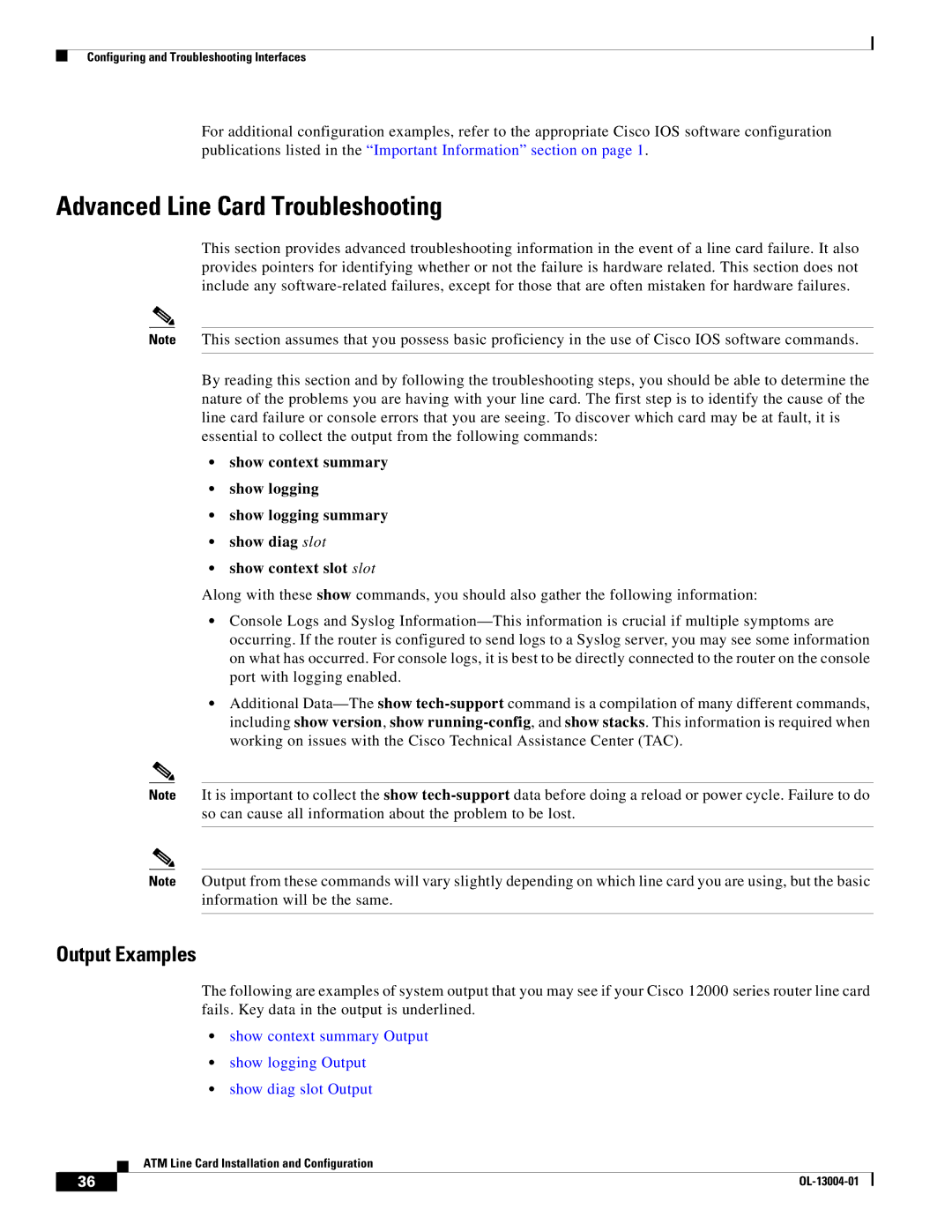Configuring and Troubleshooting Interfaces
For additional configuration examples, refer to the appropriate Cisco IOS software configuration publications listed in the “Important Information” section on page 1.
Advanced Line Card Troubleshooting
Note
Note
Note
This section provides advanced troubleshooting information in the event of a line card failure. It also provides pointers for identifying whether or not the failure is hardware related. This section does not include any
This section assumes that you possess basic proficiency in the use of Cisco IOS software commands.
By reading this section and by following the troubleshooting steps, you should be able to determine the nature of the problems you are having with your line card. The first step is to identify the cause of the line card failure or console errors that you are seeing. To discover which card may be at fault, it is essential to collect the output from the following commands:
•show context summary
•show logging
•show logging summary
•show diag slot
•show context slot slot
Along with these show commands, you should also gather the following information:
•Console Logs and Syslog
•Additional
It is important to collect the show
Output from these commands will vary slightly depending on which line card you are using, but the basic information will be the same.
Output Examples
The following are examples of system output that you may see if your Cisco 12000 series router line card fails. Key data in the output is underlined.
•show context summary Output
•show logging Output
•show diag slot Output
ATM Line Card Installation and Configuration
36 |
| |
|