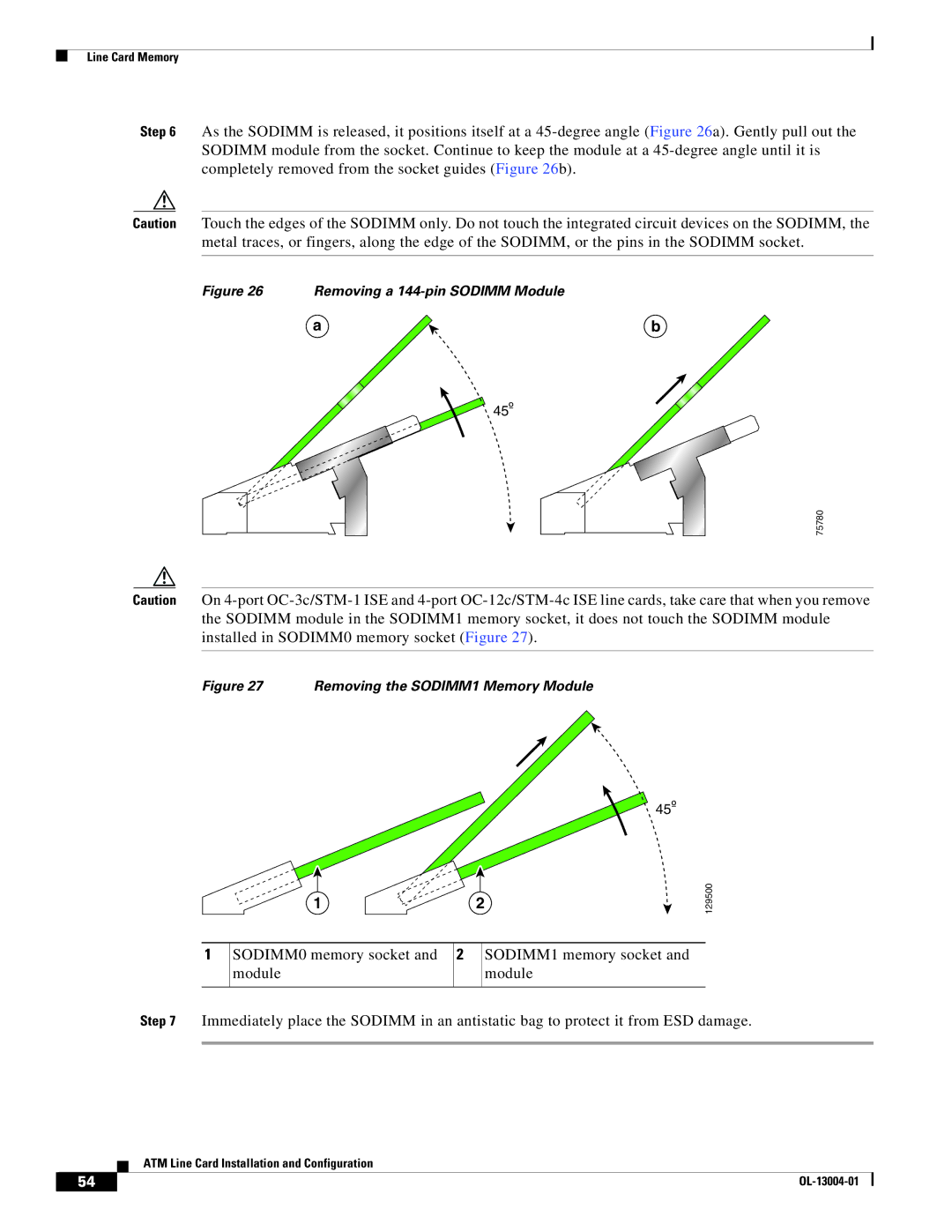Line Card Memory
Step 6 As the SODIMM is released, it positions itself at a
Caution Touch the edges of the SODIMM only. Do not touch the integrated circuit devices on the SODIMM, the metal traces, or fingers, along the edge of the SODIMM, or the pins in the SODIMM socket.
Figure 26 Removing a 144-pin SODIMM Module
a | b |
45º
75780
Caution On
Figure 27 Removing the SODIMM1 Memory Module
12
45º
129500
1
SODIMM0 memory socket and module
2
SODIMM1 memory socket and module
Step 7 Immediately place the SODIMM in an antistatic bag to protect it from ESD damage.
ATM Line Card Installation and Configuration
54 |
| |
|