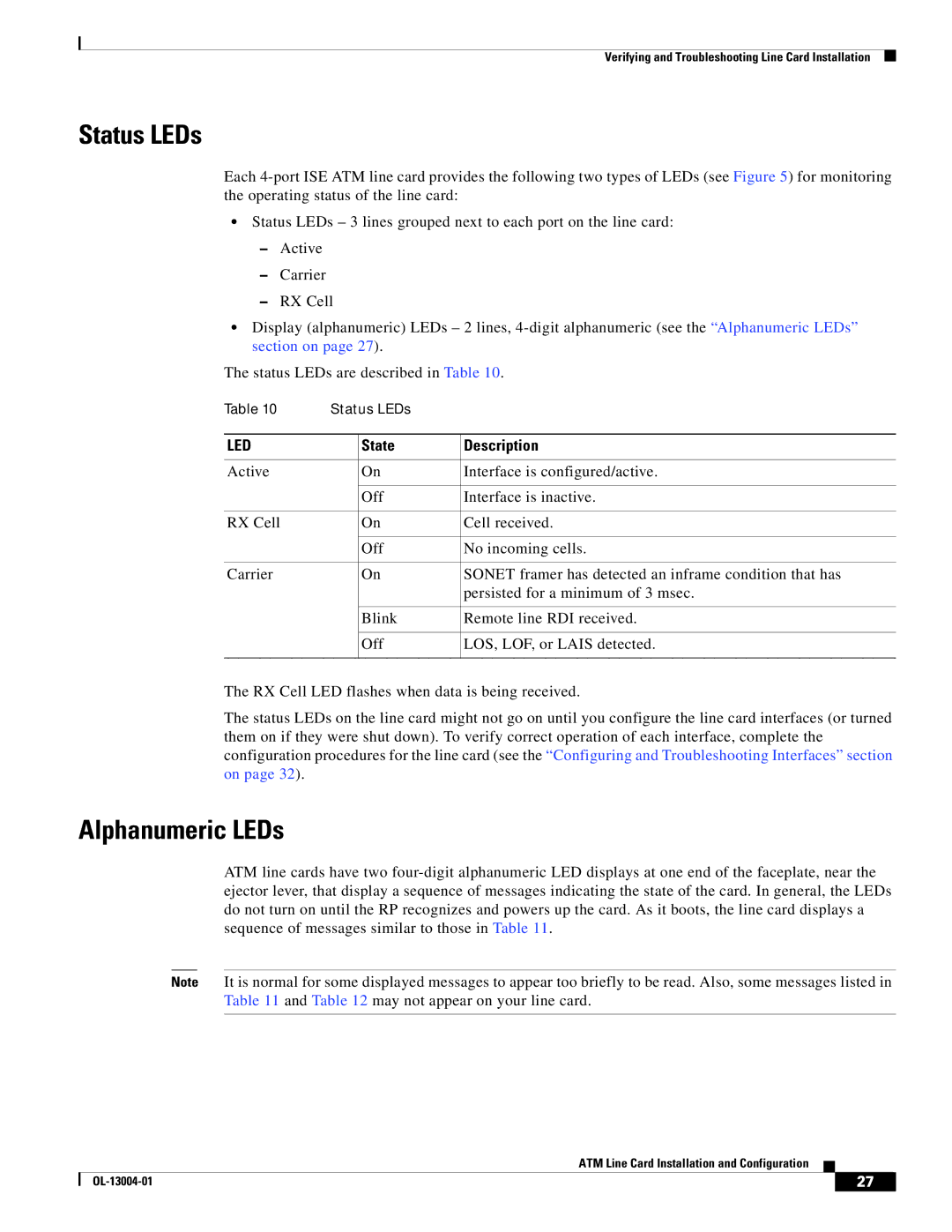Verifying and Troubleshooting Line Card Installation
Status LEDs
Each
•Status LEDs – 3 lines grouped next to each port on the line card:
–Active
–Carrier
–RX Cell
•Display (alphanumeric) LEDs – 2 lines,
The status LEDs are described in Table 10.
Table 10 | Status LEDs |
| |
|
|
|
|
LED |
| State | Description |
|
|
|
|
Active |
| On | Interface is configured/active. |
|
|
|
|
|
| Off | Interface is inactive. |
|
|
|
|
RX Cell |
| On | Cell received. |
|
|
|
|
|
| Off | No incoming cells. |
|
|
|
|
Carrier |
| On | SONET framer has detected an inframe condition that has |
|
|
| persisted for a minimum of 3 msec. |
|
|
|
|
|
| Blink | Remote line RDI received. |
|
|
|
|
|
| Off | LOS, LOF, or LAIS detected. |
|
|
|
|
The RX Cell LED flashes when data is being received.
The status LEDs on the line card might not go on until you configure the line card interfaces (or turned them on if they were shut down). To verify correct operation of each interface, complete the configuration procedures for the line card (see the “Configuring and Troubleshooting Interfaces” section on page 32).
Alphanumeric LEDs
ATM line cards have two
Note It is normal for some displayed messages to appear too briefly to be read. Also, some messages listed in Table 11 and Table 12 may not appear on your line card.
ATM Line Card Installation and Configuration
| 27 |
| |
|
|