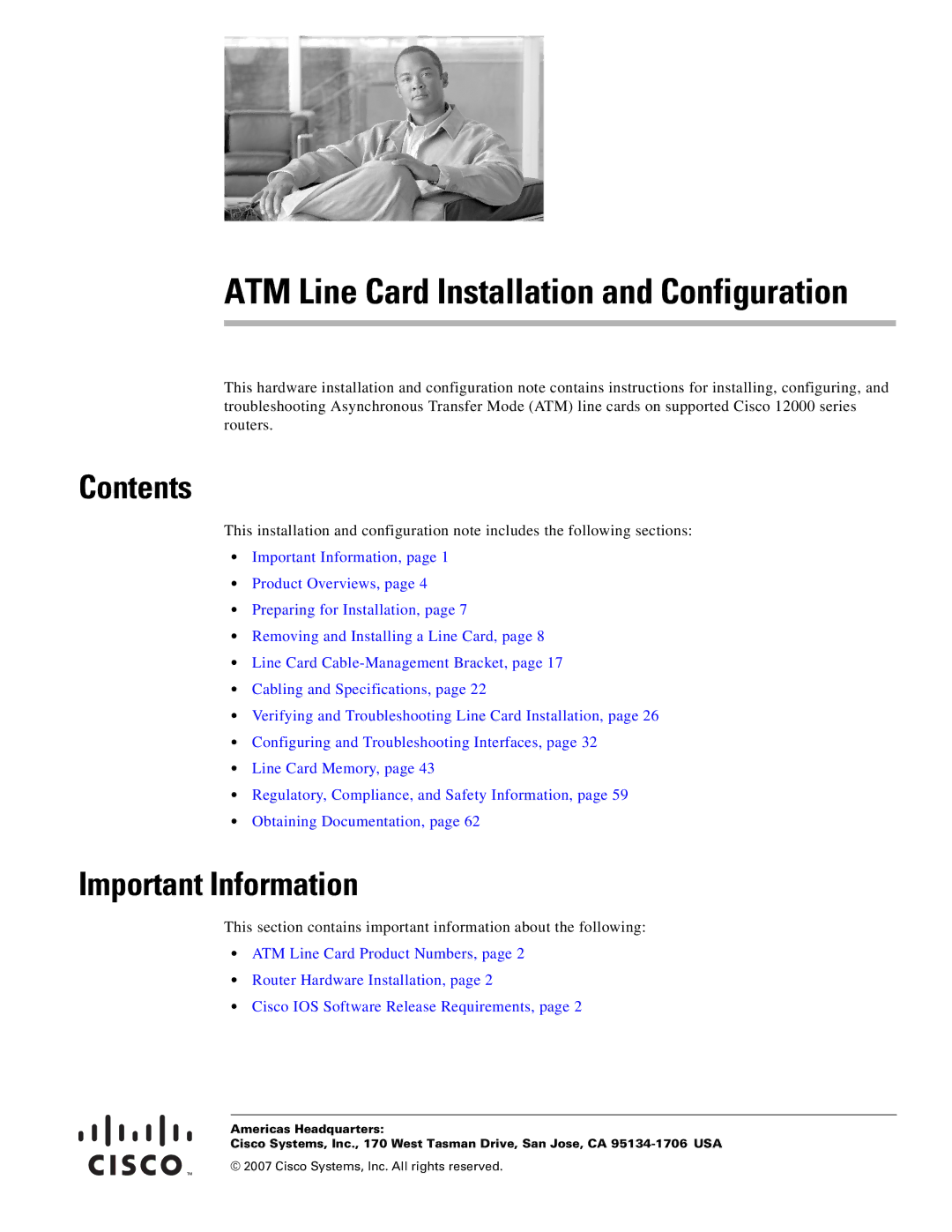ATM Line Card Installation and Configuration
This hardware installation and configuration note contains instructions for installing, configuring, and troubleshooting Asynchronous Transfer Mode (ATM) line cards on supported Cisco 12000 series routers.
Contents
This installation and configuration note includes the following sections:
•Important Information, page 1
•Product Overviews, page 4
•Preparing for Installation, page 7
•Removing and Installing a Line Card, page 8
•Line Card
•Cabling and Specifications, page 22
•Verifying and Troubleshooting Line Card Installation, page 26
•Configuring and Troubleshooting Interfaces, page 32
•Line Card Memory, page 43
•Regulatory, Compliance, and Safety Information, page 59
•Obtaining Documentation, page 62
Important Information
This section contains important information about the following:
•ATM Line Card Product Numbers, page 2
•Router Hardware Installation, page 2
•Cisco IOS Software Release Requirements, page 2
Americas Headquarters:
Cisco Systems, Inc., 170 West Tasman Drive, San Jose, CA
© 2007 Cisco Systems, Inc. All rights reserved.