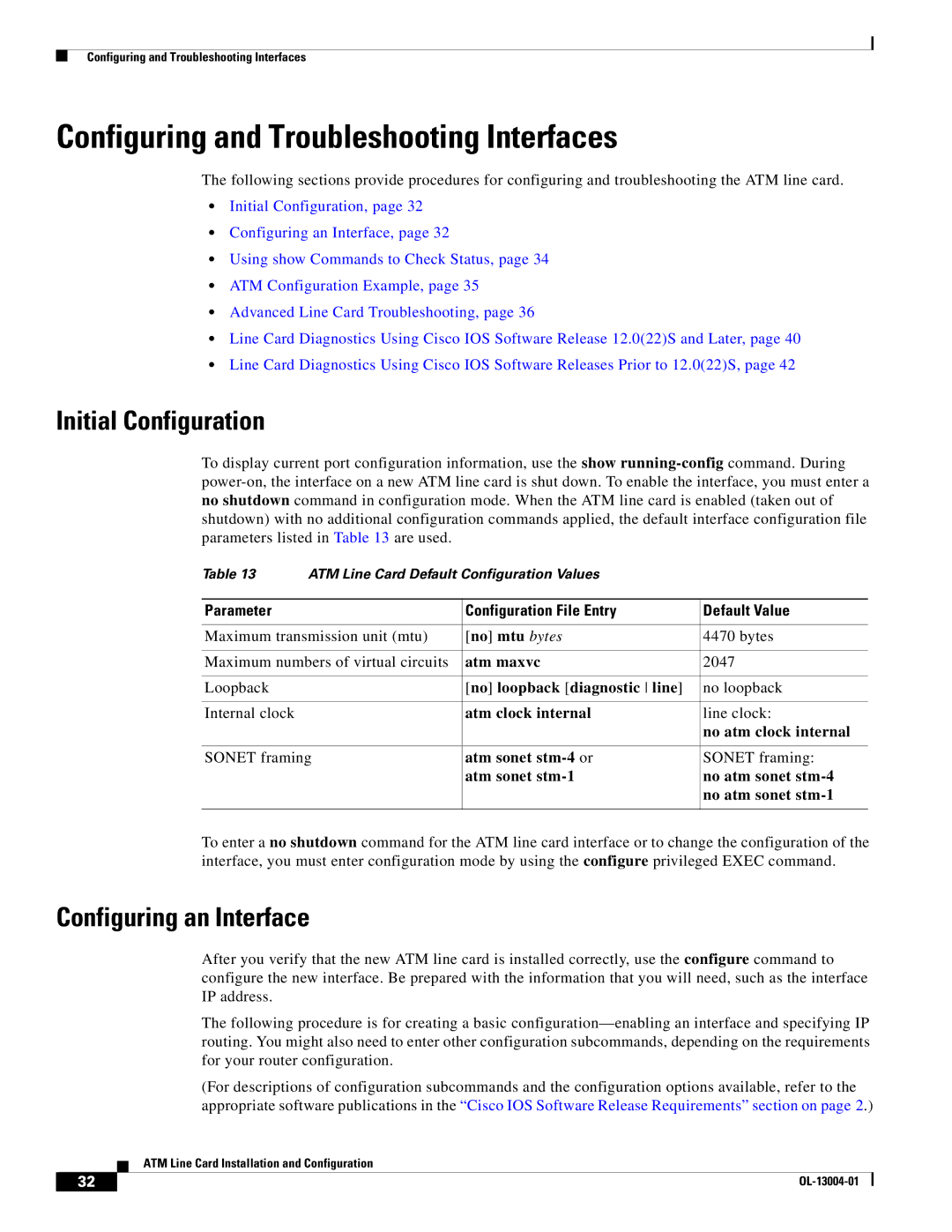Configuring and Troubleshooting Interfaces
Configuring and Troubleshooting Interfaces
The following sections provide procedures for configuring and troubleshooting the ATM line card.
•Initial Configuration, page 32
•Configuring an Interface, page 32
•Using show Commands to Check Status, page 34
•ATM Configuration Example, page 35
•Advanced Line Card Troubleshooting, page 36
•Line Card Diagnostics Using Cisco IOS Software Release 12.0(22)S and Later, page 40
•Line Card Diagnostics Using Cisco IOS Software Releases Prior to 12.0(22)S, page 42
Initial Configuration
To display current port configuration information, use the show
Table 13 | ATM Line Card Default Configuration Values |
| |
|
|
|
|
Parameter |
| Configuration File Entry | Default Value |
|
|
| |
Maximum transmission unit (mtu) | [no] mtu bytes | 4470 bytes | |
|
|
| |
Maximum numbers of virtual circuits | atm maxvc | 2047 | |
|
|
|
|
Loopback |
| [no] loopback [diagnostic line] | no loopback |
|
|
|
|
Internal clock |
| atm clock internal | line clock: |
|
|
| no atm clock internal |
|
|
| |
SONET framing | atm sonet | SONET framing: | |
|
| atm sonet | no atm sonet |
|
|
| no atm sonet |
|
|
|
|
To enter a no shutdown command for the ATM line card interface or to change the configuration of the interface, you must enter configuration mode by using the configure privileged EXEC command.
Configuring an Interface
After you verify that the new ATM line card is installed correctly, use the configure command to configure the new interface. Be prepared with the information that you will need, such as the interface IP address.
The following procedure is for creating a basic
(For descriptions of configuration subcommands and the configuration options available, refer to the appropriate software publications in the “Cisco IOS Software Release Requirements” section on page 2.)
ATM Line Card Installation and Configuration
32 |
| |
|