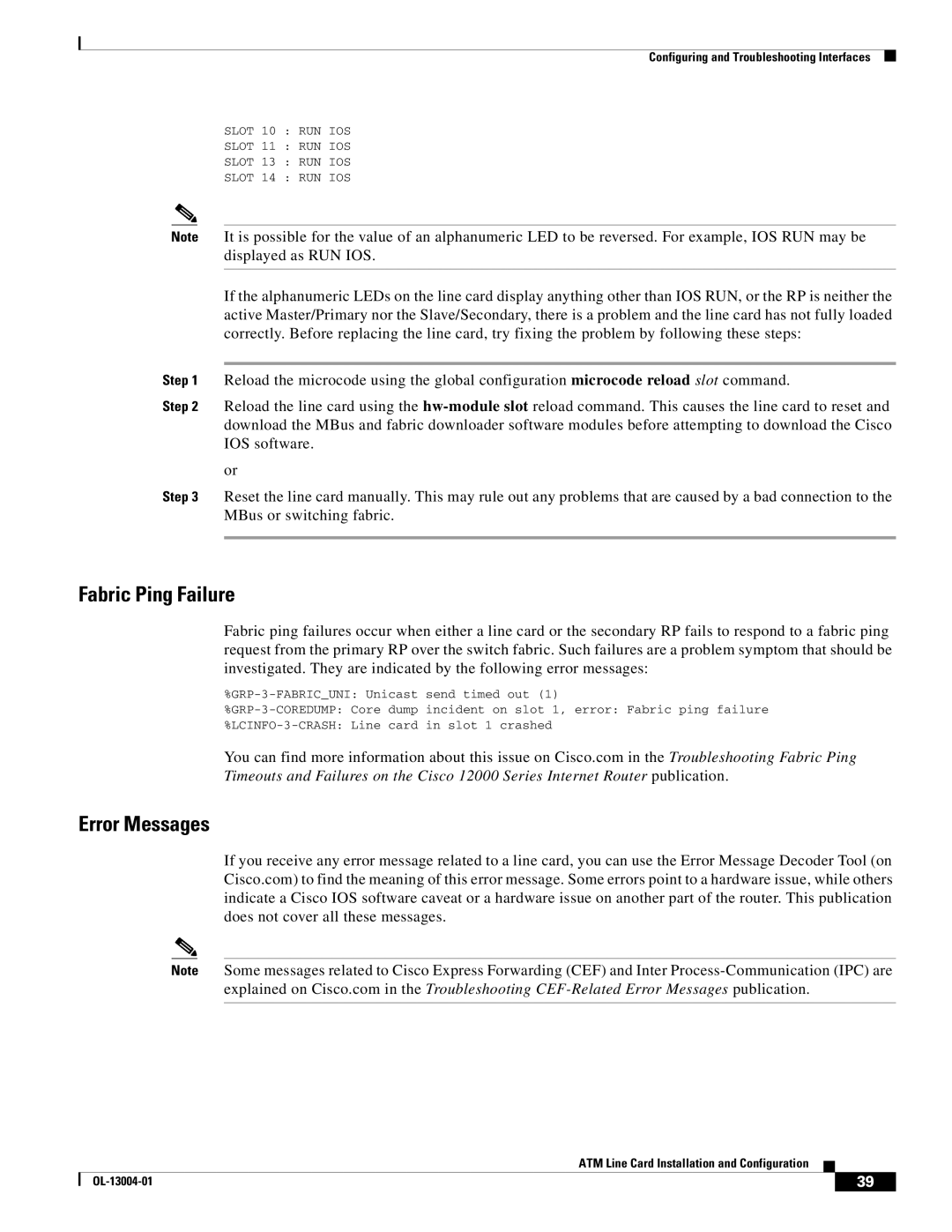Configuring and Troubleshooting Interfaces
SLOT 10 : RUN IOS
SLOT 11 : RUN IOS
SLOT 13 : RUN IOS
SLOT 14 : RUN IOS
Note It is possible for the value of an alphanumeric LED to be reversed. For example, IOS RUN may be displayed as RUN IOS.
If the alphanumeric LEDs on the line card display anything other than IOS RUN, or the RP is neither the active Master/Primary nor the Slave/Secondary, there is a problem and the line card has not fully loaded correctly. Before replacing the line card, try fixing the problem by following these steps:
Step 1 Reload the microcode using the global configuration microcode reload slot command.
Step 2 Reload the line card using the
or
Step 3 Reset the line card manually. This may rule out any problems that are caused by a bad connection to the MBus or switching fabric.
Fabric Ping Failure
Fabric ping failures occur when either a line card or the secondary RP fails to respond to a fabric ping request from the primary RP over the switch fabric. Such failures are a problem symptom that should be investigated. They are indicated by the following error messages:
send timed out (1) | ||
dump | incident on slot 1, error: Fabric ping failure | |
card | in slot 1 crashed | |
You can find more information about this issue on Cisco.com in the Troubleshooting Fabric Ping Timeouts and Failures on the Cisco 12000 Series Internet Router publication.
Error Messages
If you receive any error message related to a line card, you can use the Error Message Decoder Tool (on Cisco.com) to find the meaning of this error message. Some errors point to a hardware issue, while others indicate a Cisco IOS software caveat or a hardware issue on another part of the router. This publication does not cover all these messages.
Note Some messages related to Cisco Express Forwarding (CEF) and Inter
ATM Line Card Installation and Configuration
| 39 |
| |
|
|