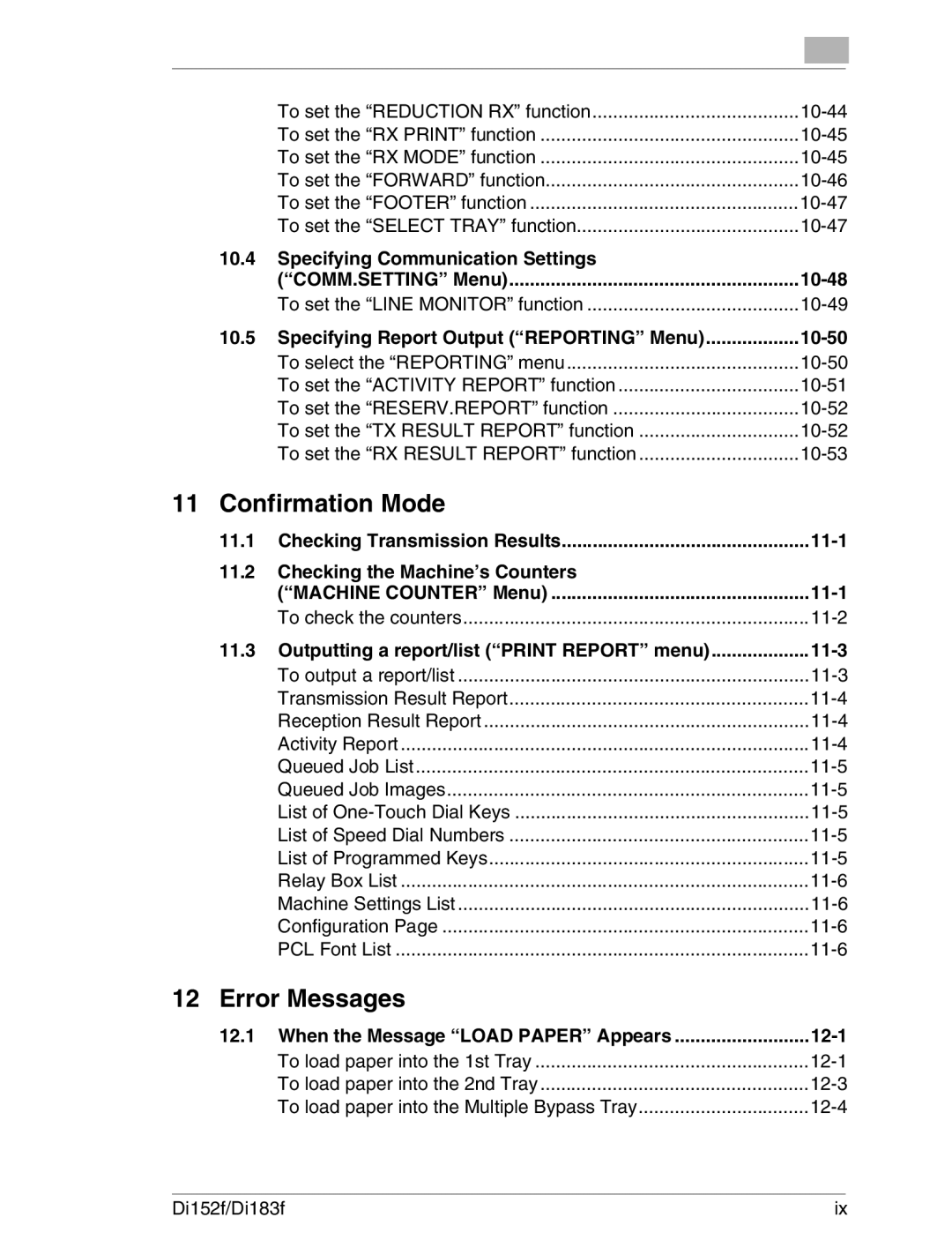To set the “REDUCTION RX” function | |
To set the “RX PRINT” function | |
To set the “RX MODE” function | |
To set the “FORWARD” function | |
To set the “FOOTER” function | |
To set the “SELECT TRAY” function | |
10.4 Specifying Communication Settings |
|
(“COMM.SETTING” Menu) |
|
To set the “LINE MONITOR” function | |
10.5 Specifying Report Output (“REPORTING” Menu) |
|
To select the “REPORTING” menu | |
To set the “ACTIVITY REPORT” function | |
To set the “RESERV.REPORT” function | |
To set the “TX RESULT REPORT” function | |
To set the “RX RESULT REPORT” function |
11 Confirmation Mode |
|
11.1 Checking Transmission Results | |
11.2 Checking the Machine’s Counters |
|
(“MACHINE COUNTER” Menu) | |
To check the counters | |
11.3 Outputting a report/list (“PRINT REPORT” menu) |
|
To output a report/list | |
Transmission Result Report | |
Reception Result Report | |
Activity Report | |
Queued Job List | |
Queued Job Images | |
List of | |
List of Speed Dial Numbers | |
List of Programmed Keys | |
Relay Box List | |
Machine Settings List | |
Configuration Page | |
PCL Font List |
12 Error Messages
12.1 When the Message “LOAD PAPER” Appears |
|
To load paper into the 1st Tray | |
To load paper into the 2nd Tray | |
To load paper into the Multiple Bypass Tray |
Di152f/Di183f | ix |