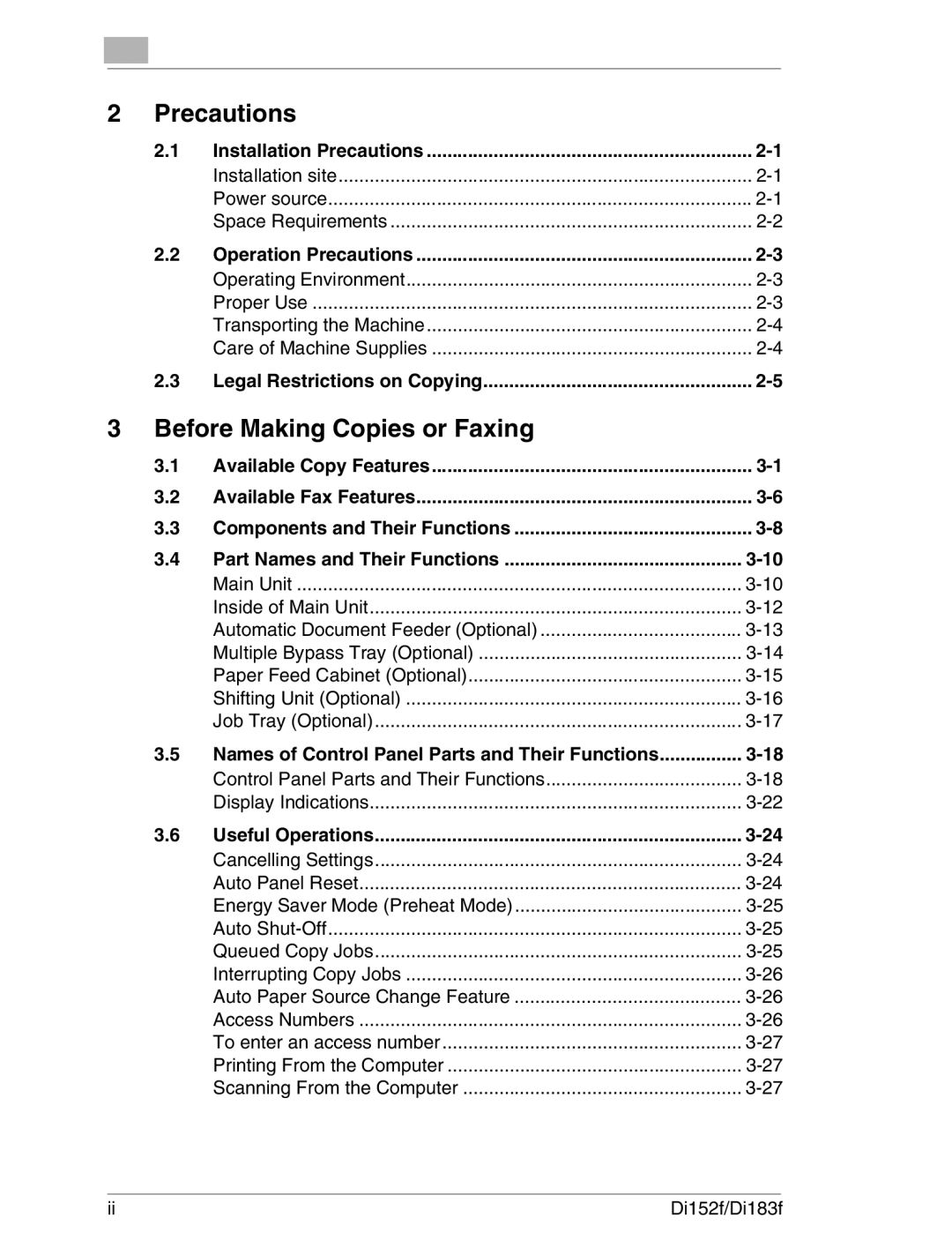2Precautions
2.1 | Installation Precautions | |
| Installation site | |
| Power source | |
| Space Requirements |
2.2 | Operation Precautions | |
| Operating Environment | |
| Proper Use | |
| Transporting the Machine | |
| Care of Machine Supplies | |
2.3 | Legal Restrictions on Copying |
3Before Making Copies or Faxing
3.1 | Available Copy Features | |
3.2 | Available Fax Features | |
3.3 | Components and Their Functions | |
3.4 | Part Names and Their Functions | |
| Main Unit | |
| Inside of Main Unit | |
| Automatic Document Feeder (Optional) | |
| Multiple Bypass Tray (Optional) | |
| Paper Feed Cabinet (Optional) | |
| Shifting Unit (Optional) | |
| Job Tray (Optional) | |
3.5 | Names of Control Panel Parts and Their Functions | |
| Control Panel Parts and Their Functions | |
| Display Indications | |
3.6 | Useful Operations | |
| Cancelling Settings | |
| Auto Panel Reset | |
| Energy Saver Mode (Preheat Mode) | |
| Auto | |
| Queued Copy Jobs | |
| Interrupting Copy Jobs | |
| Auto Paper Source Change Feature | |
| Access Numbers | |
| To enter an access number | |
| Printing From the Computer | |
| Scanning From the Computer |
ii | Di152f/Di183f |