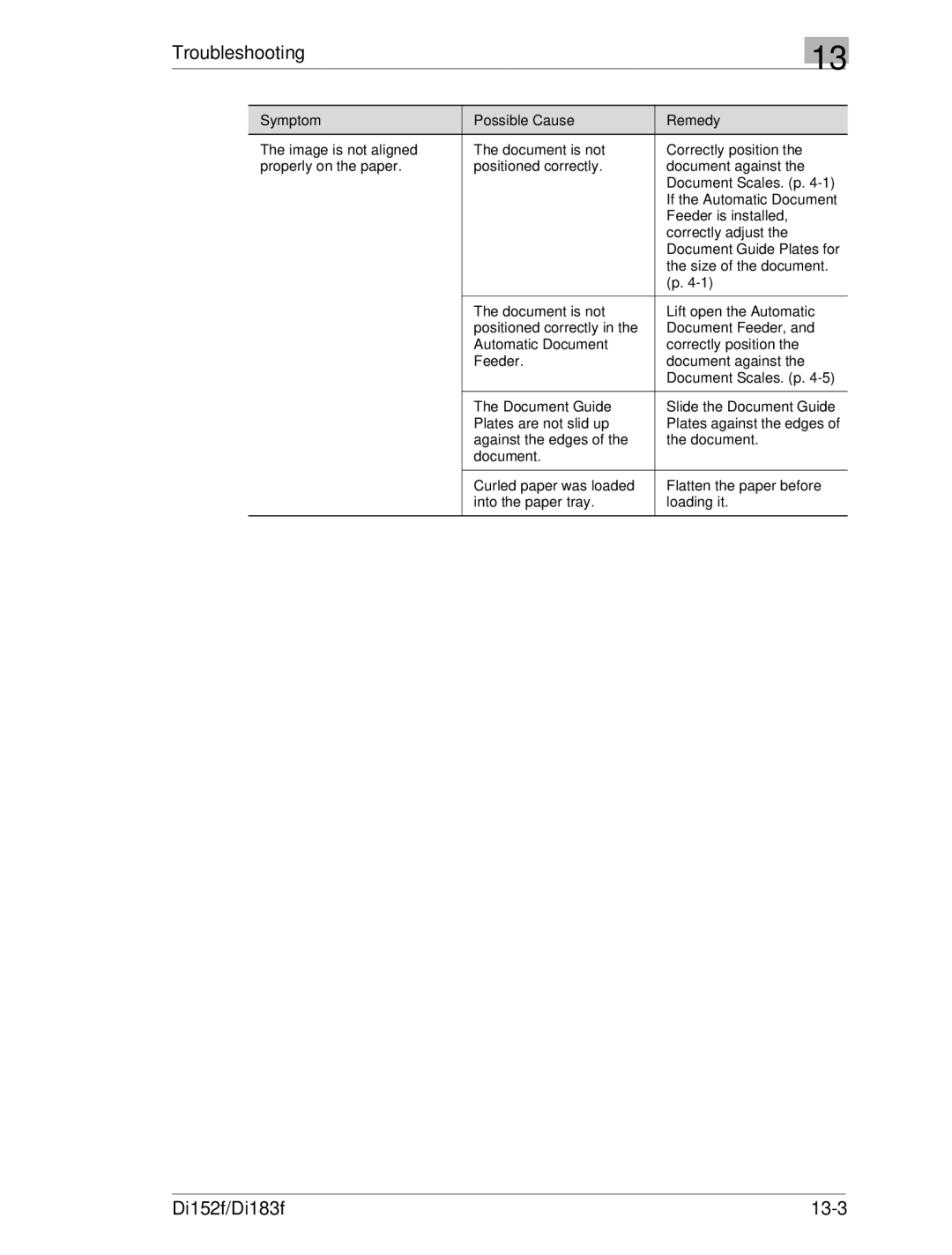Troubleshooting
13
Symptom | Possible Cause | Remedy |
The image is not aligned | The document is not | Correctly position the |
properly on the paper. | positioned correctly. | document against the |
|
| Document Scales. (p. |
|
| If the Automatic Document |
|
| Feeder is installed, |
|
| correctly adjust the |
|
| Document Guide Plates for |
|
| the size of the document. |
|
| (p. |
|
|
|
| The document is not | Lift open the Automatic |
| positioned correctly in the | Document Feeder, and |
| Automatic Document | correctly position the |
| Feeder. | document against the |
|
| Document Scales. (p. |
|
|
|
| The Document Guide | Slide the Document Guide |
| Plates are not slid up | Plates against the edges of |
| against the edges of the | the document. |
| document. |
|
|
|
|
| Curled paper was loaded | Flatten the paper before |
| into the paper tray. | loading it. |
|
|
|
Di152f/Di183f |
|