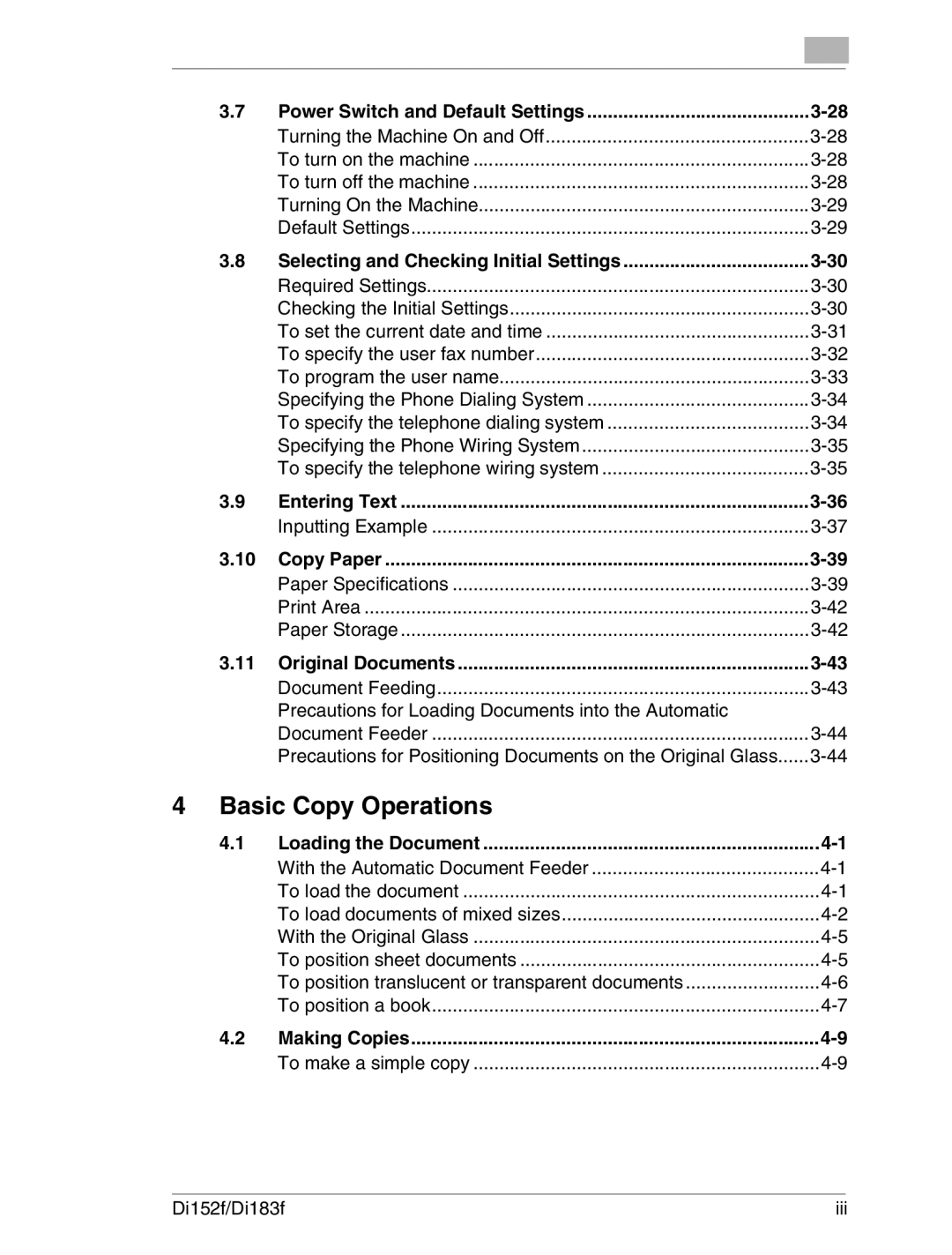3.7 | Power Switch and Default Settings | |
| Turning the Machine On and Off | |
| To turn on the machine | |
| To turn off the machine | |
| Turning On the Machine | |
| Default Settings |
3.8 | Selecting and Checking Initial Settings | |
| Required Settings | |
| Checking the Initial Settings | |
| To set the current date and time | |
| To specify the user fax number | |
| To program the user name | |
| Specifying the Phone Dialing System | |
| To specify the telephone dialing system | |
| Specifying the Phone Wiring System | |
| To specify the telephone wiring system |
3.9 | Entering Text | |
| Inputting Example | |
3.10 | Copy Paper | |
| Paper Specifications | |
| Print Area | |
| Paper Storage | |
3.11 | Original Documents | |
| Document Feeding | |
| Precautions for Loading Documents into the Automatic |
|
| Document Feeder | |
| Precautions for Positioning Documents on the Original Glass |
4Basic Copy Operations
4.1 | Loading the Document | |
| With the Automatic Document Feeder | |
| To load the document | |
| To load documents of mixed sizes | |
| With the Original Glass | |
| To position sheet documents | |
| To position translucent or transparent documents | |
| To position a book |
4.2 Making Copies | |
To make a simple copy |
Di152f/Di183f | iii |