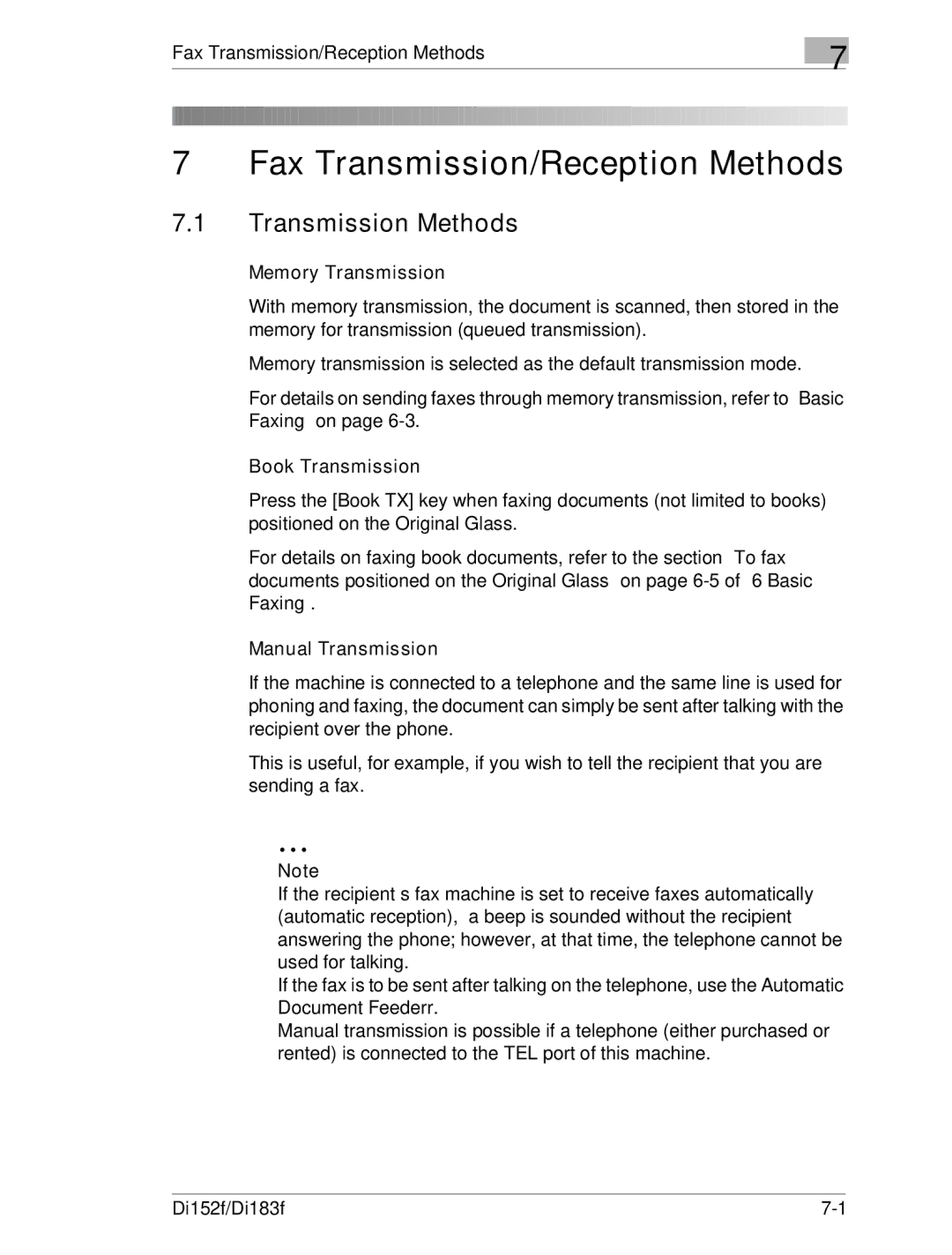Fax Transmission/Reception Methods
7
7Fax Transmission/Reception Methods
7.1Transmission Methods
Memory Transmission
With memory transmission, the document is scanned, then stored in the memory for transmission (queued transmission).
Memory transmission is selected as the default transmission mode.
For details on sending faxes through memory transmission, refer to “Basic Faxing” on page
Book Transmission
Press the [Book TX] key when faxing documents (not limited to books) positioned on the Original Glass.
For details on faxing book documents, refer to the section “To fax documents positioned on the Original Glass” on page
Manual Transmission
If the machine is connected to a telephone and the same line is used for phoning and faxing, the document can simply be sent after talking with the recipient over the phone.
This is useful, for example, if you wish to tell the recipient that you are sending a fax.
Note
If the recipient’s fax machine is set to receive faxes automatically (automatic reception), a beep is sounded without the recipient answering the phone; however, at that time, the telephone cannot be used for talking.
If the fax is to be sent after talking on the telephone, use the Automatic Document Feederr.
Manual transmission is possible if a telephone (either purchased or rented) is connected to the TEL port of this machine.
Di152f/Di183f |